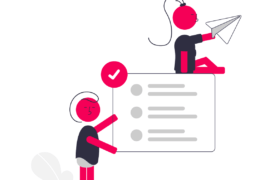I’m sure that you’ve heard about website optimization. But just in case you haven’t, this article will explain exactly what it is as well as cover some of the top online tools that will help you make sure that your website is relevant and visible. If you already have a website and are looking forward to increase your website traffic, website performance or conversion rate, then this article is for you. If you’re thinking about starting a business or have already begun the process, then this article is definitely for you.
So what is website optimization anyway?
Website optimization is a term used by webmasters and internet marketers which basically means to modify your website in a way as to increase the visibility of your site on search engines, the usability of your site by your customers/prospects, and the ability of your site to convert visitors into paying customers.
There are many different techniques used to accomplish the goals listed above which we will cover here. But it’s important to note that website optimization is not a theory or school of thought. It’s based on algorithms used by the major search engines like Google, Bing, and Yahoo.
There is a downside to website optimization. If it’s done incorrectly, it can actually harm your business instead of helping it. Violating some of the rules of optimization can lead to a negative effect on search engines leading to a drop in your rankings on the search engine result pages.
There are three main areas that can be optimized in the context of your website:
- Optimization for Search Engines
- Optimization for Speed and Performance
- Optimization for Conversions
Let’s take a closer look at these three optimization areas, and then we’ll take a look at the best tools that can help you in website optimization.
Optimization for Search Engines
This is one of the best-known forms of website optimization. Often called SEO, search engine optimization is a specific way of  formatting your website so that the major search engines can easily index it and determine its relevance.
formatting your website so that the major search engines can easily index it and determine its relevance.
It’s important that the search engines are able to determine what your website is about, in order to determine its relevancy for a specific search. For example, if you create and sell decorative throw pillows, you don’t want to show up in the search results for someone looking for a new alternator for their car. Likewise, someone searching for new interior decorating concepts would be able to find some great ideas on your website.
There are several ways to optimize your site for the search engines, but the most important element that you need to understand is the almighty keyword. A keyword is a word or set of words that someone types into the search engine. So let’s say that someone is trying to find the perfect throw pillows for their couch. They may type in decorative throw pillows or pretty throw pillows or modern design throw pillows. Each of these phrases is considered a keyword. If your business is brick and mortar and you want people to come into your store, you might add a location to your keywords, knowing that people will search by location. For example, throw pillows in Houston shows that a person is trying to find throw pillows in their specific town.
It’s imperative that you know exactly what your potential customers are searching for. You may have a fantastic idea for a keyword, but if nobody is using that word or phrase to search for businesses like yours, then you’re completely wasting your time. Along the same lines, if you choose the same keyword as your top three hundred competitors, you will have a harder time making your website visible amongst the hundreds of other viable search results.
So, how do you find out what the best keywords are for your website? Google has an amazing keyword tool that can help you determine which keywords to use on your site. You can search for keywords by looking for specific words or phrases, entering your website, or searching by industry. The report that’s generated will show you a long list of keywords as well as the competition for those keywords (low, medium, or high based on how many websites are bidding for that particular word or set of words on Adwords), and the total number of local and worldwide monthly searches.
Once you’ve narrowed down the top ten or more keywords, that you would like to target on your website, you can now start thinking about where to place them. As a general rule, each page on your site should have its own keyword that reflects the content of that page. Now that every page has a corresponding and relevant keyword associated with it, we can talk about the parts of the page that should contain the keyword.
Page Title
The page title is the information that is displayed on the tab at the top of your internet browser. The most important reason to have a descriptive page title is so that the search engines know exactly what’s on that particular page. If your title reflects the search terms used, then the search engines will deem your site relevant. A note of caution: Make sure that the page title accurately communicates what is actually on the web page. If it doesn’t Google is smart enough to tag your site as spam and throw it down into the depths of website oblivion.
Meta Description
This one is more for your readers than the search engines. The meta description is the short synopsis of your web page that appears below the page title in the search results. By making sure that the keywords appear in the meta description, you will let the searcher know that your website contains exactly what they are looking for. Aside from just containing the keyword, make sure that your meta description is an informative representation of what people can expect to find by clicking through to your site.
URL
The URL is the address that is typed directly into the address bar at the top of your browser and will immediately direct a person to a website as opposed to a page with multiple search results. Your keywords should be included into the URL of the page to show the search engines exactly where the link leads. Customizing the URL to reflect the keyword also has the advantage of making it memorable to your customer.
Content
The content on each page should be built around the keywords used for that page. For example, if the keyword for the page is unique throw pillow designs, then you don’t want eight hundred words of content surrounding the fact that your throw pillows are made locally. Ensuring that your content reflects the keywords will make sure that your site is viewed as relevant by both the search engines and your potential customers. A couple of things you need to know about keywords and web page content: First, don’t just throw keywords into sentences. In other words, if the keyword doesn’t fit in with the structure of a particular sentence, either change the sentence or leave the keyword out.
Second, don’t overuse the keyword. A good rule of thumb is to not use the keyword more than once every one hundred words. Saturating your page with the keyword will alert the search engines that you are just trying to spam people. Google, for example, is much more interested in the fact that your content is easy to read than by how many times the keyword is used. Overusing a keyword will force the search engines to penalize you and drop you in search rankings.
Fresh Content with Authorship Tag
Google gives a lot of weight to fresh content and content tagged with the Authorship Tag. Make sure you are adding the authorship tag and the publication date to your pages.
Optimization for Speed and Performance 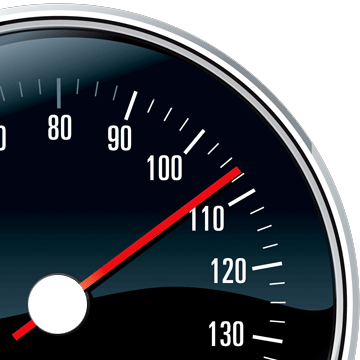
In the digital age, no one wants to wait for anything. If we can’t have it right now, we don’t want it. I’m not judging anyone. I’m simply stating the way things are these days. I’m no different. If there’s a site that I want to visit but it takes too much time to load, I’ll probably press the back button, view the search listing again and open another link.
Making sure that your website is optimized for speed and performance is an essential part of having a user friendly website that attracts visitors, keeps the user experience well and converts them into sales. This is an often overlooked part of website optimization because a lot of the topics covered are quite technical in nature. However, there are some great tools—to be discussed later—that can help you increase the load time and performance of your site. There are a couple of factors that tend to slow down your website.
Pictures
People like pictures. Well-placed pictures on your website can intrigue people and convince them to spend a little more time on your site. They can be whimsical or inspirational, heart-stopping or comforting. When used correctly, the pictures on your website can be a powerful tool for converting visitors into sales, as well.
But they can also be a serious detriment to the performance of your site. A lot of people think that the size of the image directly reflects the quality. A bigger file size is automatically a clearer picture. Although this is true to an extent, the picture on your website is only going to be so big, and you need a file size that correlates to that size. Anything bigger is simply a waste of time…load time.
You can easily resize your photos using Photoshop or even compress the size, without much effect on quality. Another option is to only put thumbnails on the actual site. Visitors can then click on the photo if they want to see it on a larger scale.
Be aware of the type of file that you’re using. So unless your website’s success solely depends on the impeccable quality of the pictures, convert them down to .jpeg and save yourself some time and headaches.
JavaScript
The problem arises when a person tries to load your site on a less-than-speedy computer, a thousand miles away. The code contained in JavaScript won’t let anything below it load until it loads. So a practical way around this is to put JavaScript at the bottom of your pages, where technically possible. Another way, would be to load the JS files asynchronously. Also, You can minify your JS scripts as well to improve overall file size.
Hosting
This may seem like common sense, but I’m going to mention it anyway. Make sure that you are getting your hosting from a reputable company. Don’t just go with the basement bargain prices because you get what you pay for. Also, if you can, install a CDN to make the load times even faster.
Optimization for Conversions
Optimizing your website for conversions comes down to one simple thing: content. Well-written content can be the make-or-break element on your site. Put simply, when your site is full of interesting and compelling content people are more likely to take that action that you want them to take. If your website is full of mindless dribble that is in no-way relevant to what your visitors are looking for, then you will repel more people than you attract. There are a couple of ways that you can use quality content to achieve the conversions that you desire.
Ad Copy
A well-crafted ad copy can do amazing things for your business. Just remember that the ads that garner the most attention are written concisely and to the point.
Clear Calls-to-Action
Once you’ve convinced people that they need what you’re offering, you need to show them the next step to get it. This is an important step that a lot of people leave out. If you’ve convinced them that they need the greatest lawnmower ever made, don’t let them leave your site only to go and buy it somewhere else. Make sure the path to obtaining what you’re offering is lit up like a runway on a foggy night in Chicago! Everything up to this point has led them to the conclusion that they need something from you. Make sure you deliver!
Top Website Optimization Tools
Below I’ve provided you with some tools that you can use to help you optimize your website. But be warned. Website optimization takes time and careful consideration. A lot of these tools will show you what’s wrong with your site, but it’s up to you to take the steps to correct them.
Google Tools
When it comes to free yet effective webmaster tools, one of these first places to start looking is with Google. The leading search engine in the world, Google provides a remarkably robust software suite that is available to any user. These include diagnostics and analytics that can tell you all about the incoming traffic on your site as well as provide useful insight as to where visitors go immediately after seeing your website. Google tools can also check for potential issues on your website that might be hurting its optimization. The website optimization tool suite offered through Google is largely focused at traffic related to the search engine, but has more general applications as well.
Pros and Cons of Google Tools
Because these webmaster tools are developed by Google, there is a great degree of reliability when it comes to keeping your site optimized for this top search engine. These tools are especially useful with new algorithms like Panda and Penguin which can hurt site search rankings if you are not careful. At the same time, because the tool suite is published by Google, much of the utility is focused specifically on optimizing your site for Google searches. If you want to attract customers through another top search engine or if you have other methods of drawing people in such as a major social media marketing presence, it is a good idea to balance these tools with others that can help you diversify your coverage.
Web Page Analyzer
Web Page Analyzer is a freeware program designed to help measure website speed and improve your site optimization. These webmaster tools are simple but effective and can be used without having to download anything to your computer. All you need to do is enter the site URL into an easy to access web form, and you get a full range of analytics about site speed and page views. Some of the items detailed include total site size, download speeds for each page using different connections, and a full breakdown of the page objects you are using. This is an excellent website optimization tool that can help you achieve faster speed and easier usability for your users on each and every page of your site.
Pros and Cons of Web Page Analyzer
Web Page Analyzer is a very easy to use program that requires no investment on your end. Your webmaster can enter the URL of the site into the tool and get information almost instantaneously. Overall, this is a web optimization tool that represents a simple and easy experience while giving relevant data that can speed up access to your site. It is, however, limited in its application. You will need to enter in multiple pages within the same site to get a comprehensive report, and you will need an experienced webmaster to be able to properly interpret the data and adjust your website appropriately. This tool should be used in conjunction with other website optimization tools for the very best results.
JavaScript Optimizer
JavaScript Optimizer is an open source tool that gives you the ability to manage JavaScript options and cascading style sheets (CSS) on your website. The tool minimizes, merges, and refractors existing JavaScript files to make them smaller in size and allow them to run smoothly no matter what sort of connection the user might be on. This tool also allows for options such as cache optimization, which adds a timestamp and header information to data in order to make your caching resources more effective. Many websites use JavaScript, but users often have an outdated version or a slow computer that gives them trouble with such sites. Webmaster tools like this help reduce or eliminate those problems.
Pros and Cons of JavaScript Optimizer
For any experienced webmasters, using JavaScript Optimizer should be quite simple. The program uses XML files to break the application’s resources into different groups, and you have control over the groups that get created. The program has an integrated compressing system that reduces page size and data requirements as much as possible. A simple cookie can also be used to provide better configuration and more customization. If you are new to webmaster tools, however, it may take a little bit of trial and error to get this tool fully optimized for your level of experience. The interface is easy enough, but if you do not have prior experience with manipulating XML files, there will be a slight learning curve.
WC3 Validation Service
The WC3 Markup Evaluation Service is a useful online publisher tool that can check your site for script errors and other problems that might slow down access to your site. If you have any broken scripts or coding errors on your website, your visitors might experience slowdown and might be getting an experience other than the one you had intended for them. You can use this validation service by simply entering the URL to the website that you are trying to check, and then the tool will look over your site thoroughly to find any coding errors. Once you have these identified, you can optimize and streamline as you see fit, speeding up your site while also making things easier to edit for yourself in the future.
Pros and Cons of WC3 Validation Service
This tool is extremely useful if you have coded your website yourself or have control over the source code of your site. It allows you to pinpoint problem areas and fix them quickly, speeding up access to your site and also making sure that you have all the bells and whistles you want in place. If you have complex code on the site, this can make sure that you don’t have any errors that would prevent that code from functioning the way you are expecting it to. The limits of this tool are measured by how much coding experience you have and how much control you have over your site. If you are using somebody else’s templates or don’t know how to fix code properly, you should seek out some more experienced help.
Smush.it
Images are a major reason for site slowdown across the Internet. Image compressors like Smush.it allow you to upload your image and compress it down to a more reasonable size with a minimum loss of quality. This is an excellent way to create images that don’t require much in terms of bandwidth to load up. If you are using a web publisher tool that doesn’t have image optimization built in, this is a great free way to make sure that you aren’t causing delays for your potential site visitors. If you prefer not to use the image upload service, the tool can also create a compressed image by just using the URL of the image file. This tool is powered by Yahoo and can be used in conjunction with other such tools.
Pros and Cons of Smush.it
Like many webmaster tools, Smush.it is extremely easy to use, with no need to download anything to your computer. The images that get compressed are of good quality overall, with very little distortion or loss of quality. If you plan to make higher resolutions available for download, you can use Smush.it to compress the image to a reasonable size for viewing, then provide a thumbnail or link to allow access to a higher resolution version of the image. You can compress multiple image files at once, which means good speed and convenience for you. Smush.it creates ZIP files containing the images you need, so you will need to have WinZip, WinRar, or another program that allows you to open these compressed files.
RIOT
Another image optimization tool, RIOT stands for Radical Image Optimization Tool. What separates this program from other compressors like Smush.it is the fact that it also has some basic utilities to help you edit the images you want to alter. Using this program, you can rotate, flip, zoom, and crop images as needed. This is especially ideal if you want to alter the image after optimization to make sure that the smaller file size still gets the very best appearance. RIOT is a free downloadable program that provides several webmaster tools in one. You can use this software in replacement of or in conjunction with other image optimizers, depending on which approach best fits your specific website needs.
Pros and Cons of RIOT
RIOT is a downloadable program, which means that it offers more customization and a wider range of utilities than Smush.it and other browser based tools. At the same time, that also means that you will have to tether to software to one machine or go through the process of downloading the program multiple times for all the programs you use. The software supports JPG, PNG, and GIF files, which are the most commonly used image formats on the web. If you have a different format you like to use, you might need to convert the image in a separate program after using RIOT. RIOT can also strip out image metadata, which is a service similar programs do not offer but which can greatly reduce file size.
SubmitToday.com
Offering a library of simple browser based webmaster tools, SubmitToday.com includes a website analyzer, a broken link checker, and an 800 x 600 screen test tool, among other items. If you are interested in providing your site with some more marketing power, the webpage also has a variety of tools such as a search term suggestion toolbox and an SEO glossary. Most of the tools available through this page are focused on providing a web publisher tool for every method of speeding up and improving your website possible. The website is free and the tools are basic but very functional, capable of giving you a very detailed breakdown of how you can improve the access speed and overall presentation of your site.
Pros and Cons of SubmitToday.com
SubmitToday.com offers you a wide range of different optimization tools, making it a one stop place for many web developers. The website also has an extensive FAQ section and a toll free customer service line that can be used in case you have any questions about any part of the services. The thing that you do need to keep in mind, though, is that the site’s tools, while plentiful, are also fairly basic. This is a good website for helping to identify your problem areas, but you might want to make use of the other tools on this list for a more in depth fix. There is a good deal of marketing focus on some of these tools, but there is enough focused on pure optimization to make a stop here well worth it.
GTmetrix
GTmetrix is a suite of different webmaster tools that can allow you to speed up your website, track visitor history, and test your site’s efficiency in different regions around the world. The tools are also optimized for mobile use, which is very important in the modern day where so many people access the Internet using a cell phone, tablet, or other mobile device. The tools have both a free version which provides you with limited features and a pro version which is very robust but requires that you buy them.
Pros and Cons of GTmetrix
GTmetrix is perhaps one of the most robust web publisher tools on the market today. The software suite allows you to customize your tools to fit your specific site needs and can also be used to set up recurring alerts so you keep monitoring key features continually. With a focus on mobile and international support, these tools are excellent for the modern web browsing world. Unlike some of the other tools listed here, the most in depth features of this software does require you to make a purchase, but the support it offers is generally worth the fee.
Each of the webmaster tools listed above can be used together, as they all help you focus on different aspects of website optimization. By using these tools regularly, you can keep your site moving quickly and attract more repeat traffic as a result.
Ankit is a co-founder @ AdPushup (a tool which helps online publishers optimize ad revenues) and loves online marketing & growth hacking.