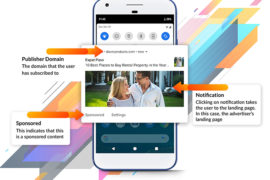A list of 23 awesome design tools that are helping bloggers harness the power of visuals by making the process of designing speedy, fun, and more accessible.
For a very long time, design has exclusively been the domain of professional designers, where entry was restricted by the barrier of knowledge.
Things have changed in recent times, however; with many desktop and web apps being aimed at casual users — it’s easier than ever before to edit images, create graphics, customize fonts, and do many other things that weren’t possible for a beginner to do before.
Here are 23 such design tools that can help bloggers harness the power of visuals by making the process of designing speedy, fun, and more accessible.
1. Colormind
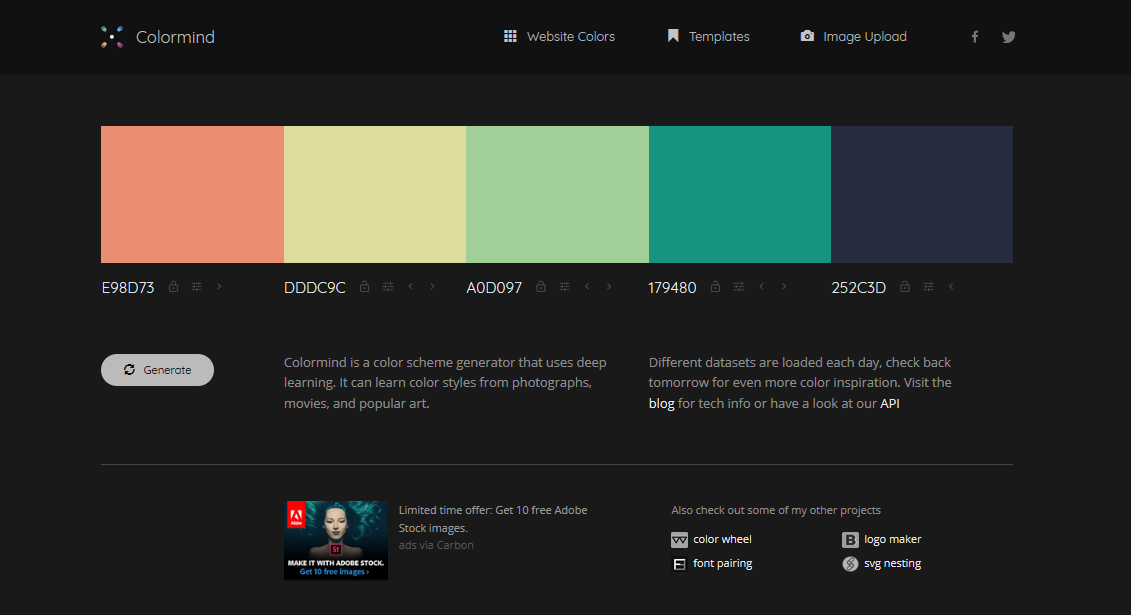
Smart bloggers know how important visuals are to driving engagement online and often share images with topical quotes or facts.
Making an image look good by color matching fonts and other elements, though, is something that comes with some knowledge and experience of design principles — so what is a blogger to do?
Colormind to the rescue. This handy little tool instantly creates an entire color palette based on an image that you upload, so that you don’t have to waste time matching colors anymore.
2. Lightshot
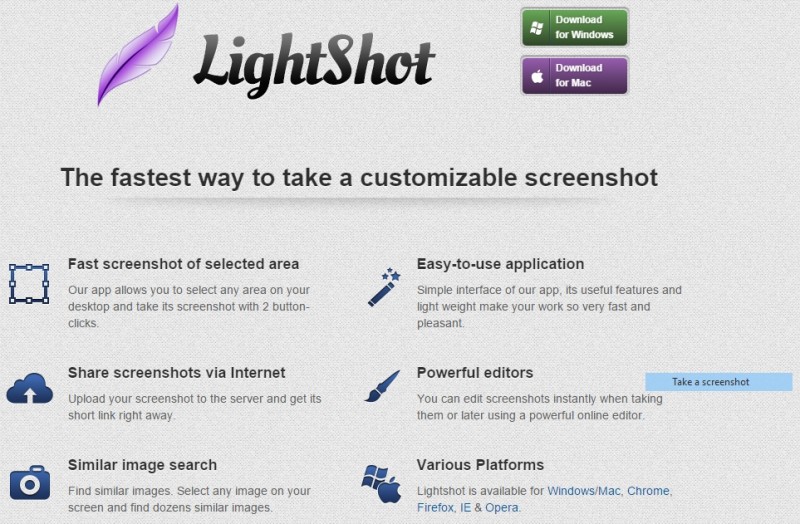
There are almost countless screen capture tools available for use online but none that come close to Lightshot when it comes to ease of use, speed, and versatility.
After installing the app, whenever you hit the prt sc button, a selection tool comes up that lets you select the area on your screen that you wish to capture.
There are annotation tools that you can use to highlight areas of interest in the screenshot, after which you can either save the screenshot on your computer, share it on social networks, directly print it, or upload it on upload it to prntscr.com.
3. Paint.net
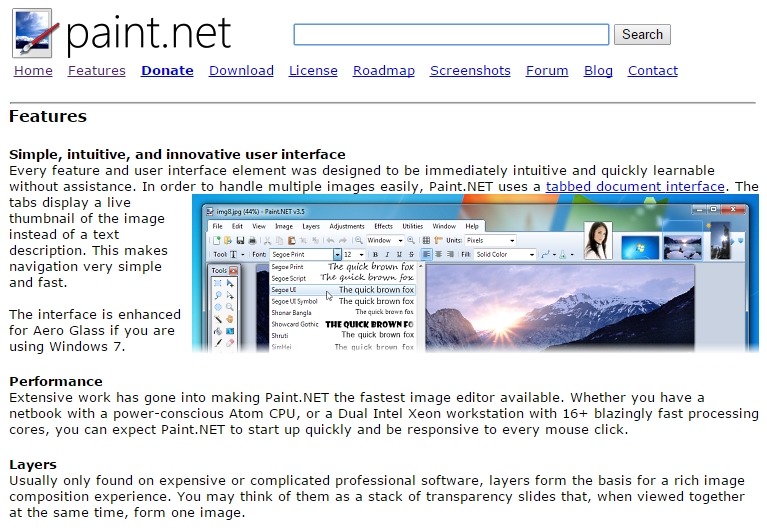
Paint.NET is free image and photo editing software for PCs that run Windows. It features an intuitive and innovative user interface with support for layers, unlimited undo, special effects, and a wide variety of useful and powerful tools. An active and growing online community provides friendly help, tutorials, and plugins.
I have personally been using Paint.net for the last 10 years or so and swear by it. It may not be as user-friendly or feature rich as some of the other photo editors on the market, but it makes for really quick and snappy edits once you spend some time on it.
4. Venngage
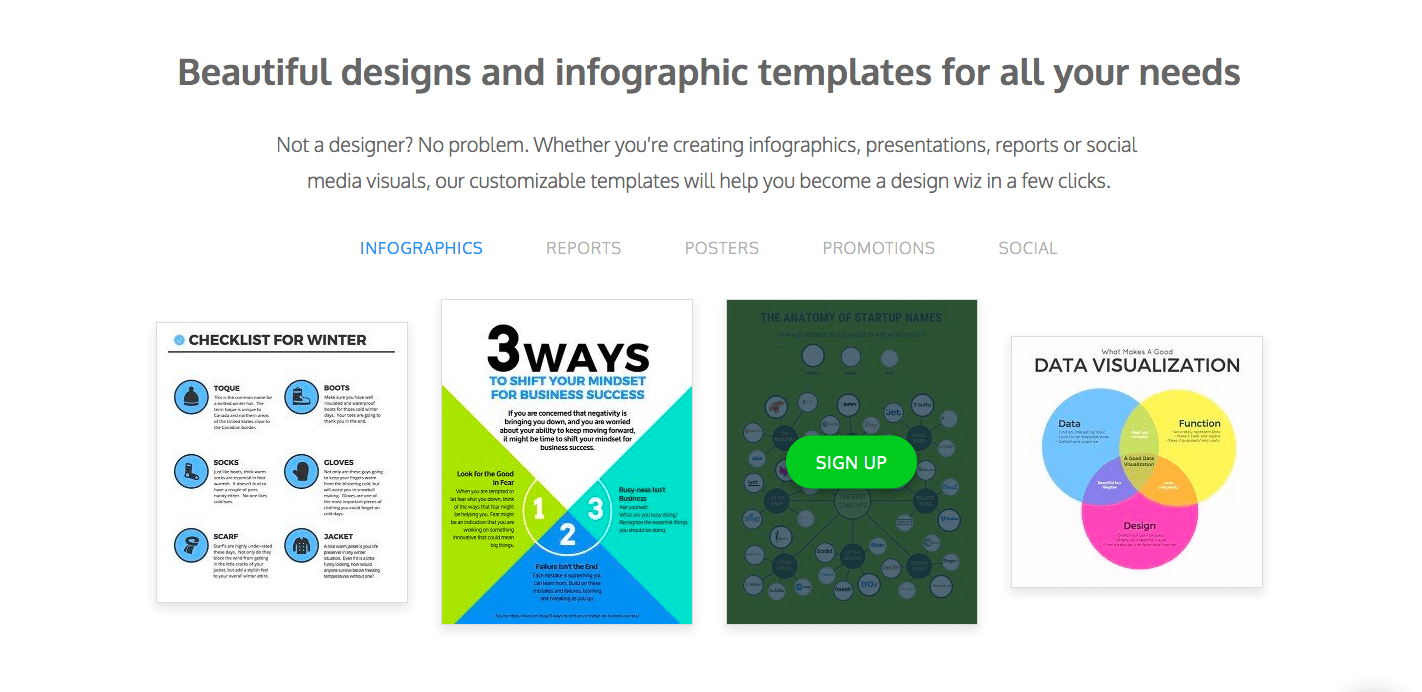
Venngage lets you create custom collages without any design experience. Whether you’re creating travel collages, animal collages or family-photo collages, you’ll see a variety of vibrant designs, neat layouts, and different themes to choose from.
The user-friendly photo-frame feature lets you reposition and resize your uploaded images without having to crop them beforehand. It won’t take you more than a few minutes to design a creative, professional-looking photo collage. Once you’re done, you can save them to print for later or share them directly to your social media accounts.
5. PicMonkey

PicMonkey is a slick, web-based photo editing software with many advanced features such as photo effects, photo retouching, photo frames, and photo overlays in addition to basic image manipulation tools for cropping, resizing, and adding text.
It’s very handy if you need to make some quick edits to an image and don’t have a desktop photo editing software installed or if you just prefer a web-based app.
6. Compfight
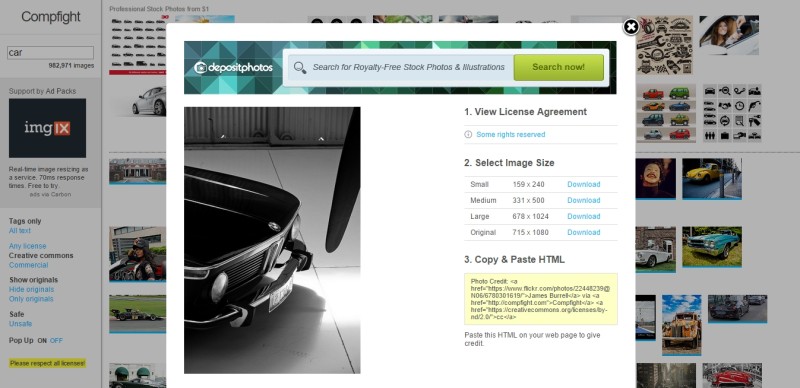
If you’ve ever used Creative Commons to source free-to-use images for your blog or website, you’re going to love Compfight.
It’s basically an image search tool that uses the Flickr API to display the most popular images for any given keyword. You can use the Creative Commons filter to get images that are are free to use and download them in any size you want.
Compfight even gives you an embed that you can just copy and paste in your markdown, therefore not needing to upload the image on your server; also, correct attribution is automatically added.
7. Place It
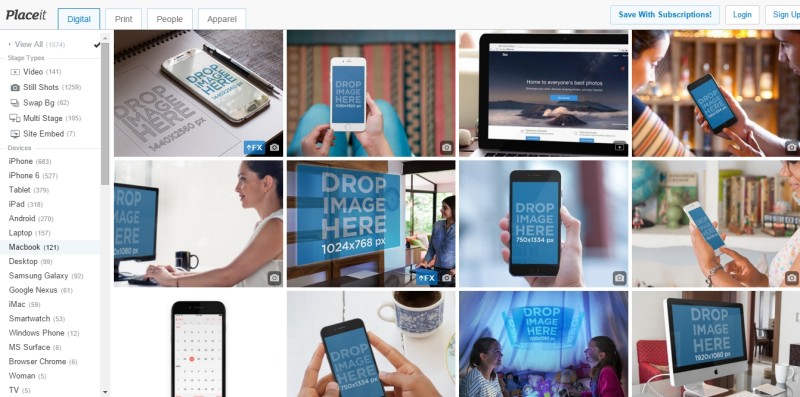
Sometimes you just need a screenshot of your website or web application being displayed on the screen of another device.
Maybe you need the mockup for a landing page or maybe you need it as a promotional image for a campaign, whatever the need, the most common way people go about it is to have a designer do it. This is a needlessly complicated route.
Place It lets users upload a screenshot and then digitally blends it on templates to make it look like the screenshot is being displayed on the device screen. You can filter images by the device or even theme.
8. Unsplash
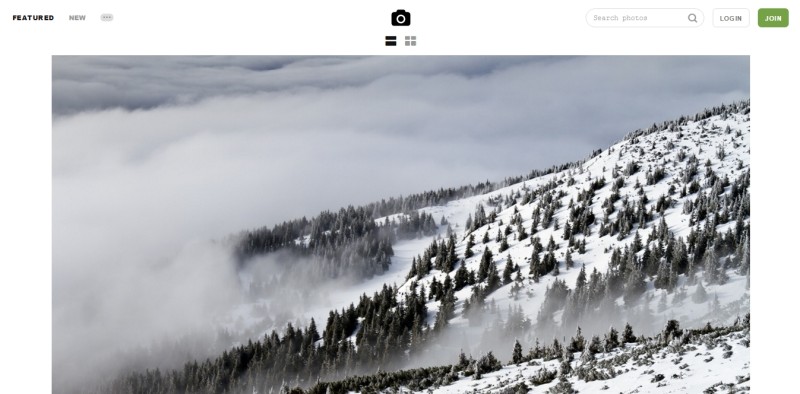
Stock photos can be expensive, thankfully, there are alternatives such as Unsplash. The website provides high-resolution photographs under the Creative Commons Zero license, which means you can copy, modify, distribute and use the photos for free, including commercial purposes, without asking permission from or providing attribution to the photographer or Unsplash.
The featured photos (10 every 10 days) are chosen by notable creatives. Since the curators are from varied backgrounds, it brings a wide range of photographs and different styles to the featured photos.
9. Canva
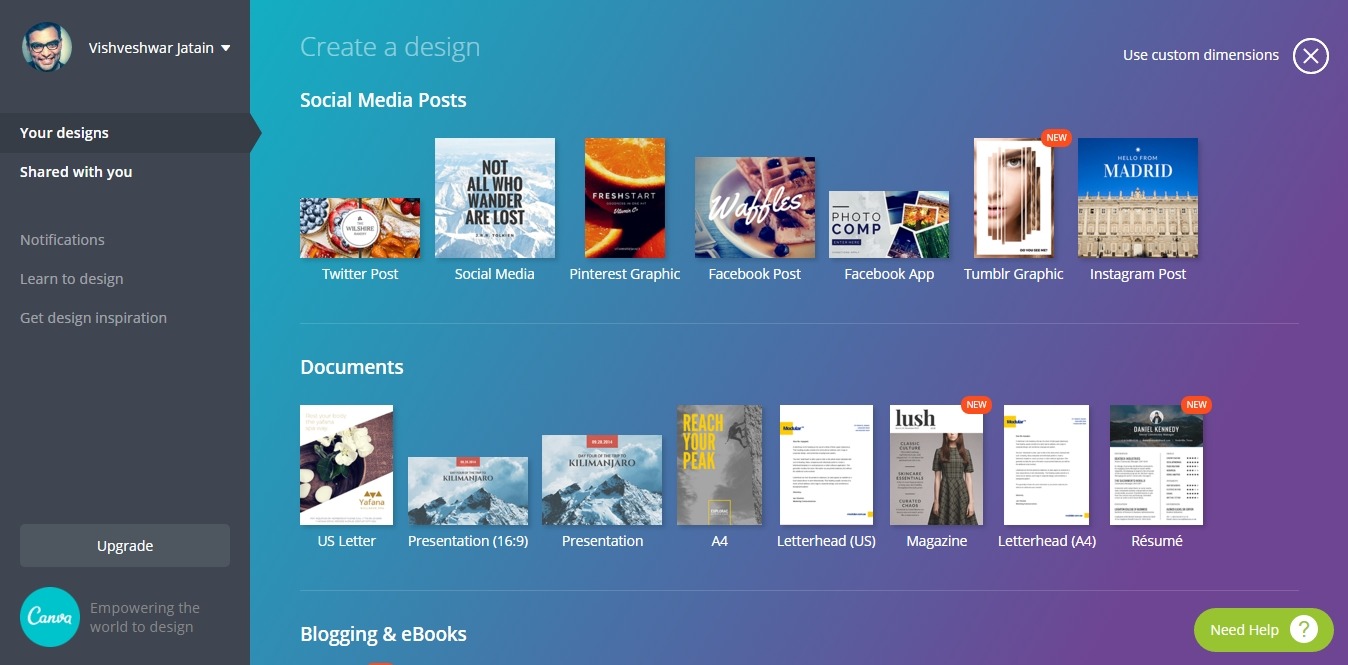
Much more than just an image tool, Canva is a web-based design tool that allows people who aren’t designers to create beautiful graphics Web or print: blog graphics, infographics, book covers, flyers, posters, invitations, and much more.
The drag-and-drop interface is a delight to use and makes the process of designing ridiculously simple. You can either use pre-made layouts or add a background, text, and design elements to create your own custom design.
10. Infogr.am
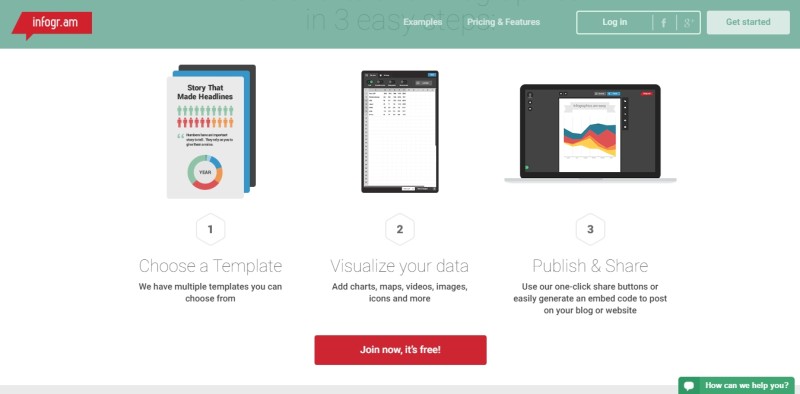
Infogr.am is the data visualization product that brings out the best in your data. Our infographics and charts are quick to use, fast to share, and easy on the eye.
You can choose from over 30 different types of charts and graphs including bar graphs, line graphs, area graphs, country maps, and many more.
Creating visualizations is dead simple, all you need to do is choose your template, enter your data, and share your graphic using one-click share buttons or easily generate an embed code to post on your blog or website.
11. Google Fonts
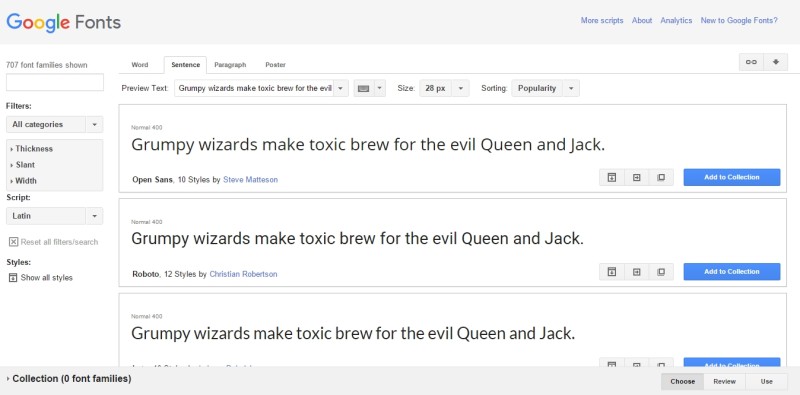
Google Fonts makes it quick and easy for everyone to use web fonts, including bloggers, designers, and developers. The wide selection of fonts allows everyone to bring quality typography to their web pages and applications.
Google’s API service makes it easy to add Google Fonts to a website in seconds. The service runs on Google’s servers which are fast, reliable and tested.
There are also multiple WordPress plugins available that make the implementation of Google fonts even easier.
The best part? It’s free and open source.
12. WhatTheFont
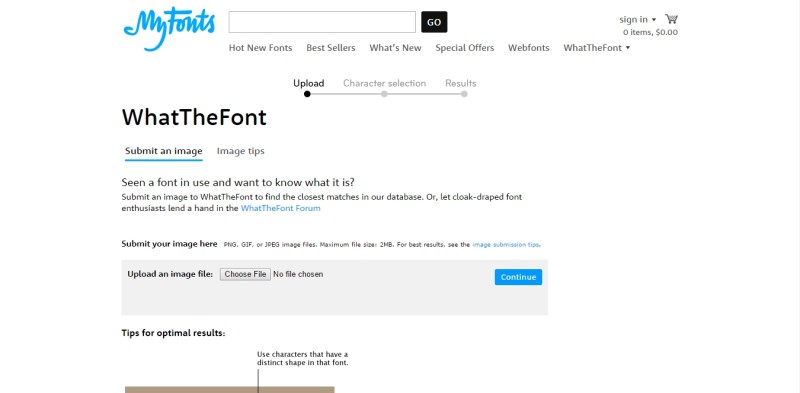
Have you seen a font somewhere that you would like to use on your blog or website but can’t find the name of the font? WhatTheFont can help with that.
All you have to do is upload an image with the font in it and WhatTheFont will throw up the closest matches from its database of fonts.
13. Iconfinder
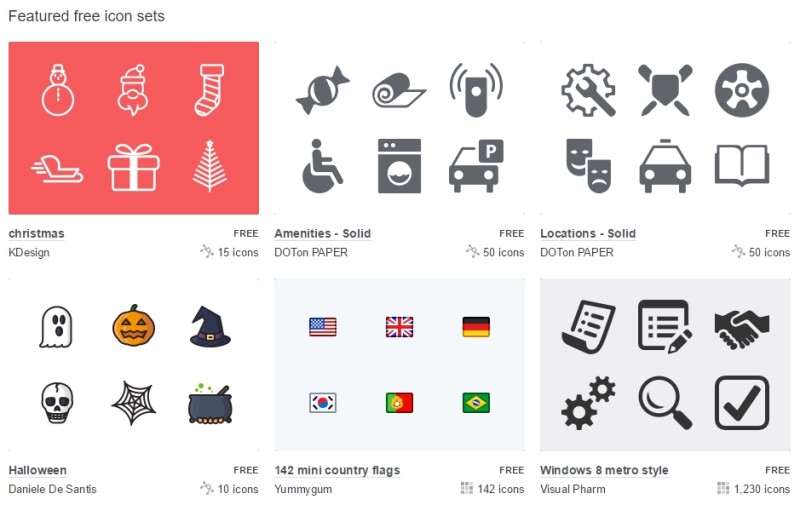
Iconfinder is a catalog of 685,996 high-quality icons categorized in 12,888 icon sets. From website navigation to infographics, icons find multiple uses in design, and Iconfinder makes sure that you won’t run out of choice when you’re looking for them.
14. Pixabay
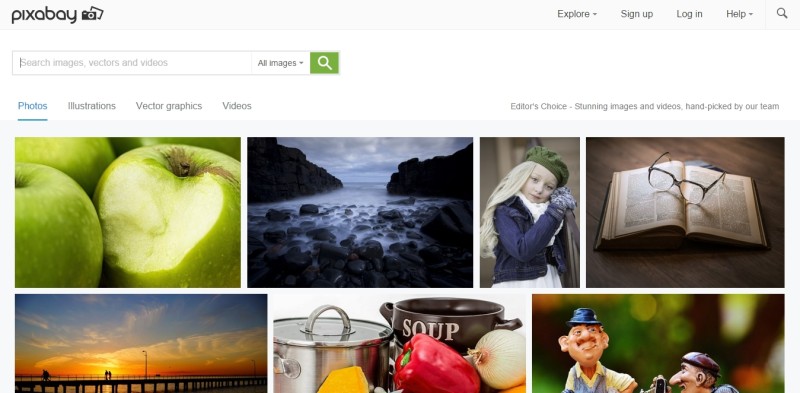
Stock photos can be expensive, and for a blogger operating on a limited budget, the cost of purchase may not justify the marginal benefit you get from them in terms of the visual uplift. Thankfully, there are other options.
Pixabay provides free images, illustrations, vector graphics, and videos that you can use anywhere. All images and videos on Pixabay are released free of copyrights under Creative Commons CC0. You may download, modify, distribute, and use them royalty-free for anything you like, even in commercial applications. Attribution is not required.
You may notice after some time of use that the choice and variety is not anywhere close to a regular stock photo website, but hey, it’s free, right? How about that?
15. Icomoon

Another icon library, IcoMoon is striving to build and provide the best iconography and icon management tool for perfectionists. IcoMoon’s icon library features only the very best icon sets out there.
All of their icons are designed on a precise pixel grid. The IcoMoon app lets you build and use your own icon sets in different formats including SVG, icon font or simple PNG/CSS sprites.
16. Photovisi
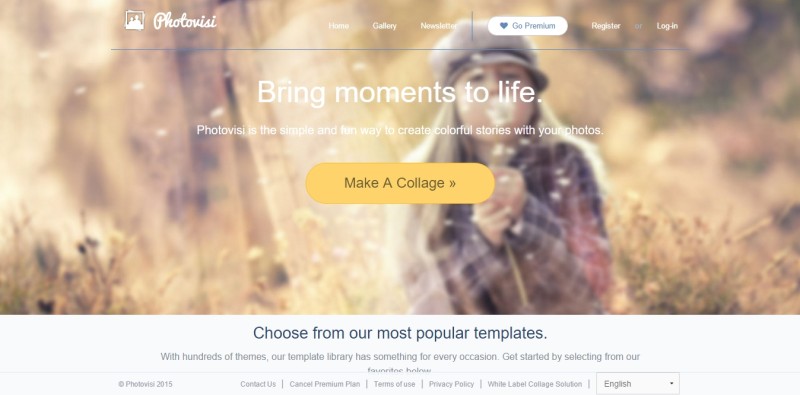
Need to make a collage? Look no further. Photovisi is the simplest collage maker in the market. Select a template from the hundreds available, upload your photos, and experiment with size, layouts, and effects, all using a simple to use interface.
The minimalist nature of the web app makes the design process easy while at the same time giving you good control over the final product. Once your collage is complete, you can download it, email it or share it on social media.
17. Meme Generator
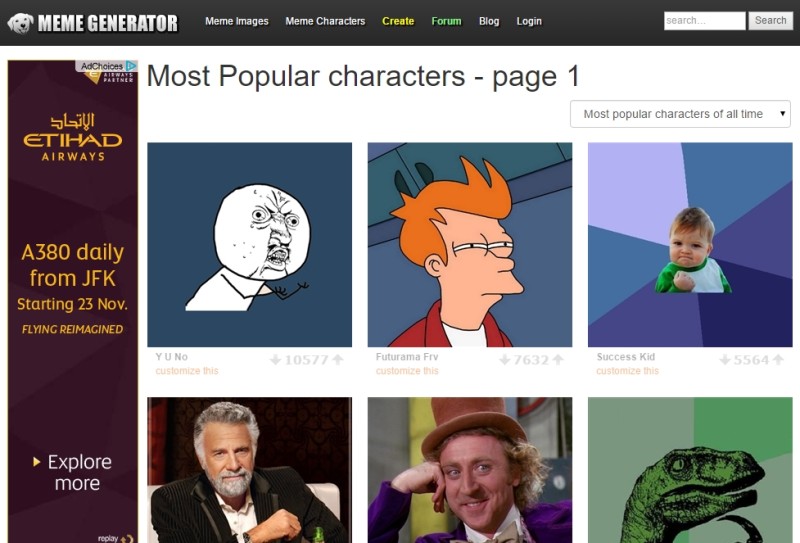
Memes are a powerful way to connect with your readers because they’re visual, instantly recognizable, and often funny.
As a blogger or marketer, you need to be careful about using memes, though; millennials (the primary producers and consumers of memes) are very exacting and not so forgiving if you use the meme incorrectly, which, unfortunately, a lot of marketers end up doing in their desire to join the bandwagon. The Search Engine Search has a great guide on how marketers should use memes.
Meme Generator allows you to quickly create memes using many popular templates such as Y U No, Philosoraptor, Grumpy Cat, and many more.
18. CloudApp
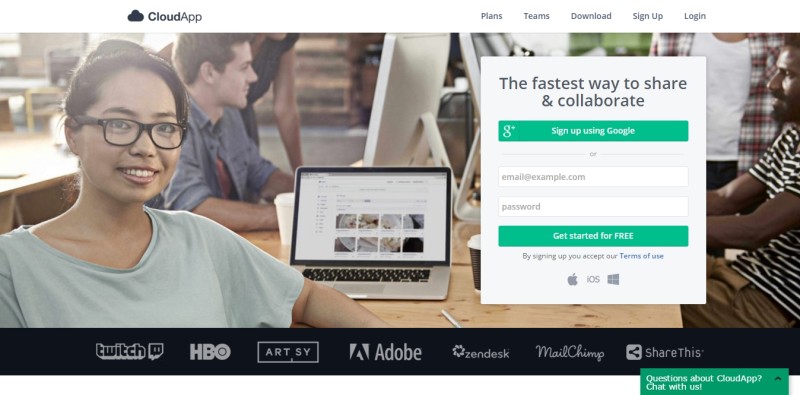
CloudApp is an advanced screenshot and recording tool that share images, videos, music, documents, code snippets, markdown files directly from Photoshop, Sketch, and dozens of other apps.
The best feature is that it’s cloud-based, so you can take a screenshot or record your screen, add annotation, choose video settings, and share the final result instantly online.
19. Easel.ly
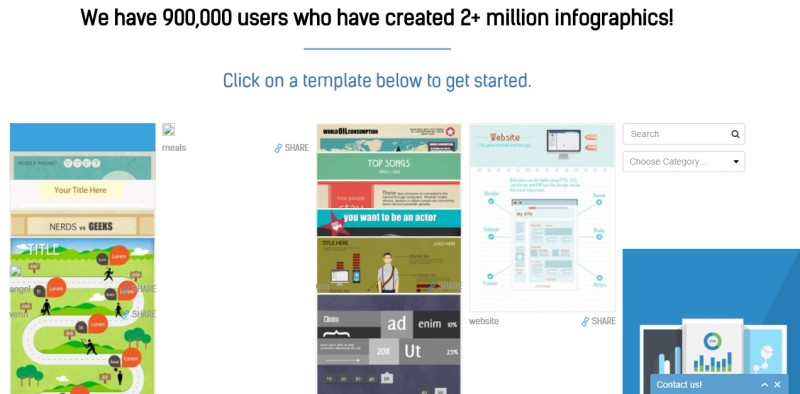
Easel.ly features thousands of free infographic templates and design objects which users can customize to create and share their visual ideas online.
Using the site is as easy as dragging and dropping design elements, and users can either choose a template from our extensive library, or they can upload their own background image and start from scratch.
Over 300,000 users have already registered with Easel.ly, and thousands of infographics are produced using the site every month.
20. Social Image Resizer Tool
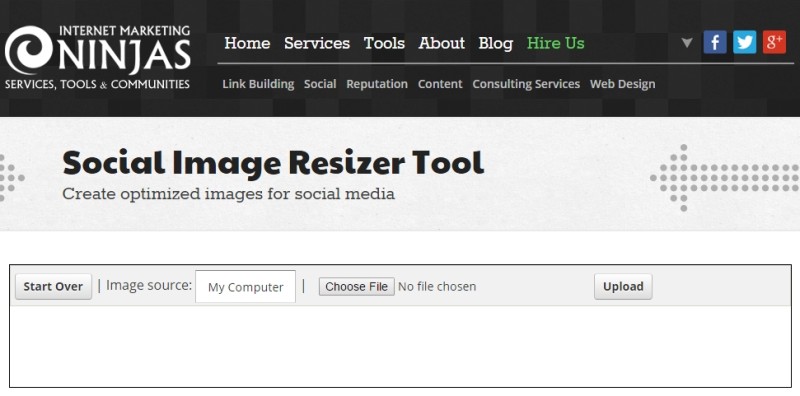
To optimize images for web use, you likely need to resize, crop or change their file format type from the source image for their final use.
There are many big, complex image manipulation tools available for such work, but not everyone can afford to buy Photoshop or even figure out how to do such simple tasks in its cluttered, confusing user interface. What most people really need is a simple image editor tool for cropping and resizing photos and graphics.
The social media image resizer is just such a tool for webmasters, bloggers, and anyone else who wants a simple tool for easily converting a digital image into a favicon, a Facebook profile picture, icon or banner, a Twitter profile picture or icon, or simply cropping and resizing an image for many other popular online uses.
21. Smush.it
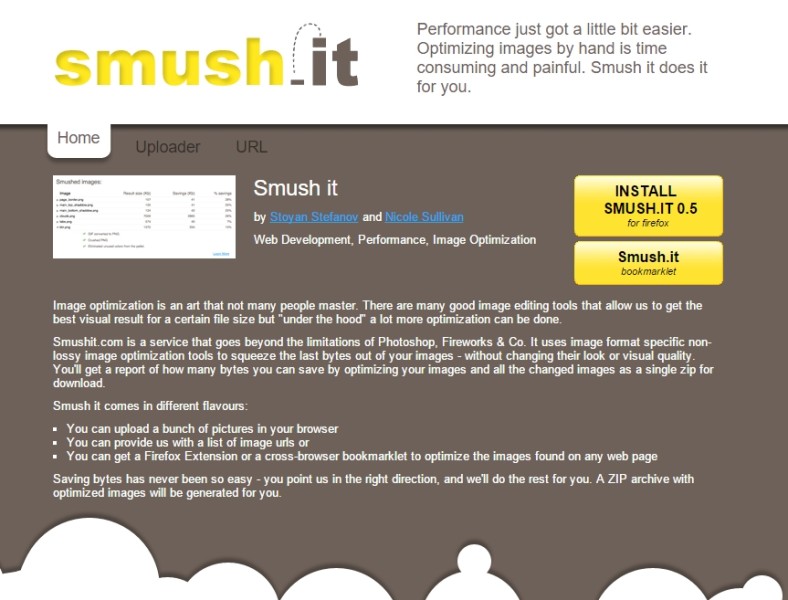
Smushit.com is a service that uses non-lossy image optimization tools to squeeze the last bytes out of your images — without changing their look or visual quality. You’ll get a report of how many bytes you can save by optimizing your images and all the changed images as a single zip for download.
- You can upload a bunch of pictures in your browser
- You can provide input a list of image URLs
- You can get a Firefox Extension or a cross-browser bookmarklet to optimize the images found on any web page
There’s also a WordPress plugin called WP Smush that uses the Smush API to optimize images. Another similar tool that not only optimizes but can also auto-resize images on upload is Imsanity.
22. Pablo
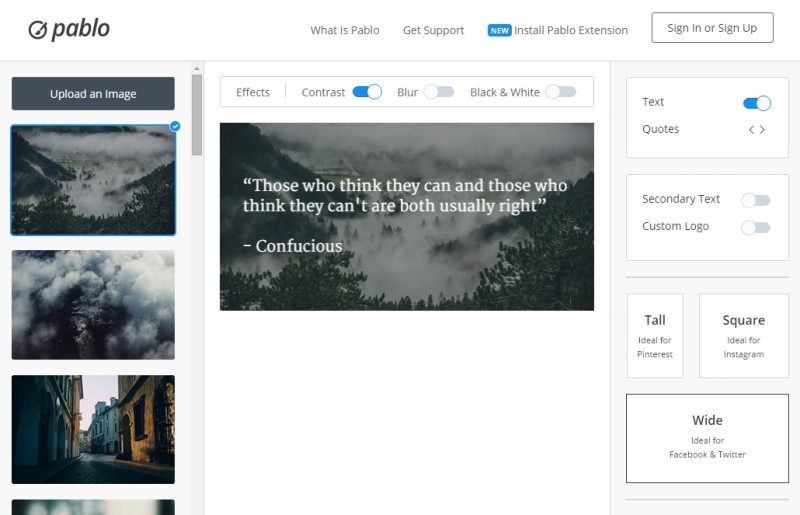
Pablo is a web app created by Buffer for the specific purpose of creating shareable images (by adding text to images) for social media websites.
Sure, there are many image editors and even other web apps such as Canva which can be used to the same effect, but they won’t be as efficient as Pablo because the latter is purpose-built for the task.
Advanced features are eschewed here in favor of speed and simplicity.
23. Over
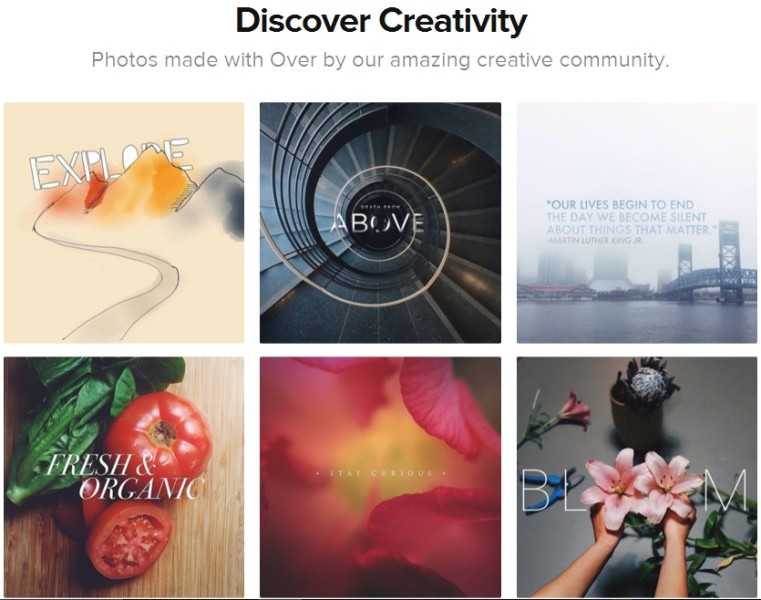
Over is a beautifully designed mobile app for Android and iOS that helps you add text and artwork to your photos. Over features a sleek design, easy-to-use functionality, and immediate sharing ability.
The app has many unique, beautiful fonts and original, eye-catching artwork from a variety of artists for you to add to your pictures. In Over, you can nudge, size, rotate, fade, copy, and center your artwork and text, crop your photos, and stretch your text. Pick from among plenty of color choices to make the text or artwork pop, or blend in.
24. Giphy
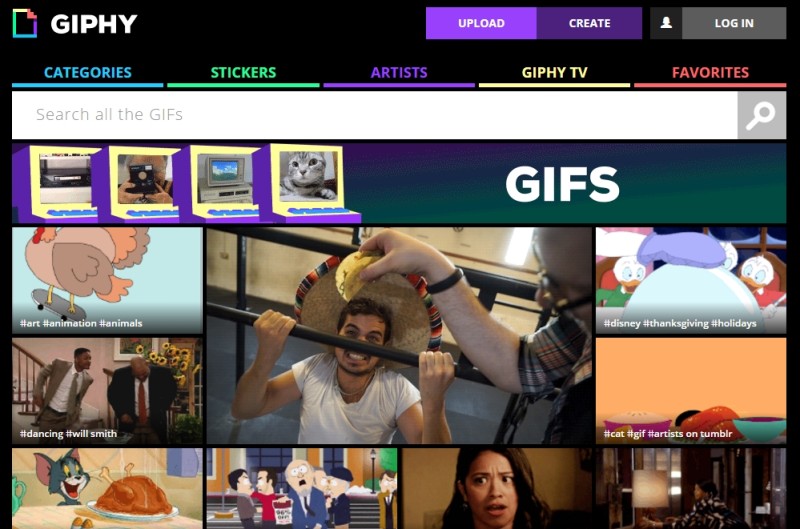
Sometimes a correctly-placed GIF can add a dimension to your content that would just be impossible to achieve with text or images.
Giphy is your go-to place for anything related to GIFs. It has perhaps the largest library of GIFs on the internet. You can share GIFs on your Twitter timeline, Facebook feed, or embed them on a blog. The GIFs are sorted in many categories such as celebrities, emotions, cartoons, reactions, nature, music, and more.
Feeling creative? You can use Giphy’s GIF Maker to create your own GIFs from video files and YouTube links.
Which of these tools do you already use? Did we miss anything? Let us know in the comments ↓
FAQs
Most bloggers use their blog software’s writing editor (WordPress, Ghost, etc.). Google Docs allows you to collaborate with other bloggers and has powerful grammar and spelling tools.
In addition to serving as a platform for expression, they are an important marketing tool for companies. The power of blogging and social media lies in harnessing the energy that can come along with strong opinions and viewpoints.
The most challenging aspect of blogging is content design. You won’t be known or cared for unless you design good content.

Shubham is a digital marketer with rich experience working in the advertisement technology industry. He has vast experience in the programmatic industry, driving business strategy and scaling functions including but not limited to growth and marketing, Operations, process optimization, and Sales.