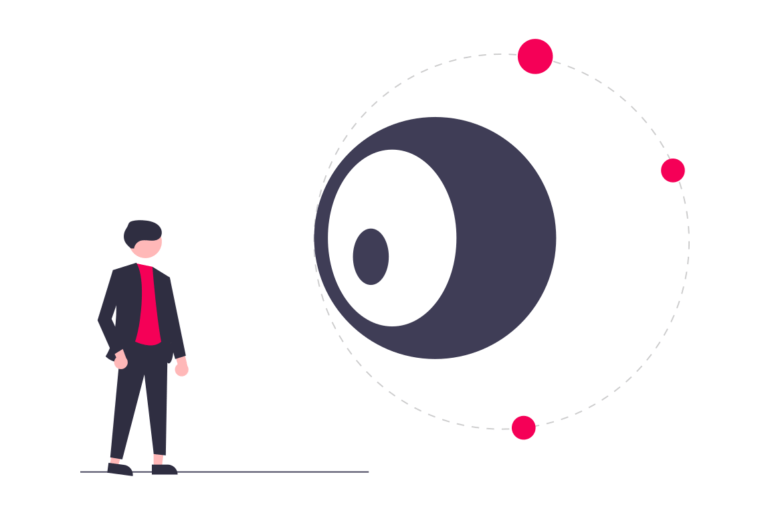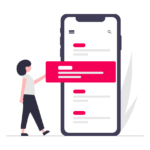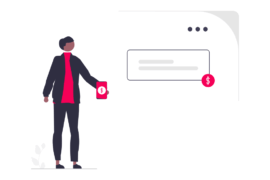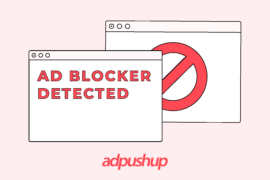Ad Blockers are perhaps the biggest problem that publishers are facing at the moment; here’s an essential premier on what you need to know about them.
Ad-blocking tech is a rapidly evolving landscape. They have been around since 2009, and today, 42.7% of internet users globally say they use one.
There are two sides to every coin, and the same can be said for ad blockers. On the one hand, ad blockers can be great for blocking annoying or intrusive ads. On the other hand, they can also block ads that support websites, which can hurt the website’s functionality and overall internet ecosystem.
But that’s not all. There is more than that, which can leave you awestruck.
So in this post, we’re going to get you up to speed with some of the latest updates about ad blockers you need to know as a publisher.
Read More: Strategies for Publishers to Combat Ad Blockers in 2023
Why Not Install an Ad Blocker Extension?
Loss of Revenue for Websites that Rely on Ad Blockers
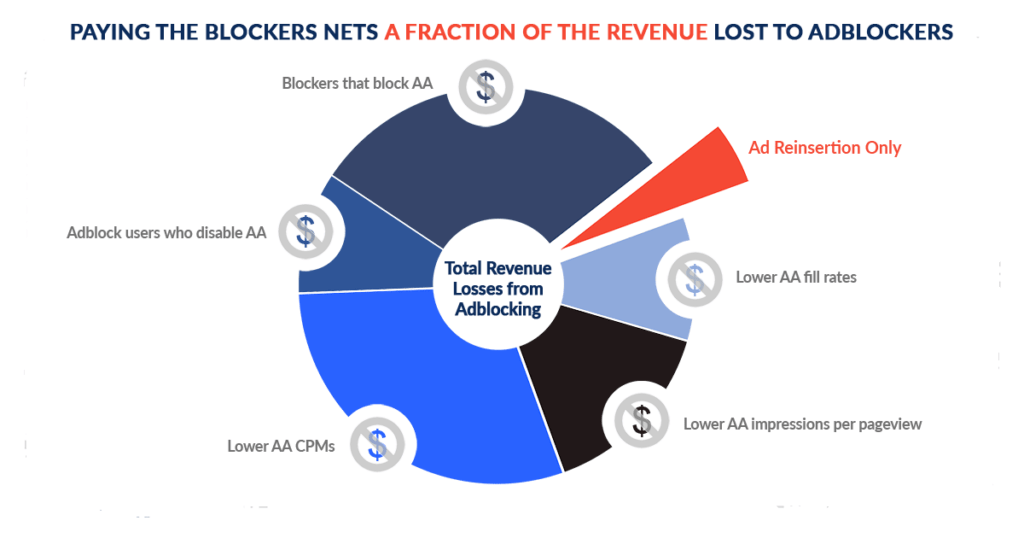
An Adblocker extension may seem like a convenient way to remove ads from web pages, but it can also have negative consequences for the websites you visit.
Many websites rely on advertising as their primary source of revenue, and when ads are blocked, it can significantly decrease their income. According to several pieces of research, including the IAB report, publishers end up losing about 15 to 30% of their revenue because of ad blockers. This means the impact of an ad blocker for publishers has not been in their favour.
This can lead to reduced funding for the website and potentially even cause it to shut down.
Additionally, by using an ad blocker, you may be depriving yourself of important content that is funded by advertising. Without ads, many websites would not be able to afford to produce and maintain high-quality content.
Potentially Broken Website Functionality
It’s true ad blocker extensions are effective in preventing ads by running through various complex filters. But these filters are based on open-source lists of URIs and CSS selectors, which are constantly being updated to keep up with the rapidly changing world of ad tech.
Since it uses innumerable complex filters, it can disrupt or break a website’s functionality, leading to a poor user experience.
In other words, If a website relies on ads for revenue and an ad blocker is preventing those ads from loading, the website may not function as intended or may not display correctly.
This could potentially be frustrating for users who are unable to access the full range of features or content on the website. Additionally, some websites may require the display of ads in order to offer their services for free, and using an ad blocker could potentially limit the availability of such free services.
Potential for Ad Blockers to Block Non-Intrusive Ads
While it’s true an ad blocker can help improve your overall browsing experience by keeping unwanted and intrusive ads from popping up and interrupting you. However, it’s important to remember that not all ads are bad.
In fact, some website owners rely on advertising as a way to generate revenue so they can continue offering free content. So, while an ad blocker extension can be helpful, make sure you whitelist any sites that you frequently use and trust.
It’s because it prevents you from not missing out on any important content or messages they might be trying to share with you through advertising.
Also Read – How to Track Adblock Users via Google Analytics? – AdPushup
Best Alternatives to Ad Blockers
If you don’t want your ad blocker extension to hinder your browsing experience and also allow you to see what is called “acceptable ads“, there’s a way to do so.
1. Ad Blocker Extensions With Acceptable Ads Programs
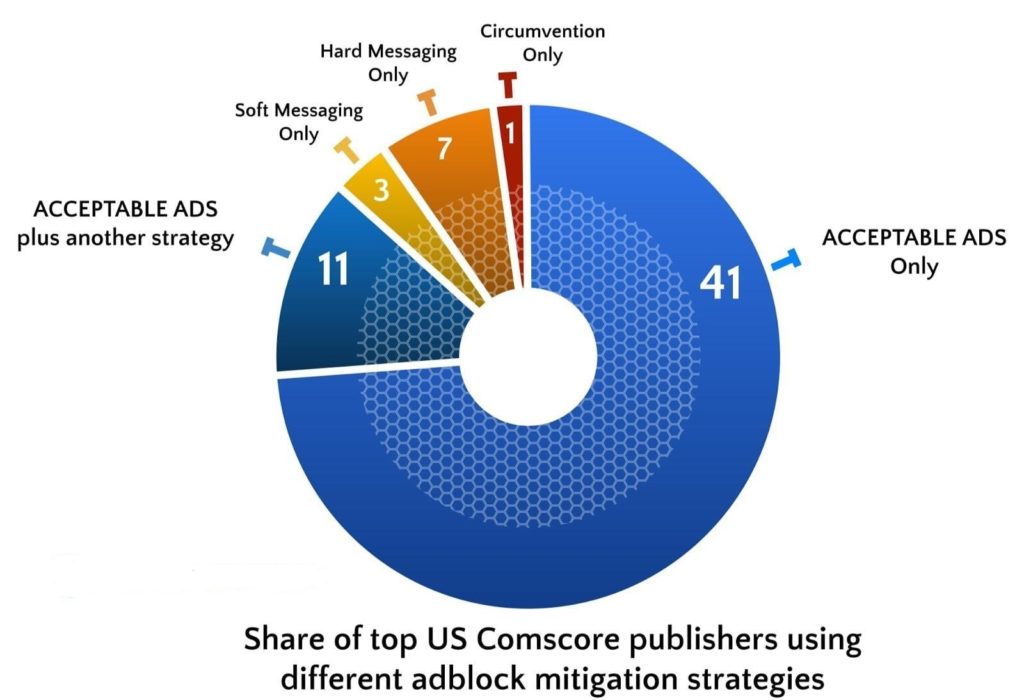
There are many ad block extensions which not only remove the ads but also help improve user experience by not going against the website’s primary function of providing the content.
These ad blockers usually work by white-listing certain ad types that are considered to be non-intrusive or even helpful to the user. They do it while still providing revenue to the website through these “acceptable ads”.
Read More: Acceptable Ads: How Does it Help Publishers With AdBlock Recovery?
2. Manually Blocking Specific Ads or Trackers
There are a few different approaches you can take to block specific ads or trackers if you prefer not to use an ad blocker extension.
One way to use a browser extension that allows you to block specific elements on web pages, such as ads or tracking scripts. For example, the “uBlock Origin” and “AdBlock Plus” extensions allow you to create custom rules to block specific elements on websites you visit.
If you’re more concerned about your privacy, you can also try modifying your host’s file to block specific domains or subdomains that serve ads or trackers.
3. Use an Alternative Search Engine
Finally, you can use an alternative search engine. Some search engines, such as DuckDuckGo, do not track your search history and do not show personalized ads.
However, keep in mind that while alternative search engines may not show you personalized ads based on your search history, they may still show you ads based on your IP address or other factors.
Keep in mind that each of these alternatives has its own benefits and drawbacks, and you may need to use a combination of approaches to achieve the level of ad blocking and privacy protection that you desire.
4. Ad Blocker Recovery Solution
With the chunks of ad revenue lost due to Ad blockers, it has become increasingly imperative to provide publishers with the ad blocker recovery solution. The prime example is AdPushup AdBlock Recovery Solution; this pro-user AdBlock monetization solution not only blocks ads but also helps web publishers recover the ad revenue that they would have otherwise lost to ad-blocking extensions.
The AdPushup Adblock recovery solution also provides the following information:
- In-depth reporting and analytics about the blocked traffic
- Data such as total revenue recovered
- Ad blockers being used
- Browser-wise usage
- Country-wise usage is available at the click of a button
- Allow to set up and run A/B tests on ad layouts
- Adheres to the Acceptable Ads (AA) standard
- No delays in the ad serving
AdPushup AdBlock recovery solution runs something called an “acceptable ads” program where advertisers can have their ads whitelisted and displayed, provided they meet some predefined criteria such as ad placement, size, and distinction, and also provided they pay up.
The only winner in this scenario is the Adblock recovery solution itself—for costs have now gone up for advertisers, and users still aren’t being truly protected from all ads.
Also Read: Recover Lost Ad Revenue through Adblock Recovery Software
There’s a Lot That You Can Do As a Publisher to Fight Ad Blockers
In our previous post on the things that you can do to fight ad blockers (or at least somewhat control the revenue leakage caused by them), we covered in some detail things like:
- Requesting ad block users to whitelist you
- Improve ad quality
- Explore other monetization options
- Using Acceptable Ads
- Publish sponsored posts to cover the revenue gap
- Explore native advertising
We feel that blocking ads is not a long-term internet-friendly solution and discourages publishers to create freely accessible content. However, we do realize how obtrusive and UX-unfriendly some ad formats and networks are.
Some initiatives like Acceptable Ads might be the right solution. If you have any lingering questions, make sure to check out the FAQs below.
Also, what measures are you taking to balance out the revenue disruption caused by ad blockers? Are they working? Let us know in the comments.
Sign up here to talk to our experts on how to recover your lost revenue caused by ad blockers.
FAQs
During browsing, ad blockers hide or remove content identified as advertising. There are several types of ad blockers, including independent programs for browsers and operating systems. Browser extensions and plugins.
In an ad blocker, the contents of a web page are hidden or blocked by filtering rules. Ad blockers compare a website’s scripts with a list of sites and scripts they were built to block while it loads. It blocks them if it finds any.
Acceptable Ads are the best alternative to ad blockers and are more comprehensive than other options in this regard.

Deepak has a keen eye for detail and a deep understanding of the ad tech landscape. Whether it’s through in-depth articles, thought-provoking insights, or compelling storytelling, he’s dedicated to helping people navigate the complex world of ad tech with the simplicity of his words.