Setup a Demo
Free 30 min website monetization consulting included
Know about hidden AdSense features, get ad optimization tips, and best practices to improve your existing ad revenue
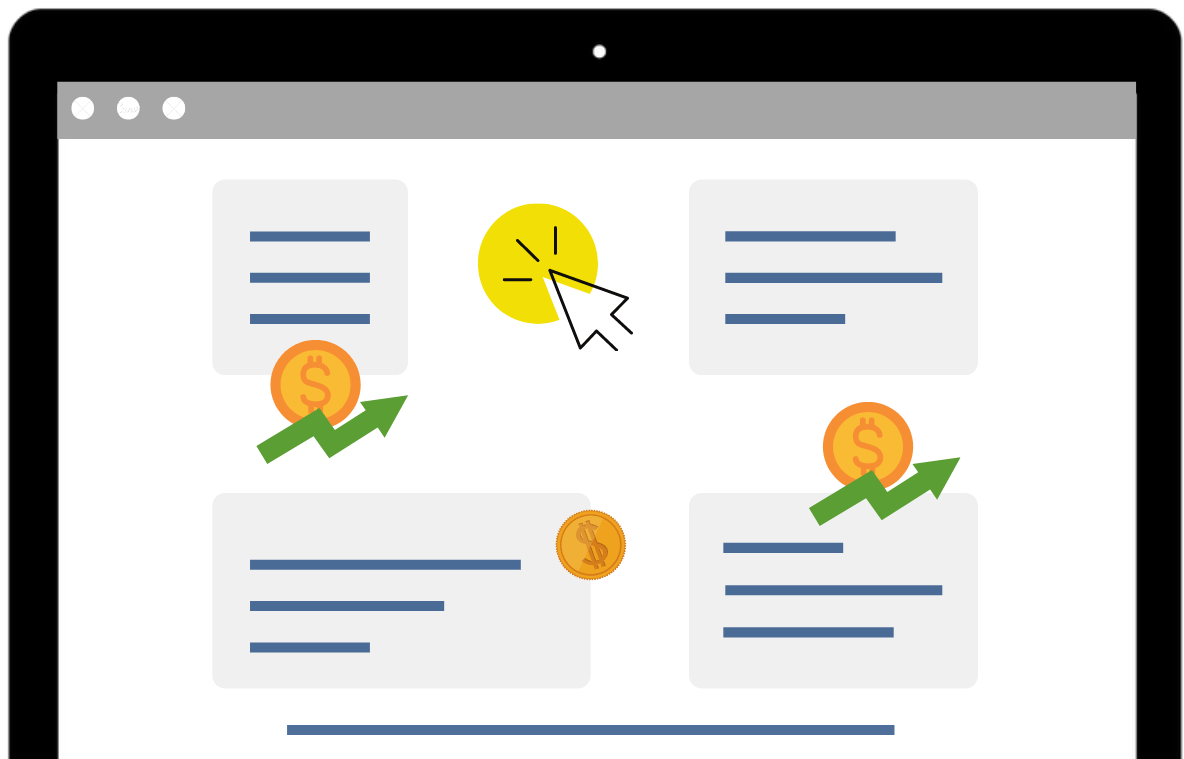
Just like most web publishers, you might have started your website to share your expertise on a matter. And soon this side hustle became a career. Some motivation might come from seeing users reading, interacting, and sharing your content. However, you also need money to keep up with your research and create quality content.
This is when online ads come into the picture.
Google AdSense is the first technology that comes into the mind of publishers when starting with ad monetization. But soon, you can find it tricky to see an upward graph for your revenue whenever you open your dashboard.
This is because AdSense requires optimization. While Google tries to keep the platform easy to use, there is still a learning curve. Publishers busy creating content hardly get the time to read AdSense policy, best practices, and apply proven optimization tricks.
For such publishers, we have created this guide and covered everything there has to know about AdSense.
Table of Contents:
Google AdSense is an ad network for web publishers to monetize their online content. It is a closed platform that takes ads from Google Display Network (like Google Ads) and shows them on the publisher’s website.
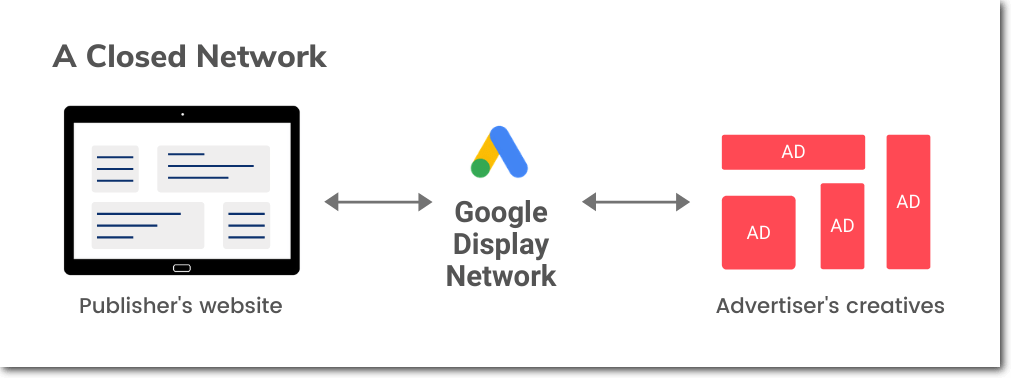
AdSense was released in 2003 and since then it has become the most popular advertising platform for web publishers. The ease-of-use — without knowing the technical know-how of ad tech — makes it one of a kind. Over 10 million websites use AdSense and this number is increasing with every passing year.
Here are quick steps to sign up with AdSense:
Here are detailed steps to create and activate an AdSense account.

AdSense is easier to use if a publisher knows the basics of HTML and CSS. As mentioned before, AdSense asks you to place a header code on your website. This code is very important as it is responsible for checking your website for issues, generating reports, allocating ad units, and everything important for monetization.
The next step for publishers is to create ad units and placements. This is where ad tags are required. Using ad tags, publishers can customize the ad units including size, preferable colors, and targeting options. Then these ad tags can be placed on webpages at suitable placements and start showing ads.
In short, publishers place two types of codes to their website for AdSense to work:
When a user appears on a webpage with AdSense enabled, the header code fires up the ad tags on that page. If ad tags are available, AdSense quickly passes this request to Google Display Network (GDN) to find appropriate ad creatives. GDN returns the request with an ad creative and the ad is placed on the webpage — all this happens within fractions of a second.
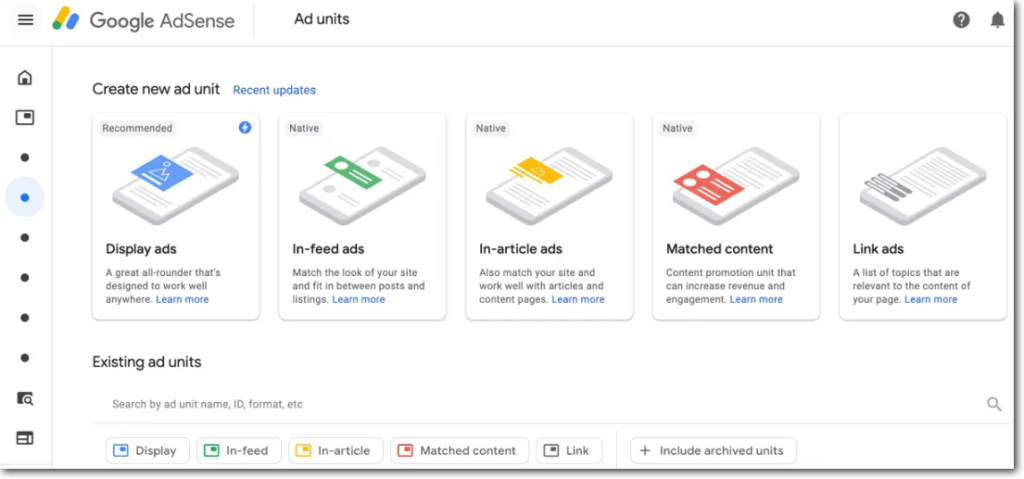
It takes the web page’s keyword and keyphrases into consideration which can be different from what the publisher has set the focus keyword for the page. AdSense method is to use keyword analysis, check word frequency, font size, and the overall link structure of the web, in order to determine what a web page is about and precisely match Google ads to each page.
On the advertiser-side, Google Ads asks advertisers to set keywords, ad sizes, and placement to customize their campaigns. At Google Display Network, inputs from advertisers and publishers are compared to find the ideal match.
Here are the targeting options available for AdSense publishers:
| Free to get started: | AdSense works on a revenue share model, which means AdSense doesn’t make money unless you (publisher) make money. |
| Easy to use and manage: | Simple dashboard to check monthly earnings, create and optimize ad units, and run experiments. |
| Straight-forward eligibility standards: | If publisher content is original and doesn’t fall under any unsafe category with a decent design and architecture, AdSense pretty much approves even 3 months old websites. |
| Add multiple websites, Blogger, and YouTube: | Publishers with multiple properties (website, Blogger, YouTube channel) can link all of them to a common AdSense account. This helps in managing and optimizing all properties in one place. |
| Supports almost all web ad formats: | Text, display, native, video, and rich media ads are supported. Especially the native ads by AdSense are designed to blend well with site content to offer seamless ad experience to users. |
| Google approved secure ads: | Google safe checks all ad creatives from advertisers to avoid offensive ads and malicious JS appearing on the publisher’s web page. |
| Unforgiving towards policy violation: | Instant termination of account if Google policies are hindered. Depending on the violation, Google takes months to get back to normal or never allows to use AdSense ever again. |
| Transparency issues: | AdSense revenue share for publishers is not clear and never revealed by Google. This creates a blackbox for publishers when it comes to understanding the true earning potential of their inventory. |
| Can’t bring your own demand: | AdSense operates in a closed network — Google Display Network. It doesn’t allow outside advertisers or demand to purchase impressions, limiting opportunities for publishers. |
| Do not have trending features: | Many publishers are in awe of technologies like ad refresh and a customizable price floor for their inventory. AdSense, in efforts to keep its platform simple, does not offer these complex features that are really important for ad revenue optimization. |
| Works on second-price auction model: | While the rest of Google products (like GAM) are now using a unified first-price auction model, AdSense is still conducting second-price auctions. For publishers earning, second-price auctions take away the CPM that an advertiser agreed to pay and replace it with second-highest + one cent — a clear loss of monetization opportunity. |
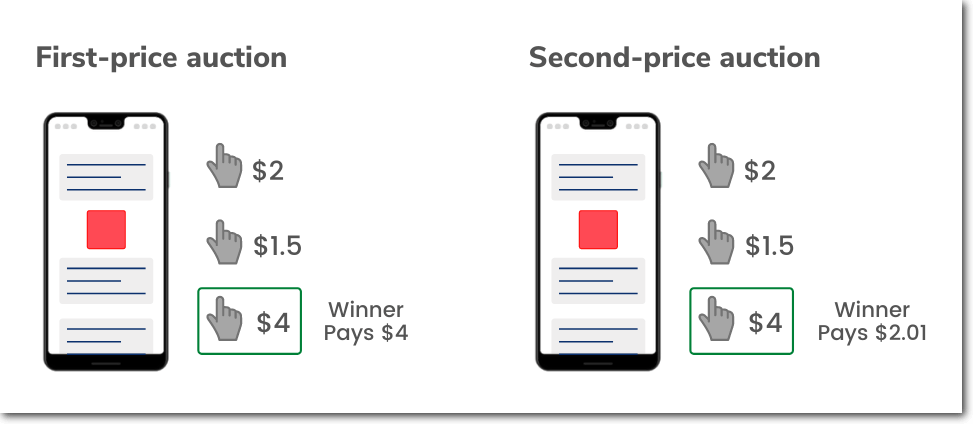
| No direct or dedicated support by Google: | AdSense is pretty straightforward, you place AdSense code and it pays you. Publishers are often advised to focus on their content by AdSense. However, if a publisher is stuck with an issue — like a decrease in revenue, ad units not appearing, a two-click penalty, and more — AdSense is unable to offer direct/dedicated support to help publishers with the issue. |
AdSense has a monthly payment cycle. A publisher receives the payment from AdSense between 21st to 26th of a month if the revenue exceeds a $100 threshold.
For Instance, if we talk about the month of June. By July 3rd, you will start seeing the revenue you generated for the month of June. If it is above $100, then AdSense will start processing your payment and you will receive it between 21st to 26th July. In any case, you are unable to reach the $100 threshold, then the amount will be added to your next monthly revenue.
You can choose from various payment options like Electronic Fund Transfer (EFT), Check, Wire Transfer, and more, depending on your geography.
Being a walled garden, Google is not very transparent with the revenue share it takes from publishers for each ad. On a broad level, it offers 68% of the CPM (came in from advertisers) to publishers.
Meaning, if an advertiser paid $1 for an ad unit, the publisher would receive $0.68 (or 68 cents) for that.
We don’t disclose the revenue share for other AdSense products; the revenue share varies for other products due to different costs of developing and supporting these products.

To join:
After joining:
Ad tech is a very volatile market. Technology comes, reaches its peak, and vanishes within a span of a few months. This makes publishers experiment with more technologies to understand their audience, improve their inventory, and future of their business.
One of the tests that publishers prefer is trying multiple ad networks and ad optimization platforms. When it comes to trying AdSense alternatives, most publishers have these reasons:
Some of the great AdSense alternatives to try are:
AdSense allows publishers to use other ad networks, in parallel. This gives publishers a way to progress in their business with safe earning support from AdSense.
Publishers can even make these other ad networks compete with each other to increase bid pressure on their inventory. Remember to keep the number of ad units and auction time frame in control to provide an optimal user experience.
Another reason to try AdSense with other networks is to get by its cons. For instance, with other networks, you can experience the benefits of the first-price auction, get dedicated support, and access to the top demand from the market.
You can find plenty of AdSense best practices on the internet. To make it easy for publishers, we have broken it down into 3 essentials. Here are those:

AdSense keeps on updating its features to make it better for publishers. Every new feature, in some way or the other, creates an opportunity for publishers to maximize their ad revenue. The end goal of every development is to make publishers run better ads, engage users, and improve their AdSense earnings.
But do publishers use all of them? Here are some old and new AdSense features not all publishers might know about.
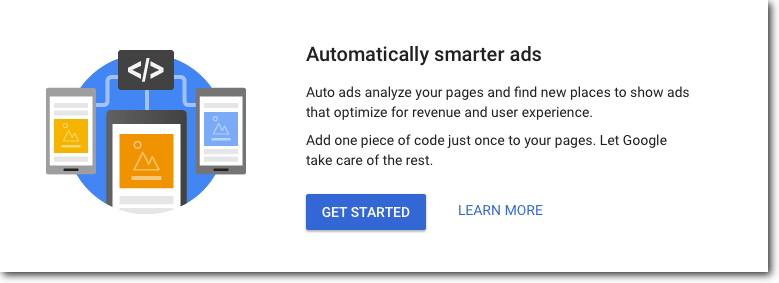
Auto ads is an AdSense feature that uses machine learning to automatically create ad placements on a webpage. This means publishers only have to add one JavaScript snippet on their websites, and AdSense will manage everything else including analyzing web pages, finding potential ad placements, displaying the ads, and ensuring a good user experience.
If publishers have existing placements on the pages, auto ads take those into consideration when assigning space for new placements. This is a great feature for new publishers who don’t really understand the concepts of popular ad placement, user experience, and basics of ad ops. However, this feature can also restrict publishers as it requires complete dependence on AdSense leaving them with no opportunities to experiment with layout and learn.
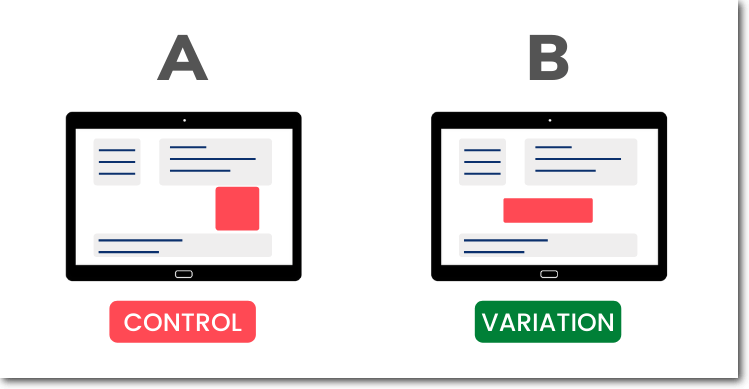
Running an experiment allows publishers to compare one of the ad settings against a variation (created for testing purpose). Experiments work by splitting the site’s traffic between original and variation ad setting. Then their performances are measured side by side. This helps to make informed decisions about how to configure your ad settings and can help you increase your earnings.
Create, monitor, and choose the winner of experiments on the ‘Experiments’ page. To view the ‘Experiments’ page: Sign in to AdSense account and click Optimization > Experiments.
AdSense reports show a close estimate of the current activity (CPM, RPM, and overall revenue) in the publisher’s account. However, the final earnings can be different from the report as it depends on many factors such as niche, geography, and even time of the year.
After the publisher’s earnings are finalized, they are posted on the ‘Transaction’ page. The revenue generated from invalid impressions and clicks is refunded to show publishers the exact amount they will be receiving in their bank accounts.
AdSense arbitrage is a method for publishers to increase their traffic and CTR. It starts with getting paid traffic from social media, native ads, and even Google Ads in some cases — yes, it requires a bit of investment. Next, the publisher optimizes website placement to improve impressions and clicks.
Generally, websites with niche traffic are ideal for this method. However, keep in mind that it’s risky as you are investing a good amount of money. If ROI doesn’t turn out to be good, stop this practice and start looking for other optimization opportunities.
If you are ready to try a direct deal on your inventory, then you need an ad server. Google Ad Manager is an ad server that syncs up with AdSense. Simply sign up to the Ad Manager (it’s free), create proposals for direct deals, and start pitching them to advertisers.
Ad Manager will become a common reporting tool for your direct deal and AdSense earnings. Furthermore, you can start adding more ad networks and even AdX demand to further improve your ad earnings.
AdSense is a great way for new publishers and bloggers to make easy money from their content. However, as a website grows with the number of traffic and quality of content, publishers should start thinking about increasing this revenue.
If you, as a publisher, are comfortable with Google products, then it has more advanced services like AdX and Ad Manager to try.
Apart from Google tools, here are some technologies for publishers who are looking to grow their ad revenue with/without AdSense:
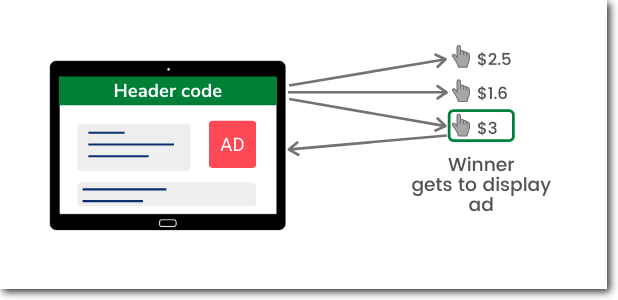
It’s a transparent real-time auction that calls out multiple demand partners as soon as an impression is available on the publisher’s webpage. While it requires a little more technical support, it pays really well by giving publishers complete control of their inventory. With header bidding, publishers have two options: client-side header bidding – run auctions on the user’s browser and server-side header bidding – run auctions on the publisher’s server.
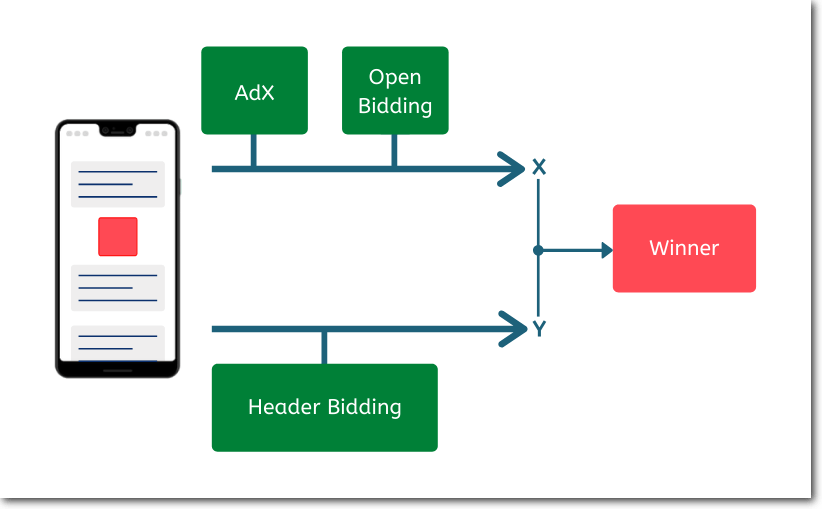
Why stop at header bidding? When you can practically call out to as many demand partners as possible. Basically, with hybrid bidding, publishers can call out to demand partners via header bidding (both client-side and server-side), AdX demand, and other third-party ad networks. While all these compete at the same time, publishers get the best possible deal for each impression.

If you have a niche website or niche webpages, then chances are some advertisers would want to secure impressions on your web pages. This is where direct deals can help. Currently, direct deals can be done both programmatically and manually. Most publishers go with the former option due to its reporting benefits. Basically, you can get in a deal with advertisers directly and allow them to show their creatives to your audience for a negotiated CPM/CPC.
This guide is created for web publishers who are using AdSense and looking to optimize their existing revenue. If you are completely new to the AdSense platform, we recommend you visit the AdSense YouTube page for some quick tutorial on various getting started steps.
Next, we have tried to cover factors like optimization tips, hidden features, and best practices. Feel free to reach out if we have missed anything above or if you have any questions.
If you find this guide useful, please spread the word to help fellow publishers with their monetization goals.
Got a question? We've got answers.