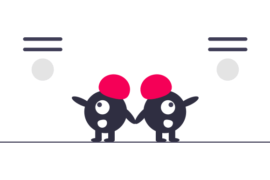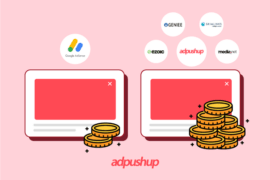Invalid activity is a serious issue. It can lead to your account being disabled permanently. As such, being familiar with what constitutes invalid activity and how to avoid it is of fundamental importance for any AdSense publisher. Both aspects will be dealt with in this post.
What is invalid activity?
Invalid activity consists of any clicks or impressions that may artificially inflate an advertiser’s costs or a publisher’s earnings, and for which Google decides not to charge the advertiser. This includes, but is not limited to, clicks or impressions generated by a publisher clicking on his own ads, a publisher encouraging clicks on his ads, automated clicking tools or traffic sources, robots, or other deceptive software. Please note that clicks on Google ads must result from genuine user interest, and any method that artificially generates clicks or impressions is strictly prohibited by the AdSense program policies.
How does Google prevent invalid activity?
Google’s specialists carefully monitor clicks and impressions on Google ads in order to protect publishers’ interests as well as those of the advertisers. To do this, they use both automated systems and human reviews, analyzing all ad clicks and impressions for any invalid click activity that may artificially drive up an advertiser’s costs or a publisher’s earnings.
Google’s proprietary technology analyzes clicks and impressions to determine whether they fit a pattern of use that may artificially drive up an advertiser’s costs or a publisher’s earnings. Some examples of this activity include clicks or impressions generated by unethical users, automated robots and traffic sources, and publishers encouraging clicks on their ads. Google’s system enables them to filter out most invalid clicks and impressions, and their advertisers are not charged for this activity.
In addition to the automated system, Google has a team dedicated to detecting invalid activity using several specialized tools and a wide variety of techniques based on extensive experience tracking and monitoring user behavior and analyzing scenarios.
How can a publisher prevent invalid activity?
As you may know, AdSense publishers are ultimately responsible for the traffic on their ads. For this reason, it’s critical that you diligently monitor your ad traffic to ensure that your account is compliant with our policies and not accruing invalid activity. If you see something suspicious after following the tips below, you’re welcome to notify Google.
- Understand your ad traffic and site visitors: Break down your traffic reports into meaningful segments using URL channels, custom channels, or even DFP ad units. This will help you gauge how changes to traffic sources or implementation can affect your ad traffic. Next, use Google Analytics to get detailed information about your site visitors, and be on the lookout for any suspicious user behavior. (Where do my users come from, either geographically or on the Web? Which pages do they view on my site?). Learn more about how you can understand your traffic.
- Avoid partnering with untrusted / low-quality parties: Some publishers have had issues with invalid activity when partnering with low-quality ad networks, search engines, or directory sites in efforts to increase traffic to their site.
- Don’t click on your own ads, even if you think it’s okay to do so: Even if you’re interested in an ad or looking for its destination URL, clicking on your own ads is still prohibited. Instead, please use the AdSense publisher toolbar. Please keep in mind that even when Google filter clicks on your own ads, they don’t ignore those clicks completely; if it appears to them that a publisher has been clicking on his own ads to inflate his earnings or an advertiser’s costs, they may disable the account to protect their advertisers.
- Double- and triple-check your implementation: Some publishers use custom implementations that may have unintended consequences on their ad requests. Make sure your ad implementation has no programming errors, make sure it conforms to AdSense policies, and test interaction with the ads in different browsers and platforms to ensure that all users will interact with them as you expect.
- Use the authorized sites feature to prevent unauthorized use of your ad code: Google’s authorized sites feature ensures that your account will only accrue stats for your ads that appear on sites that you’ve specified. That said, make sure that you’ve added your sites correctly, otherwise their system may filter traffic that you’d prefer to retain.
Do you have any additional hints around invalid activity?
I accidentally clicked on my own ads. Will this cause a problem for my account?
Although publishers are not permitted to click on their own ads for any reason, Google does understand that accidental clicks may occur. They therefore don’t require that you contact them every time you click on your ads. Rest assured that your account is being properly credited only for clicks and impressions they consider to be valid.
I noticed some unusual click activity on my account. How can I protect myself from invalid clicks?
If you suspect that invalid clicks may have resulted from a visitor to your site, AdSense suggests that you review your site’s logs for any suspicious activity and notify them with your findings.
This information can help them in resolving any issues, although as outlined in their Terms and Conditions, Google will use its sole discretion when determining instances of invalid clicks.
Lastly, please rest assured that Google will monitor your situation closely, and that your account is being properly credited for all clicks and impressions they consider to be valid.
Can I view my own site without generating invalid impressions?
Yes, you’re welcome to view your own pages without generating invalid impressions. Simply viewing your pages yourself will not jeopardize your good standing in the AdSense program – however, please continue to avoid clicking on any ads, and don’t reload your pages excessively. Google takes the issue of invalid clicks and page impressions very seriously and has a dedicated team of specialists, as well as automated systems, to flag and review any unusual activity.
Can Google block my IP address or the IP addresses of my users?
Because IP addresses can be allocated from various sources, and because valid clicks may be blocked as a result, Google is unable to block IP addresses provided by publishers.
If you’re trying to block your IP so that you can visit the destination of an ad or add it to your filter list, you can use the AdSense publisher toolbar as an alternative. This toolbar will allow you to check the destination of ads on your page without the risk of invalid clicks.
I use the same IP as other users. Will this cause a problem?
Google understands that you may be using the same computer or sharing an IP address with other users – They have advanced algorithms and techniques to understand invalid clicks.
I expect a significant increase in my site traffic. Do I need to report it to Google?
Google understands that your site traffic may significantly increase for various reasons, and that you may feel you ought to let them know. However, there’s no need to notify them of a surge in activity.
My reports are showing clicks on my ads but no earnings. What’s going on?
It could be that your account has some clicks or impressions, which our monitoring system considers to be invalid. Clicks deemed by Google’s monitoring system to be invalid will appear in your reports. However, since advertisers aren’t charged for clicks deemed to be invalid, publishers don’t receive any revenue for these clicks. For this reason, you may occasionally notice clicks with no associated revenue.
Ankit is a co-founder @ AdPushup (a tool which helps online publishers optimize ad revenues) and loves online marketing & growth hacking.