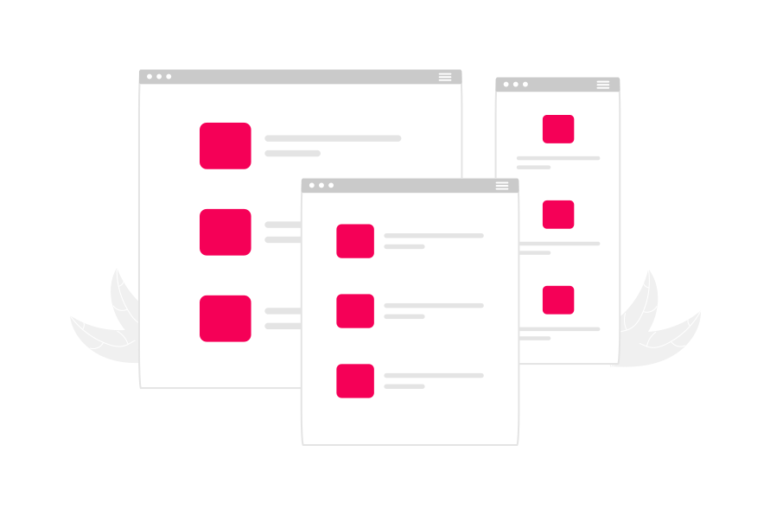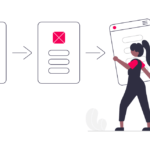Discover the benefits of using Responsive Display Ads in marketing campaigns. Learn how these adaptable and effective ads work, their benefits, and a lot more.
Responsive display ads have been around for a while now. These ads can resize themselves automatically according to the space available and are, therefore, significantly popular among advertisers.
Gauging the demand for responsive ads, Google in 2016 launched responsive display ads (RDA) to replace the need to create responsive ads manually.
Since then, these ads have rapidly gained popularity, becoming a major trend in advertising. A recent survey indicates that an overwhelming 84% of advertisers either currently use or have plans to implement this feature in their campaigns during 2023.
If you still need more clarity, the study by Search Engine Journal can help. Following are two examples released by them showing how responsive ads performed.
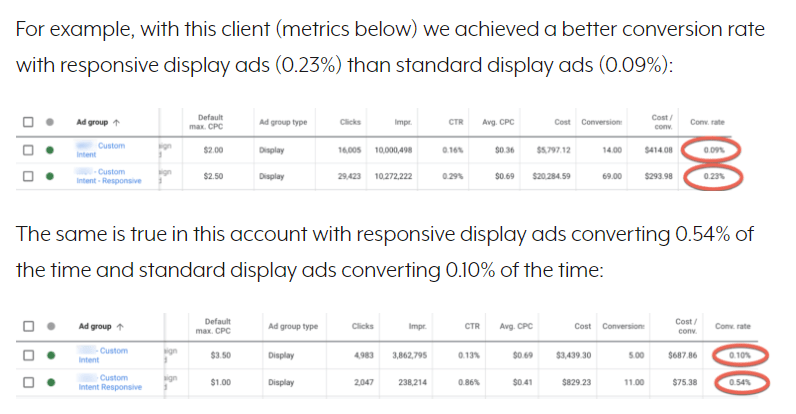
In this post, we will cover everything you need to know about responsive display ads.
Also Read – Top Performing Banner Ad Sizes in 2023 – AdPushup
What Are Responsive Display Ads?
Advertisers using Google Ads are not required to test multiple combinations of headlines, images, descriptions, and logos to get the best display ad. RDA can do all that for them.
- With responsive display ads, if you wish to display ads on the desktop and smartphone, you don’t need to design two different ad units.
- You can simply create ads using the responsive ad feature and the ads units will resize accordingly for both devices.
Start by providing inputs such as:
- 15 images, 5 headlines, 5 descriptions, and 5 logos.
- Short Headlines of 25 characters
- Long Headlines of 90 characters
- Descriptions of 90 characters
- Business Name in 25 characters
- Images and Video visuals
- Calls-to-action (CTA)
Google will test different combinations for ads and display the best one for the available device.
This is an example of a responsive display ad for a seafood restaurant by Google.
Now that you know what are responsive display ads, let’s take a deep dive into how it works.
Also Read – Interesting Facts about the Banner & Display Advertising 2023
Examples of Responsive Display Ads
If you still have not got the hang of responsive display ads, let’s understand it with some examples.
As mentioned earlier, you can write multiple headlines for RDA, here is how it looks like.
After you are done submitting your assets or filling in the ad details such as headlines, descriptions, images, etc, let Google handle the rest. Google will work toward fitting your assets appropriately to any the ad space of a website where your ad will be displayed.
These ads works on both desktop and mobile devices and can shop up as banners ads, or dynamic ads on websites.
Following are an example of these ads appear on the desktop.
As you can see, the same description has been used with the multiple headlines and are fit to the different sizes appropriately, giving a better look and feel to the website without impairing the user interface and user experience.
Let’s now have a look at how it appears on mobile devices.
The same applies to the mobile ads format. All the ads are adjusted accordingly. Google has optimized the assets according to each ad format.
How to Set up Responsive Display Ads?
Setting up your responsive display ad campaigns is not so complicated until you know exactly how it’ done. Here are a few simple steps you can follow to create your ad campaign.
– First off, you need to start by logging into your Google Ads Account.
– Next, head to the navigation menu and click on the all campaigns.
– Once you’re present on all campaigns, click on the “Display Campaigns”.
– After that, select the campaign where you wish to run the responsive ad.
– Next, click on the ads and extension and then click on the option – “Ads”.
– Now on the screan, you must be able to see a button appearing as [+]. Click on that.
– Now click on the Responsive Display Ad.
What after Responsive Display Ads Page?
Now that you’re finally on the responsive display ads page. Here’s what you need to do.
– The first step is choosing the ad ad group where you wish to add your responsible display ad.
– After that, you need to upload your assets such as texts, images, video links, etc.
– After you are done with that, fill in the required details such as headlines, long headlines, images, and more.
– Now, make sure you preview the best formats for your ad.
So that was all you needed to setup your responsive display ad campaign. However, it’s important to keep monitoring your ad campaign after you have launch it and make the required changes such as updating the assets.
How to Optimize Responsive Display Ads Performance?
Responsive display ads involve several activities to create and optimize the ad’s performance. Here are the steps involved in creating and displaying responsive display ads:
Advertiser Provides Ad Assets
The advertiser provides a combination of images, videos, headlines, and descriptions that they would like to include in their ad.
Ad Components are Uploaded to a System
The ad components are uploaded to a system that uses machine learning to analyze them and generate multiple ad variations.
Ad Variations are Created
The system creates multiple variations of the ad by combining the different ad components in different ways.
Ad Variations are Tested
The system tests the ad variations to determine which combinations are the most effective at driving clicks and conversions.
The Best Ad Variation is Displayed
Once the best-performing ad variation has been determined, it is displayed to users who are most likely to be interested in the advertiser’s product or service.
After all of the aforementioned steps are done, Google uses machine learning algorithms in order to optimize ads to display in the best possible context.
Now you must be wondering how you can create a display responsive ad of your own. Is it too complicated? Does it require technical knowledge? The short answer is no. Here’s why.
Why Do We Need Responsive Display Ads?
Users consume information using many devices such as desktops, laptops, tablets, and smartphones. And all these devices have different resolutions and display sizes. Publishers sell ad slots in a variety of sizes too. For the advertiser, this means spending more creative resources and time trying to create all possible permutations and combinations of ads.
Displaying a creative design for a PC on a smartphone will negatively impact user experience. This is why we need responsive display ads. Google launched RDA because it knows how valuable this tool is and publishers are already embracing it. Also, reports show that marketers using responsive display ads have seen a 10% increase in conversion.
Sounds like a win-win situation.
Advantages of Responsive Ads
When it comes to the benefits of responsive display ads, the numbers abound. Following are a few of those benefits. Take a look.
One Ad, Multiple Devices
Creating multiple ads for different devices can be cumbersome. Using responsive ads, one creative can be displayed on various devices without having to worry about user experience. With technologies like machine learning and artificial technology, the ads will automatically resize and optimize according to the user demographics.
Saves Time
Using responsive display ads, and managing ad portfolios and ad campaigns for different devices will be less time-consuming. Also, there is no need to create different designs for all display sizes. Put all your time and efforts into one creative and get better results.
Good for Dynamic Remarketing
Make responsive display ads to support dynamic remarketing by attaching a feed to the campaigns. Using responsive ads and dynamic remarketing together, will make it easy to show personalized ads to users on multiple devices. Moreover, add a feed to the campaign and get both dynamic and static formats.
Better Ad Performance
It has been found that responsive display ads have been able to yield better results compared to normal display ads. However, that is not always the case. Somedays usual display ads will perform better, while on some days, responsive display ads will work better.
Evaluate Your Ads
One of the best things about responsive display ads is that you can get your ads reviewed before they go live. With the help of a scorecard, you can get feedback on how well your ads are set up before they go live.
The scorecard will provide you with the overall rating of your ads. On top of that, it suggests certain actions for the further improvement of the ad.
Also Read: 4 Proven Ways to Boost the Performance of your Ads
Best Practices for Responsive Display Ads
Properly Use Headlines and & Text Variants
Responsive display ads allow you to advertise your products/services to spread your message across with multiple headlines and descriptions. But there are certain parameters set forth to use it. The following are those parameters.
- Short Headline: 25 Characters
- Long Headline: 90 Characters
- Description: 90 Characters
- Business Name: 25 Characters
Furthermore, it’s important to note that the two headline fields in the setup page will not be displayed simultaneously to users. This means that you don’t need to try and cram all your information into each headline field.
Instead, you can use them to reframe your message and make it more engaging. By doing so, you can create a more effective and impactful ad that catches the attention of your target audience.
Wisely Use Images
There are plenty of factors you should keep in mind when designing and posting images for responsive display ads. Here are a few of them.
Create Images for Multiple Sizes
Any image you upload will be adjusted according to the devices users will be using. Thus, it would be wise to create images that would fit in both large and small ad spaces.
When designing display ads, it’s crucial to consider that the ad may be viewed on various devices and screen sizes, which can affect the clarity and impact of the image. While larger ad spaces like horizontal banners can effectively display detailed images, smaller formats such as thumbnail ads can make it challenging to communicate the intended message.
To ensure that your ad remains clear and easy to comprehend across all sizes, choose images that are visually striking and easily understood even when displayed in a smaller format.
Use all Image Fields
Next, if your goal is to reach as much audience as possible, make sure you don’t omit any image field. Design the image creatives according to all available sizes and formats. This will ensure you don’t miss any opportunity to display your ad, and that too in the best possible manner.
Avoid Text Over Image
Third, it is recommended not to use any kind of text in the image. Search algorithms tend to penalize ads with prominent text on the image. Although the standard rule is for text to take up no more than ⅓ of the image, it’s best to avoid text in responsive ads altogether.
Instead, use the headline and other text fields to get your message across effectively. This will help ensure that your ad remains impactful and engaging while avoiding potential penalties from search algorithms.
Make Data-Driven Decisions
Apart from helping you reach out to the vast majority of the audience, the responsive display can be a great help when it comes to testing and refining the ad campaigns. It is because the publishers will be various combinations of your ad’s headlines, descriptions, etc automatically.
This enables you to gain a comprehensive understanding of which approaches are most effective in resonating with your audience. With this information, you can refine your ads and better tailor them to your target demographic.
Uploaded Ads vs Display Ads: Which One Is Better?
Before we get to what performs better, let’s find out what are uploaded ads.
What are Uploaded Ads?
Unlike RDA, uploaded ads are created by an advertiser and uploaded to a particular platform or network, such as Google Ads or Facebook Ads.
Uploaded ads can come in various formats, including static images, animated images, videos, and text-based ads.
Once uploaded, the advertiser can target the ads to a specific audience based on various criteria, such as location, interests, demographics, and behavior. These kinds of ads are usually pre-designed and do not adapt to different ad sizes or placements.
Does it Perform Better than Responsive Display Ads?
Choosing between uploaded ads and display ads depends on the advertising goals and the specific needs of a business.
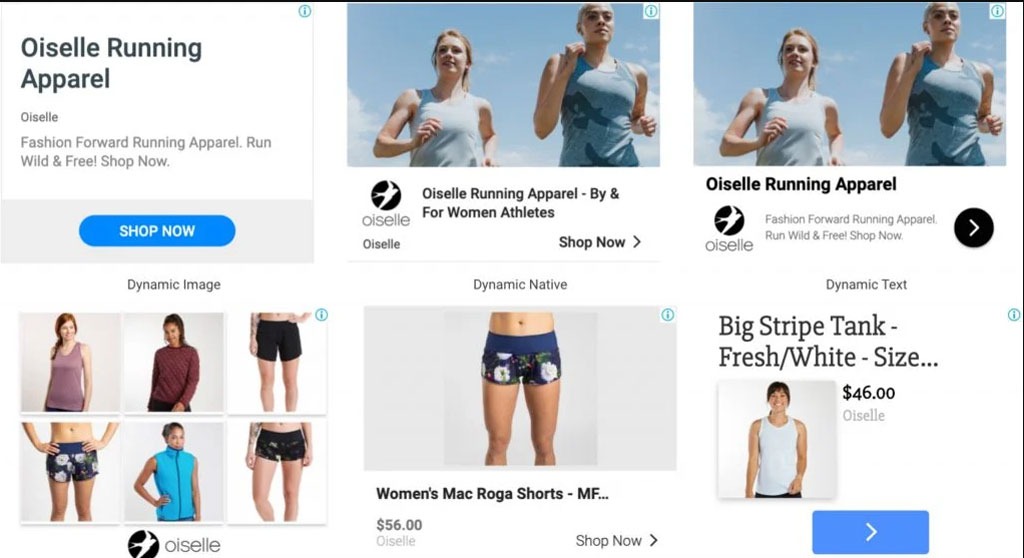
- Uploaded ads are useful for businesses that want to create specific ad designs or have existing creative assets that they want to use in their ads.
- Uploaded ads can be effective in reaching a specific target audience and driving specific actions such as clicks, conversions, or leads.
- On the other hand, display ads can yield better results for businesses who want to reach a wider audience and maximize their reach.
- Responsive display ads can adapt to different ad sizes and placements, making them more flexible and easier to manage.
This can help businesses save time and resources, while still achieving their advertising goals.
Final Words on Responsive Display Ads
For a publisher, responsive ads can be a great opportunity to monetize their ad inventory for both desktop and/or mobile devices.
With responsive display ads, there will be a lot of exciting opportunities for cross-screen targeting, re-targeting, and optimization in the future to lift revenue. However, in order to understand the true benefits, you need to implement and monitor it actively.
Responsive Display Ads give businesses of every size an opportunity to increase their reach and revenue in an easy and cost-efficient way. So, it’s a strategy worth trying out in 2023. Sign up here for more information on how to use Responsive Display Ads for revenue boost.
Frequently Asked Questions – Responsive Display Ads
A responsive display ad is an ad format that adjusts its size, format, appearance, and other aspects to fit the available ad space on the website or app where it is displayed.
An advantage of responsive display ads is that they are flexible and can adapt to different ad sizes and placements, making it easier for businesses to manage their ad campaigns and reach a wider audience.
The main difference between display ads and responsive display ads is that display ads have fixed dimensions, while responsive display ads are adaptable and can adjust their size and format to fit the available ad space, creating a seamless experience for the user.

Deepak has a keen eye for detail and a deep understanding of the ad tech landscape. Whether it’s through in-depth articles, thought-provoking insights, or compelling storytelling, he’s dedicated to helping people navigate the complex world of ad tech with the simplicity of his words.