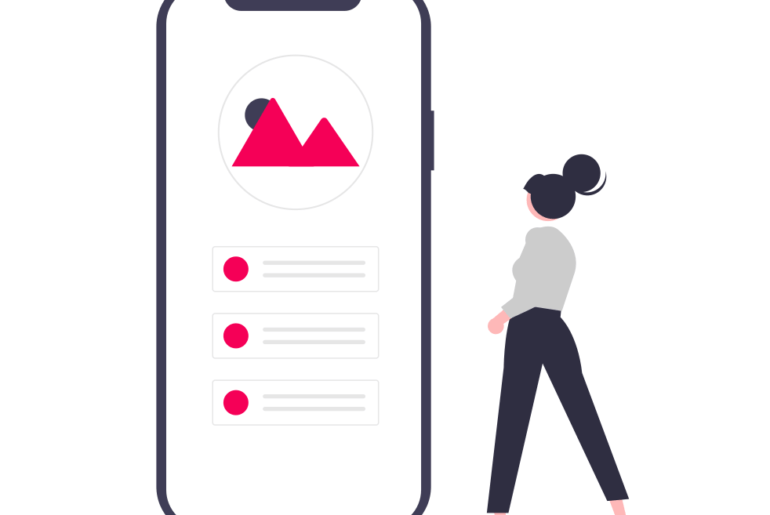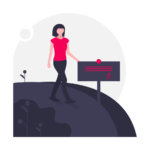Online marketing is constantly changing and advertisers are always looking for new ways to get people to buy their products and services. One of these marketing methods that has been getting more popular over the past few years is the 300×600 Monster MPU Ad Banner.
This big, vertical banner ad format, which is also called the 300×600 banner ad, gives advertisers a lot of room to grab people’s attention. Its large size and ability to be used in many ways make it a powerful ad format for sending solid messages and visual content.
The 300×600 banner ad size stands out as a unique and powerful option and helps build brand awareness, get leads, and make sales.
The right ad format can make all the difference in the effectiveness of ads, so let’s see how 300×600 Monster MPU can do it.
What’s a 300×600 Monster MPU Ad Banner?
Its Key Dimensions and Specifications are:
- The 300×600 banner ad, often referred to as the 300×600 MPU (Multi-Page Unit) ad, is a display advertising format with specific dimensions of 300 pixels in width and 600 pixels in height.
- It is categorized as a Medium Rectangle ad size, making it one of the larger standard ad units used in online advertising.
- The 300×600 ad format provides ample space for content, images, and creative elements, making it a popular choice for advertisers looking to capture the audience’s attention.
The Visual Representation of the Ad Banner is:
- The 300×600 banner ad is a tall and slender rectangular ad format that typically appears on web pages alongside the main content.
- Its vertical orientation allows it to stand out and draw the viewer’s eye, providing more room for compelling visuals and messages.
- Advertisers can use this format to showcase product images, promotional messages, and even interactive elements, offering an engaging and visually appealing ad experience to users.
Why It’s 300×600 banner ad is Called the “Monster” MPU?
The term “Monster” in “Monster MPU (Multi-Page Unit)” is often used colloquially to highlight the ad banner’s large size and imposing presence on a webpage.
Compared to smaller ad units, such as 300×250 or 728×90 banners, the 300×600 MPU ad is indeed quite substantial. It’s sometimes referred “monster” as it takes up a significant space on the web page.
The “MPU (Mid-page Unit)” stands for “Medium Rectangle,” which is a standard ad size defined by the Interactive Advertising Bureau (IAB). The 300×600 ad adheres to this standard but adds the “monster” moniker to emphasize its size and visual impact.
What are the Advantages of Using the 300×600 Banner? Ad
The 300×600 banner ad offers a range of advantages that make it an attractive choice for advertisers looking to maximize their impact. At the same time, for publishers too because having such an ad format can attract more advertisers looking for these types of ad spaces.
Let’s delve into these advantages in more detail:
Enhanced Visibility and Engagement
One of the primary advantages of the 300×600 banner ad size is its larger dimensions, which ensures that your ad stands out and commands attention. This increased visibility can lead to higher click-through rates (CTR) and improved brand recognition.
When users visit a webpage, the 300×600 ad is often one of the first elements they notice due to its size and prominent placement. This immediate visibility can help capture the audience’s interest and encourage them to engage with your ad.
Accommodating More Content and Creative Elements
The 300×600 banner provides ample space for creative expression. It allows advertisers to incorporate more content, visuals, and messages compared to smaller ad formats. This additional space enables advertisers to convey their message effectively and engage their audience with compelling visuals, texts, and multimedia elements.
With the 300×600 ad size, you can go beyond a simple call to action and present a more comprehensive narrative about your product or service. That is particularly beneficial when you have a complex or multi-faceted offering that requires in-depth explanation.
Supporting Responsive Design
In today’s digital landscape, responsive design is critical to ensure that your advertising campaigns are effective across various devices and screen sizes. The 300×600 banner ad can adapt seamlessly to different screen dimensions, making it a versatile choice for both desktop and mobile platforms.
With responsive design, your 300×600 ad will maintain its visual appeal and readability on different devices, ensuring that you reach your target audience regardless of the device they are using. This adaptability is crucial for getting users on smartphones, tablets, and desktop computers.
Effective for Brand Storytelling
Effective advertising goes beyond simply promoting a product or service; it tells a story and creates a connection with the audience. The 300×600 ad banner offers a canvas for brand storytelling. With ample space and creative freedom, you can craft a narrative that resonates with your target audience and builds brand identity.
Through compelling visuals and well-crafted content, you can take your audience on a journey, evoking emotions and creating a memorable brand experience. This storytelling approach can help you establish a deeper connection with potential customers, fostering brand loyalty and trust.
Where to Effectively Place the 300×600 Monster MPU Ad Banner?
You can place it:
Above the Fold
Placing the 300×600 banner ad above the fold is crucial for ensuring maximum visibility. Users typically see content above the fold without scrolling, making it an ideal spot for catching their attention right away.
Sidebar
On many websites, the sidebar is a popular location for these ads. It complements the main content without disrupting the user’s experience, making it a strategic placement option.
Within Content
Integrating the 300×600 ad within the content itself can be highly effective. This provides a seamless flow and often results in higher engagement, especially when the ad’s content is relevant to the article.
At the End of an Article
Placing the ad at the end of an article can capture the attention of users who have engaged with the content and are looking for more information or opportunities.
Near Call-to-Action Buttons
If your ad includes a call-to-action, positioning it close to existing website call-to-action buttons can increase the likelihood of conversions.
Tips for Designing Effective and Eye-Catching Banners
You can:
Keep it Visually Engaging
Use high-quality images or graphics that are visually appealing. Ensure that the ad’s design is consistent with your brand’s visual identity.
Clear Call-to-Action
Include a compelling call-to-action that encourages users to take the desired action, whether it’s to learn more, make a purchase, or subscribe.
Responsive Design
Ensure that your 300×600 banner ad is responsive and looks good on various devices and screen sizes. Mobile responsiveness is critical in today’s mobile-centric browsing environment.
Use Animation Sparingly
Animated elements can grab attention, but use them judiciously to avoid distracting or overwhelming the user.
A/B Testing
Experiment with different ad creatives and copy to determine what resonates best with your target audience. A/B testing can help optimize your ad’s performance over time.
Ad Placement Testing
Test different placements to identify the most effective location for your 300×600 ad on specific websites. What works on one site may not work as well on another.
Ad Tracking and Analysis
Implement tracking tools to measure the ad’s performance. Analyze key metrics to understand what’s working and where improvements are needed.
Measuring Success and Metrics of 300×600 Monster MPU Ads
Key performance indicators (KPIs) for tracking ad performance would include:
- Impressions: Measure how many times the 300×600 banner ad was displayed to users.
- Click-Through Rate (CTR): Calculate the ratio of clicks to impressions, indicating the ad’s effectiveness.
- Conversion Rate: Track the percentage of users who took a desired action after clicking the ad, such as making a purchase or signing up.
- Viewability: Assess what proportion of the ad was in view and for how long, ensuring maximum ad viewability.
- Engagement Metrics: Monitor user interactions within the ad, including video plays, hovers, or interactions with interactive elements.
Next, analyze the click-through rates, conversion rates, and ROI:
- Conversion Rates: To determine conversion rates, divide the number of conversions (e.g., purchases or sign-ups) by the total clicks generated by the 300×600 banner ad.
- Return on Investment (ROI): Measure the revenue generated compared to the cost of running the ad campaign. ROI helps determine the profitability of your ad spend.
- Attribution Modeling: Understand the customer journey and which touchpoints contribute most to conversions, providing insights for optimization.
- A/B Testing: Experiment with different ad variations to identify which elements drive higher CTR, conversion rates, and, ultimately, better ROI.
Potential Challenges in Using 300×600 MPU Banners
There are many challenges, but the notable ones are:
Limited Inventory
Finding websites that offer the 300×600 ad size can be challenging, as many publishers may not support this format.
Ad-blockers
Ad-blockers can hinder the visibility of your 300×600 banner ad, reducing its effectiveness.
Compatibility Issues
Not all websites and platforms may support the 300×600 banner, potentially limiting your ad’s reach.
Load Times
Larger ad sizes may slow down page load times, affecting user experience and increasing bounce rates.
Common Mistakes That You Can Avoid
As a publisher, you should not ever make the following mistakes:
Neglecting Responsive Design
Failing to create responsive banner ads can lead to display issues on different devices and screen sizes.
Overloading with Content
Trying to fit too much information into a 300×600 banner can overwhelm users and decrease engagement.
Poor Color Choices
Ineffective color combinations can make your ad less appealing or even unclear.
Ignoring Branding Guidelines
Not aligning your banner ad with your brand’s visual identity can lead to confusion and reduced recognition.
Not Optimizing for Mobile
Overlooking the mobile experience can lead to missed opportunities, as many users browse on mobile devices.
Pro Tips and Walkarounds for 300×600 banners ads
Diversify Ad Formats
Consider using a mix of ad formats, including smaller sizes, to reach a broader audience.
Educate Users on the Value
Explain the benefits of your 300×600 banner ad to users to encourage them to disable ad-blockers when visiting your site.
Test Compatibility
Prioritize testing your ad on various websites and platforms to ensure it displays correctly. We at Adpushup have built A/B testing tool, especially for publishers to their ads.
Optimize Load Times
Compress images and use efficient coding to reduce the impact on page load times.
Prioritize Responsive Design
Create banners that adapt seamlessly to different devices and screen sizes.
Content Strategy
Focus on delivering a concise, compelling message in your 300×600 ad, avoiding content overload.
Color Considerations
Choose a color scheme that aligns with your brand and ensures readability and visual appeal.
Adhere to Branding Guidelines
Consistency in branding elements such as colors, fonts, and logos can enhance recognition and trust.
Mobile Optimization
Ensure your 300×600 banner ad is mobile-friendly, considering the unique requirements of smaller screens.
Conclusion
The 300×600 ad size is a powerful advertising format that offers a larger canvas for captivating visuals and compelling content. To stay competitive in the evolving digital advertising landscape, it’s essential for marketers to embrace this format.
Whether you’re an experienced marketer or just starting out, this format provides the canvas to effectively convey your brand’s story and message. Experiment with it, try different designs and messages, and analyze the results to refine your campaigns.
As the advertising industry keeps changing, staying innovative and adaptive is critical to outperforming the competition.
We hope you found the blog helpful.
Frequently Asked Questions: 300×600 banner ad
A 300×600 banner ad has specific dimensions of 300 pixels in width and 600 pixels in height. This sizing ensures that the ad occupies a rectangular space on a website or digital platform, providing a visually impactful presence.
A 300×600 display ad is commonly referred to as a “Monster MPU.” The term “MPU” stands for “Medium Rectangle,” and the addition of “Monster” emphasizes its larger size compared to standard display ads. The 300×600 format is favored for its increased visual presence, allowing advertisers to create more engaging and attention-grabbing content.
A standard banner ad size typically refers to the dimensions commonly accepted across various digital platforms. While there are multiple standard ad sizes, one of the most common is 300×250. However, other standard sizes include 728×90 (leaderboard), 160×600 (wide skyscraper), and 468×60 (full banner). The choice of size often depends on the specific requirements of the platform and the desired impact of the advertisement.

Deepak has a keen eye for detail and a deep understanding of the ad tech landscape. Whether it’s through in-depth articles, thought-provoking insights, or compelling storytelling, he’s dedicated to helping people navigate the complex world of ad tech with the simplicity of his words.