Boost ad viewability and optimize revenue with this quick primer for publishers. Learn effective strategies and best practices for engaging ad experiences.
Ad viewability has emerged as a critical metric for publishers seeking to optimize revenue and enhance user engagement. Ensuring that ads are not only served but also seen by the intended audience has become a paramount objective.
As publishers, understanding the nuances of ad viewability and implementing effective strategies to improve it can significantly impact ad performance and overall success.
In fact, the average publisher’s viewability rate is 57.3%. This means that the remaining 42.7% of ads are never seen.
Placing ads on a website doesn’t necessarily mean users will see them. There could be numerous reasons that can obstruct users from viewing the ads. So, how to improve ad viewability to ensure your ads are actually seen.
Over the years, Google has raised the bar on evaluating ad performance; viewability being one of the most relied upon metrics now. Publishers should realize that viewability has a direct impact on ad revenue and start acting on it seriously.
The topic of ad viewability has been around for a while, but most publishers are still not aware of its importance. In this post, we will explain the most effective methods that publishers can use in order to improve viewability of ads. Let’s get started!
What is Ad Viewability?
Ad Viewability is defined as whether an ad (web ad or mobile ad) had the chance to be seen by a user or not. For instance, an ad placed at the bottom of a webpage may not be deemed viewable if a user does not scroll down far enough to reach that ad.
Publishers with a high viewability score are often regarded to have high-value inventory. Buyers are open to making relatively higher bids for such inventory since they know that their ads will have a high chance of being viewed.
How To Improve Ad Viewability
As a publisher, it’s critical to improving ad viewability. Here’s what you can do improve
- Test Ad Positions, Sizes, and Layouts
The most viewable ad placement is not when it is placed anywhere on top of the webpage but right above the fold. Placing the right ad size in the right position makes it even more effective. Certain ad sizes like 728×90, 300×250, and 300×600, along with vertical sizes like 120×140, 240×400, 160×160, and 120×600 are considered the most viewable.
Vertical ad units are known to be more viewable as the length of these ads keeps them in the viewport even as users scroll through the page. Ad formats like Sticky ads and Docked ads also help in achieving better viewability by sticking to the user’s screen; these ads are desktop compatible.
Moreover, A/B testing different ad layout variants (=combinations of certain ad sizes and positions) helps make a data-backed decision about which layout works best and which does not. The winning layout is the one which keeps users engaged for longer without hampering their experience with the website. - Fix Page Load Speed
Poor page load time is one of several reasons why most ad efforts fail. If the page doesn’t load in time and the users bounce off the page, that means a decline in viewability score. But thankfully, there are ways to optimize resource loading and improve viewability. Here they are:
Lazy loading renders content and ads only when they are in the user’s viewport. This helps increase viewability by decreasing the number of impressions served out of the view.
Asynchronous loading using Google Publisher Tag (GPT) API and AdSense tags make ads load independently of other page resources, this reduces bottlenecks during page load.
Minimizing passbacks means reducing the number of ad calls made from one server to another via passbacks. Fewer ad calls mean faster loading and hence better viewability. - Analyze Devices and Channels
Different publishing channels and devices score uniquely on viewability based on factors like traffic volume on that channel, level of user engagement, number and frequency of ads, among others. For example, viewability for display ads may be best on a mobile responsive blog.
Similarly, video ads may get the best viewability score as YouTube ads compared to web or app-based ads. Analyzing the channel-wise viewability and comparing this data to create ad layouts can be a smart method to focus on the channel and device that get you the best results. - Optimize for Mobile
With the rising share of mobile traffic, it is more important than ever to optimize ads for mobile. To begin with, here are some small tweaks that can help improve viewability for mobile ads:
Replace 320×50 ad units with 320×100 unit size. This size is the large banner for mobile devices and works best when placed just above the fold. Optimizing placements as per different screen sizes prove to be an add-on for improving viewability. Your Google Analytics can show you the most used device by your users.
Add a 300×250 ad unit to the mobile website. This size is generally a fit for all mobile screens. Placing this ad unit just below the fold is known to meet viewability criteria often. Moreover, this ad size gets high fill rates as most advertisers/buyers prefer to include this size.
Prevent accidental clicks by adding space between content and ads. Doing this will help improve user experience, alongside optimizing viewability. Moving the ads 150 pixels away from the content elements of your webpage should be a good start to test how it works.
Next, publishers should keep a tab on their viewability score. The purpose is not confined to just achieving an impressive viewability score, it is to improve value for advertisers by maximizing the ROI on their ad spend.
How to Measure Ad Viewability Effectiveness?
As with anything else, measuring viewability of ads is the first step to improving it.
So, how do you measure ad viewability? As per Google, display ads that are 50% in view for at least one second are counted as viewable. Similarly, video ads that are 50% in view playing for at least two seconds are viewable. Google calls viewable impressions “Active Views”.
Key Viewability Metrics (ad viewability measurement) and How to Interpret Them?
Understanding the metrics used to gauge the viewability of ads is essential for publishers seeking to optimize their advertising efforts. Metrics such as “viewability rate,” which measures the percentage of ads that are actually seen by users, and “viewability time,” which tracks the duration of ad visibility, provide valuable insights into ad performance. By interpreting these metrics, publishers can identify areas for improvement and tailor their strategies accordingly.
Using Viewability Data to Inform Ad Strategy
Leveraging viewability data is a smart approach to fine-tuning ad strategies. Analyzing viewability statistics allows publishers to discern which ad placements, ad formats, and creatives yield the best results. Armed with this knowledge, publishers can make informed decisions to optimize ad placements, improve user engagement, and ultimately increase revenue.
Understanding Viewability Rate and Viewability Time
Viewability rate and viewability time offer distinct perspectives on ad effectiveness. While the viewability rate indicates the percentage of visible ads, viewability time delves into the duration of ad visibility.
Publishers can utilize these metrics to evaluate the quality of ad placements, ensuring that ads have enough time to capture users’ attention and convey their message effectively.
Integrating Viewability Data with Revenue Optimization
Viewability data plays a vital role in revenue optimization for publishers. By aligning viewability insights with revenue goals, publishers can prioritize ad placements that generate higher viewability and, subsequently, more revenue. Integrating viewability data into the revenue optimization process enhances decision-making and facilitates sustainable growth.
Wat are The Best Tools and Technologies for Ad Viewability Measurement?
Viewability Measurement Tools and Providers
Various tools and providers specialize in measuring the viewability of ads. These tools use advanced algorithms to analyze ad visibility and provide comprehensive reports on viewability performance. Publishers can explore different options to find the most suitable viewability measurement tool for their specific needs.
Third-Party Verification Services
Third-party verification services offer an independent assessment of the viewability of ads. Working with such services can enhance the credibility of viewability metrics and foster trust between publishers and advertisers. Third-party verification provides transparency, reassurance, and additional confidence in the accuracy of viewability measurements.
Ad Fraud Prevention and Viewability
Ad fraud can negatively impact viewability metrics and revenue for publishers. By implementing ad fraud prevention measures, publishers can safeguard their ad inventory and ensure that legitimate ads reach their intended audience. Protecting against ad fraud not only improves viewability but also maintains advertisers’ trust in the platform.
Programmatic Advertising and Viewability
Programmatic advertising has revolutionized the ad industry, and viewability is no exception. Publishers can harness programmatic technology to optimize ad placements, target specific audiences, and improve overall viewability rates. Integrating programmatic advertising with viewability efforts can lead to more efficient ad delivery and increased ad performance.
How to Address Ad Viewability Concerns?
User Experience and Viewability Trade-Offs
Balancing the viewability of ads with user experience is a delicate task for publishers. While higher viewability is desirable, it should not come at the expense of a positive user experience. Publishers must carefully evaluate ad placement and density to strike the right balance and ensure a seamless browsing experience for users.
Balancing Viewability with Ad Density
Finding the right balance between ad density and viewability is crucial. Overloading a page with too many ads can negatively affect viewability rates and user satisfaction. Publishers should adopt a strategic approach to ad density, ensuring that ads complement the content without overwhelming the user.
Dealing with Viewability on Mobile Devices
As mobile usage continues to rise, addressing viewability on mobile devices becomes paramount. Publishers must optimize ad placements and creatives for various mobile screen sizes to ensure optimal viewability. Mobile-specific ad strategies, including responsive design and mobile-specific ad formats, can enhance viewability on handheld devices.
International Viewability Standards and Regulations
Navigating international viewability standards and regulations can be complex for publishers with a global audience. Understanding and adhering to regional viewability requirements ensure compliance and consistency in ad delivery across different markets.
Let’s now have a look at the best practices to increase the viewability of ads.
Best Practices for Ad Viewability Compliance (ad viewability standards)
Working with Advertisers to Improve Viewability
Collaborating with advertisers is mutually beneficial in enhancing viewability metrics. By understanding advertisers’ goals and requirements, publishers can optimize ad placements and creatives to align with their expectations, leading to higher viewability rates and stronger partnerships.
Monitoring and Reporting Ad Viewability Metrics
Implementing robust monitoring and reporting systems for the viewability of ads is critical for publishers. Regularly tracking viewability metrics allows publishers to stay proactive, identify trends, and make timely adjustments to improve viewability performance.
Continuous Monitoring and Optimization Strategies
Embracing continuous monitoring and optimization is essential for maintaining high viewability standards. By consistently evaluating ad performance and iterating strategies, publishers can adapt to changing market dynamics and maintain a competitive edge.
Future Trends in Ad Viewability
Lastly, it’s important to stay abreast of the trends to keep up with the pace. Here are a few trends that can expectedly take place near in future.
Innovations and Advancements in Viewability Measurement
Keeping abreast of innovations and advancements in viewability measurement technology is crucial. New tools and methodologies continue to emerge, offering publishers more accurate and granular insights into ad viewability.
The Impact of Privacy Regulations on Ad Viewability
Privacy regulations play a significant role in ad viewability practices. Understanding how these regulations affect ad delivery and user tracking is essential for publishers to navigate compliance requirements while maintaining ad viewability.
Predictions for the Future of Ad Viewability
Predicting the future of ad viewability is an ongoing challenge. By analyzing industry trends and emerging technologies, publishers can prepare for shifts in the advertising landscape and position themselves for success.
Final Thoughts
Working on improving the viewability of ads is crucial to gradually improve inventory quality and ad revenue. The levers of ad viewability are testing on the ad unit level, fixing page-level issues or lags that cause latency, and finally optimizing the site by A/B testing or a complete design overhaul.
In order to streamline effort, the viewability cycle can be segmented into three stages:
- Measuring一find the number of Active Views you are getting against the total number of impressions you served during a given period.
- Analyzing and planning一create a blueprint of methods you can use to improve viewability and their respective steps that you need to execute.
- Executing一once you have a plan in place, start executing the plan and wait until you have substantial data to help you decide your next steps.
It is important for publishers to understand that viewability is not an engagement or revenue-generation tactic. It is about technical rendering and delivery of ads on the website to ensure that publishers are making full use of their inventory.
FAQs
IAB defines viewable ads as those with at least 50% of their pixels in the user’s view for longer than one second. Google and other digital advertising actors support this definition. The viewability rate is the percentage of viewable ads.
The primary reason for low viewability of ads is that pages can load before ads. The user sees a white space, and scrolls past it. After the ad loads, it registers an impression, but the user never sees it.
By calculating the viewability rate, you can determine how many people saw your ads. This will allow you to identify partners and ad formats that will help you reach your campaign goals. By dividing the viewable ads by the measured ads, you can calculate the viewability rate.

Deepak has a keen eye for detail and a deep understanding of the ad tech landscape. Whether it’s through in-depth articles, thought-provoking insights, or compelling storytelling, he’s dedicated to helping people navigate the complex world of ad tech with the simplicity of his words.
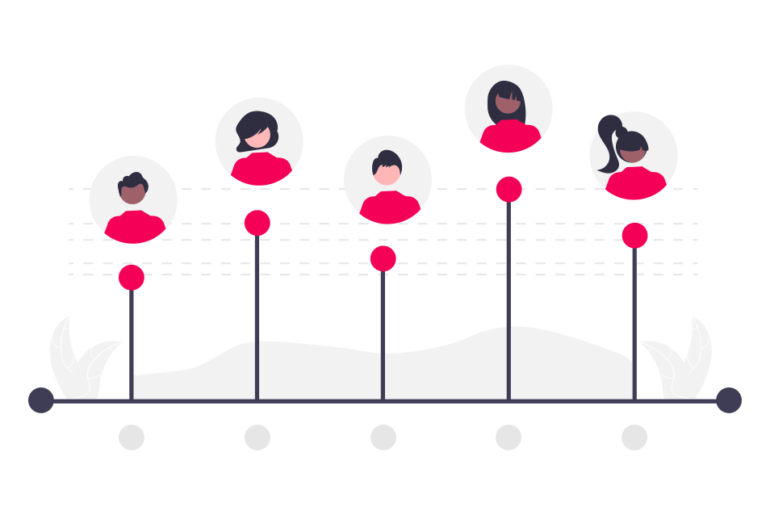
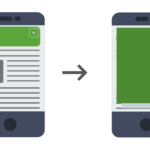
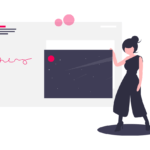
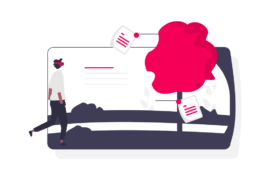
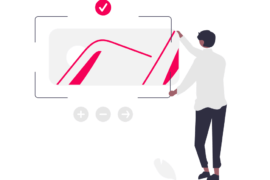
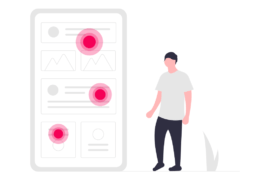


2 Comments
This is a well-written article about ad viewability. I thought for once this is not very popular among publishers but then just discovered how important it is for publishers to take their viewability seriously. Some of the factors mentioned and discussed here are very important and could help increase viewability rate of publishers. Use it for your advantage publishers.
Wow…. Thanks for this great content… Am very much satisfied with what am searching for… I will Surely do as you said.. Thanks