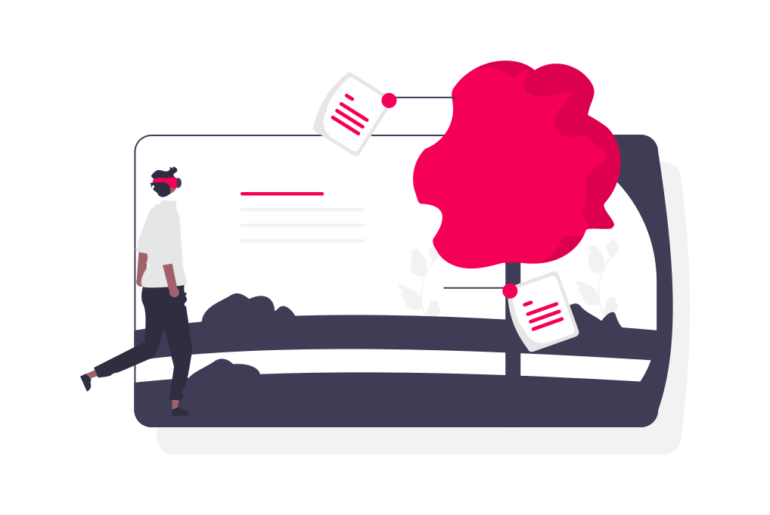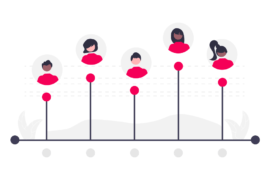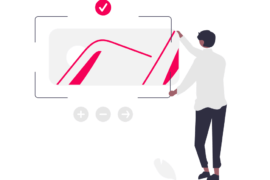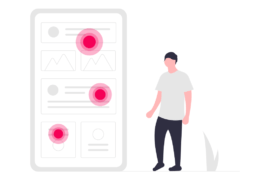Discover crucial ad density rules for publishers to boost revenue and enhance user experience. Optimize your online presence with expert insights on effective ad balancing.
As a publisher, you may not be able to look at your website as an average user anymore. However, take a step back to evaluate your site, and you’ll probably understand why users install ad blockers.
Ad blockers decimate the earning potential of publishers. So, to improve user experience and curb the adoption rate of ad blocking, the coalition for Better Ads created the Better Ads Standard.
Let’s discuss one of these standards, Ad Density, in detail today.
What is Ad Density?
Ad density refers to the number of advertisements displayed on a webpage relative to the overall content area. It represents the ratio of ads to the total available space and is typically expressed as a percentage or a numerical value.
High ad density means there are multiple ads present in a limited content space, often resulting in a cluttered or overwhelming user experience. Conversely, low ad density indicates fewer ads, allowing for a cleaner and less intrusive experience.
Density of ads is an important consideration for publishers and advertisers as it can impact user engagement, ad performance, and overall user satisfaction. Balancing ad density is crucial to ensure that advertising does not overwhelm or detract from the user experience while still maximizing revenue potential for publishers.
Why Does Ad Density Matter?
Ad Density is important for several reasons:
User Experience
Excessive density of ads can overwhelm users and detract from their browsing experience. Intrusive or disruptive ads can lead to frustration, decreased engagement, and ultimately drive users away from a website.
PageLoad Speed
High ad density can slow down page load times, particularly on mobile devices with limited bandwidth and processing power. Slow-loading pages can frustrate users and negatively impact search engine rankings.
Ad Effectiveness
Too many ads competing for attention can diminish the effectiveness of individual ads. Users may develop “ad blindness,” ignoring or actively avoiding advertisements, reducing click-through rates and conversion rates.
Ad Supply vs Demand
The delicate balance between ad supply and demand significantly impacts your overall revenue. As the supply increases, such as by adding more ads, it can lead to ad clutter. This can further cause the demand for ads, represented by your CPMs, to decrease, ultimately reducing your top-line ad revenue.
Brand Perception
A cluttered website with high ad density can reflect poorly on the publisher’s brand. Users may perceive the website as unprofessional or spammy, damaging trust and credibility.
Revenue Optimization
While ads are essential for monetizing digital content, excessively high ad density can backfire by driving users away. Balancing density of ads ensures a positive user experience while still maximizing revenue potential through effective ad placement and engagement.
Thus, maintaining an appropriate ad density is crucial for providing a positive user experience, optimizing ad performance, and preserving the reputation and credibility of the publisher’s brand.
Ad Density – Desktop vs Mobile
Ad density can vary significantly between desktop and mobile platforms due to differences in screen size, user behavior, and design considerations. Here’s how ad density typically compares between desktop and mobile:
Desktop
On desktop platforms, there is generally more screen real estate available, allowing for higher ad density without compromising user experience. Publishers often display multiple ads simultaneously, including banner ads, sidebar ads, and interstitial ads, without overwhelming users. However, excessive ad density can still lead to user dissatisfaction and increased ad blindness.
Mobile
Mobile devices have smaller screens compared to desktops, which calls for more careful consideration of ad placement and density. Advertisers and publishers must prioritize user experience and avoid overcrowding the limited screen space with too many ads. As a result, ad density tends to be lower on mobile platforms, with more focus on fewer strategically placed ads such as native ads, in-feed ads, and occasional interstitials.
So, publishers and advertisers must optimize ad density based on platform-specific considerations to effectively engage users while maximizing revenue potential.
What is the 30% Ad Density Rule?
According to the Coalition for Better Ads:
Ad density is determined by summing the heights of all ads within the main content portion of a mobile page, then dividing by the total height of the main content portion of the page. For mobile devices, ad density cannot be higher than 30%. Meaning, ads that take up more than 30% of the vertical height of a page are intrusive.
So, if the total height of your webpage (with ads) is 1000px, then the cumulative height of ads on the page should be less than 300px.
This is calculated by adding the heights of all units in the content section. For instance, if three ad unitsーA, B, and C—are used. Then the sum of their heights should be less than 300px to comply with Better Ads Standard.
Beyond the 30% Ad Density Rule
30% ad density rule is just one of the many recommendations made by the coalition, according to the standard, publishers should avoid using the following ad types on mobile devices:
- Pop-up ads
- Large sticky ads
- Flashing animated ads
- Auto-playing video ads with sound
- Ad density higher than 30%
- Full-screen ads with countdown
Key Factors to Keep in Mind About Ad Density
- The ad density of a mobile webpage is measured in pixels (px). It is calculated with respect to the entire content section rather than the viewport of the mobile screen.
- The main content section of the page excludes the header, footer, and navigation panel(s) containing related article or navigation links.
- Ads outside the main content section (for instance, a leaderboard ad next to the website logo) are not included in the ad density calculation.
- All ad formats including text, image, and video in the form of sticky, interstitial, inline, and more are placed in the ad density calculation formula.
- If the video content on the page contains pre-roll and/or mid-roll ads, then it will be considered a part of the content and not calculated in the ad density measurement.
Best Practices for Ad Density
Best practices for ad density involve finding the right balance between generating revenue and providing a positive user experience. Here are some key guidelines:
Prioritize User Experience
Ensure that ads do not overwhelm or disrupt the user experience. Maintain a clean and organized layout with sufficient whitespace between content and ads.
Ad Placement
Strategic ad placement within the content flow where they are relevant and non-intrusive. Consider placing ads at natural breakpoints, such as between paragraphs or sections.
Limit Ad Density
Avoid overcrowding pages with too many ads. Adhere to industry standards and guidelines, such as the “30% ad density rule,” which recommends limiting ads to no more than 30% of the total content area.
Spacing
There should be ample spacing between ads and content. Both ads and content need to be visible distinctly to catch the reader’s eye, but if they are placed too close together, it can ruin a user’s experience. Also, search engine bots might not index that either.
Test and Monitor
Continuously monitor ad performance and user feedback to assess the impact of ad density on user engagement and revenue. Conduct A/B testing to evaluate different ad placements and densities.
Focus on Quality
Prioritize high-quality ads that are relevant to users and align with the content. Avoid low-quality or spammy ads that can degrade the user experience and harm the brand’s reputation.
Consider Contextual Relevance
Serve ads that are contextually relevant to the content and interests of your audience. Contextual targeting can improve ad effectiveness and user engagement.
Optimize Page Load Speed
Minimize the impact of ads on page load speed by using asynchronous ad loading, lazy loading, and other optimization techniques. Faster load times improve user experience and SEO rankings.
Diversify Ad Formats
Experiment with different ad formats, such as native ads, in-stream video ads, and sponsored content, to provide variety while maintaining a balanced ad.
Compliance with Regulations
Ensure compliance with relevant regulations, such as GDPR and CCPA, regarding user consent, data collection, and ad tracking practices.
Ad Density – Mistakes to Avoid
Avoiding certain mistakes can help maintain optimal density of ads without compromising user experience. Here are some common mistakes to avoid:
Ad Clutter
Crowding pages with too many ads can overwhelm users and detract from the content. Avoid bombarding users with ads by maintaining a balanced ratio of ads to content.
Intrusive Ad Placement
Placing ads in intrusive locations, such as covering the main content or obstructing navigation menus, can frustrate users and lead to high bounce rates. Ensure that ads are placed strategically and do not interfere with the user experience.
Ignoring User Experience
Prioritizing ad revenue over user experience can backfire in the long run. Ignoring user complaints about intrusive or disruptive ads can result in loss of trust and decreased engagement. Always consider user feedback and strive to provide a positive browsing experience.
Non-Relevant Ads
Displaying irrelevant or low-quality ads can annoy users and diminish their trust in your website. Ensure that ads are contextually relevant to the content and interests of your audience to maximize engagement and click-through rates.
Overlapping Ads
Overlapping ads or ad units that obscure each other can confuse users and reduce ad effectiveness. Ensure that ad placements are properly spaced and do not overlap to maintain a clean and organized layout.
Slow Page Load Times
Excessive ad scripts or large file sizes can slow down page load times, resulting in a poor user experience. Optimize ad delivery and use asynchronous loading to minimize the impact on page speed.
Ignoring Ad Blocking
Ignoring the prevalence of ad blockers and failing to provide alternative revenue streams can result in lost revenue opportunities. Consider offering subscription-based models or sponsored content to diversify revenue sources and mitigate the impact of ad blocking.
Lack of Testing
Failing to test different ad placements, formats, and densities can prevent you from optimizing ad performance. Conduct A/B testing to evaluate the effectiveness of different ad strategies and make data-driven decisions.
What’s Next?
In order to support the coalition, Google will stop showing ads on websites that use disruptive ad formats after 9th July 2019. Since Chrome has more than 62% market share, this may result in a sharp drop in revenue for non-compliant publishers. Google may also blacklist such sites.
How to be ready? Generate an Ad Experience Report with Google and fix the issues. Ask for another review once you are done fixing the old ones, this will avoid your site from being blacklisted by Chrome.
The coalition was formed in January 2017, which makes it a relatively new collaboration. Nevertheless, given the number of ad tech giants backing it, publishers will do well by staying up-to-date with the latest standards and recommendations released by this industry body.
Frequently Asked Questions: Ad Density
Ad density is determined by the pixel height of the main content area and not by the number of words. Also, a post comprising 500 words with several large images will have a larger main content area than a post with 500 words but no images.
Two viewable content ads appearing on a single screen is allowed and does not violate the Coalition for Better Ads guidelines.
Content ads are evenly distributed throughout the main content area. However, if certain areas of the post restrict ads from appearing, they may appear closer together in permitted spaces. For example, you might see a stick footer ad and a content ad on the screen at the same time. It is well within the better ad standard guidelines.
ou can set the number of ads allowed to run on each webpage. But be warned that limiting ads will most likely lower the density of ads than suggested, earning you a lower revenue.

Deepak has a keen eye for detail and a deep understanding of the ad tech landscape. Whether it’s through in-depth articles, thought-provoking insights, or compelling storytelling, he’s dedicated to helping people navigate the complex world of ad tech with the simplicity of his words.