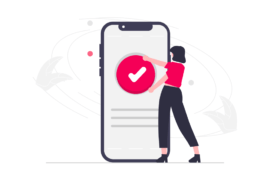Google recently launched the Ads Transparency Spotlight extension that explicitly shows the information on ads displayed on any web page.
When it comes to ads and their associated transparency, Google is on a roll (pun intended!) since 2020 began.
First, there was the major announcement of third-party cookies sunsetting in Chrome. Then, Google revealed their fee structure for Google Ads and Ad Manager. Google also rolled out some important updates such as SameSite cookie update, automatic blocking of intrusive video ads, and others.
Our point being that Google is aggressively on the track to making web more private for users while continuing to keep it profitable for publishers.
On similar lines, Google launched the Ads Transparency Spotlight, a Chrome extension in July 2020.
In this post, we help understand what this extension is all about, how it works, and what impact it’ll have on publishers.
What is the Ads Transparency Spotlight Tool?
As the name suggests, the tool sheds more light on the background of ads present on any web page.
Through this, Google intends to bring more transparency into the relationship between ads and users. Because at the end of the day, it’s the users who interact with them.
Our new Ads Transparency Spotlight(Alpha) extension for Chrome is part of our ongoing initiative to give people more visibility into the data used to personalize ads and more control over that data. Ultimately, we hope this will lead to better, industry-wide ads transparency and control for users.
-Google
Both Google Chrome and Microsoft Edge users can enable this extension on their browsers.
Since the extension is in its alpha stage right now, it provides information related to only those Google Ads which have implemented the Ads Transparency Spotlight (Alpha) Data Disclosure schema. With time, Google expects the entire ad tech industry to adopt this schema while creating and displaying new ads.
Here’s the information that can be viewed about ads through this extension:
- Detailed information about all ads on a web page
- List of ad providers serving ads on a page
- List of all companies and services who are contributing to a web page in any way
- Reasons why ads are shown on a particular page
How Does the Ads Transparency Spotlight Extension Work?
The extension works by searching metadata in the Document Object Model tree present on a web page with the following special characters:
<meta name=”AdsMetadata” content=”{{ADS_METADATA}}”/>
Once that is done, the above mentioned information appears on the page.
Let’s understand this with an example. We installed the extension and visited a webpage on nba.com.
The ‘Ads’ Tab
In the screenshot below, the web page displays only one ad, and the Ads Transparency Spotlight tool rightfully displays the number of ads.
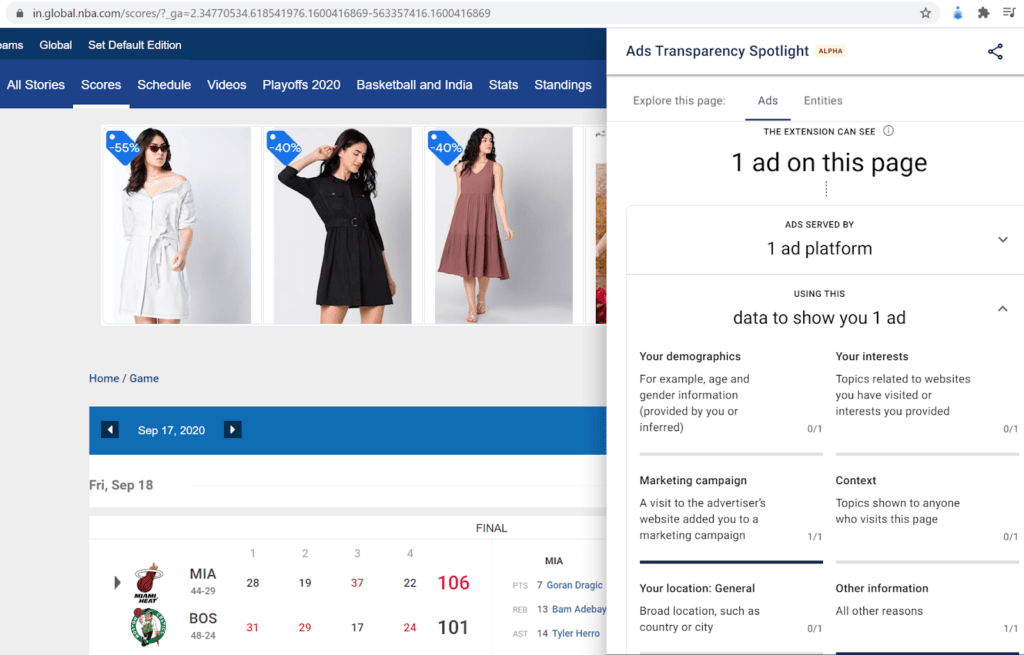
Users can also see the ad platform that is serving the ad. And a variety of other information is available as well, such as:
- Your demographics
- Marketing Campaign
- Your location: General
- Your interests
- Context
- Other information
- Your location: Specific
This information helps users understand why an ad(s) is being shown on the web page.
Entities Tab
The Entities tab displays the names of companies that are contributing to the web page in any way, be it serving ads or cloud storage, etc and also have access to user data.
In the screenshot below, all the companies that have presence on the web page are listed along with their privacy policy details.
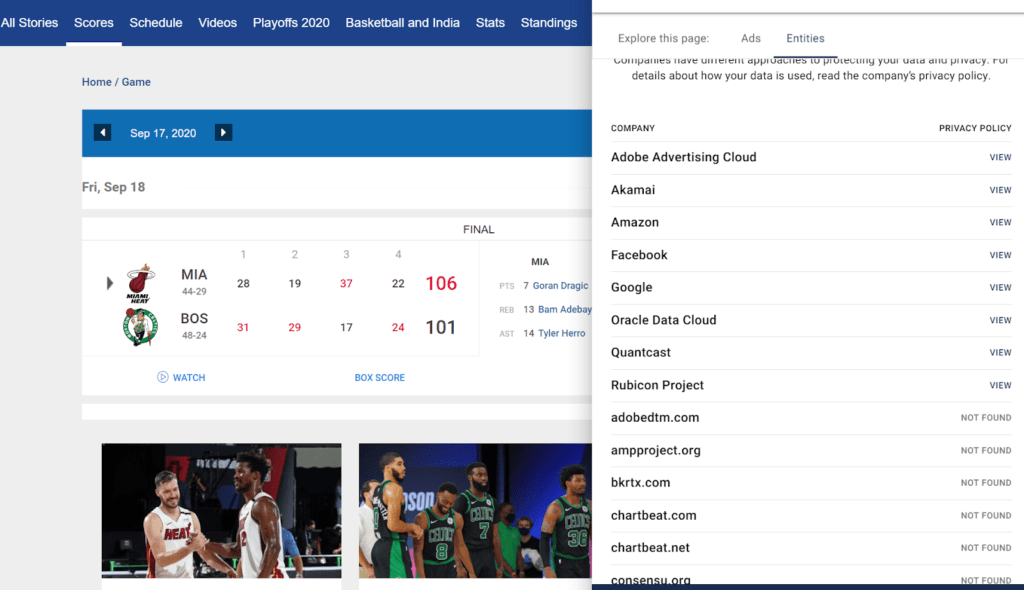
How Can Users Install and Use this Extension
The installation process is quite straightforward. Users can look for the extension in Google Chrome’s store and install it on their browser.
For using it, users need to make sure that the extension’s logo appears at the top section of their browsers. Whenever a user visits a website, they should:
- Click on the Ads Transparency Spotlight logo.
- Scroll down on the flyout screen and view the three options available.
- Use Ads for viewing information about ads. Use Entities to view the contributing companies. And Learn More can be used to read official documentation.
What Does It Mean for Publishers?
As compared to some of the other ad tech developments that have happened recently related to ads transparency and providing users with increased control on their data, this extension appears harmless.
For starters, publishers only need to adopt the Ads Transparency Spotlight (Alpha) Data Disclosure schema to make this tool more useful. Even if they don’t, there is no imposed penalty in the current alpha stage of this extension.
However, it’s important to remember that this extension’s functionality is not new. In fact, Chrome has many extensions in its store that can detect ad data through tags on a web page. Some of the common ones include Ghostery, Disconnect, Privacy Badger, etc.
Apart from information on ads, these extensions also offer ad blocking functionality. However, the Ads Transparency Spotlight tool does not offer ad blocking.
We encourage publishers to prepare for any immediate requirements that Google might expect of them, such as adopting the Ads Data Disclosure schema.
Final Thoughts
It’s agreeable that any such changes or introduction in the ecosystem like this extension can seem intimidating in its beginning days. The important thing that publishers should remember is that user privacy would continue to be the key trend in the ad tech industry.
Until there is a balance between publisher programmatic revenue and user data privacy, where both are equally benefited, publishers must brace themselves for such announcements and rollouts in the future.

Shubham is a digital marketer with rich experience working in the advertisement technology industry. He has vast experience in the programmatic industry, driving business strategy and scaling functions including but not limited to growth and marketing, Operations, process optimization, and Sales.