Lately, ad tech has been focusing a lot on ad experience, including ongoing industry debates how to advertise without damaging user experience. Everyone knows that bad ad experiences leads to ad blocker adoption, which ultimately leads to a loss for both publishers and advertisers.
Publishers want to see a higher ad revenue, however, not at the cost of user experience, and Google understands this. With the help of research from Coalition for Better Ads, Google has created a free tool called Google Ad Experience Report that lets publishers monitor their overall ad experience.
Understanding Ad Experience
Suppose a user is lured to a site by its content but ends up bring bombarded with ads. In this case, the ads have negatively impacted the user’s experience.
The type of ad and its placement matters a lot. For instance, an innovative ad can make a user click on it—good ad experience. Conversely, a large overlapping banner that blocks the website content—bad ad experience.
Good or bad experience can also vary from user to user. Some might like bright-coloured ads, while others may find it annoying. This is the part of ad experience publishers can’t control. But some ad types are found to be universally damaging to UX and are being blacklisted by the ad industry.
Why Do Ads Annoy Visitors?
Users visit a site to read the content. In such a case, seeing an auto-play video ad with sound can distract them from their objective. Hence, an annoying ad simply stops users from seeing the information they were seeking.
Consider the case of a mobile device with a small viewport. You can imagine the exasperation caused to users by seeing too many ads that block the screen.
According to the Coalition for Better Ads, pop-up ads, prestitial ads, large sticky ads, and ads with more than 30% ad density are most annoying on mobile devices. Similarly, auto-playing videos with sound, prestitial ads with a countdown, and large sticky ads are most annoying for desktop devices.
Will avoiding these ad types fix the issue?
Ad experience is more complex than that. It’s not about just ad types but also the ad format, and the timing of ads appearing on screen. Coalition for Better Ads has given a standard ad framework to publishers basis which ad creatives need to be designed and placed on websites. Publishers can compare the ads on their website with the list of intrusive ads and make an informed decision.
Sounds like a time-consuming job…
Yes, filtering ads based on ad experience while maintaining a profitable ad revenue can be tiresome for publishers. This is where the Google Ad Experience Report comes into play.
How Can Google Ad Experience Report Help?
Google Ad Experience Report audits both the desktop and mobile versions of the publisher’s website. The auditing process is part manual and part automated. It can take anywhere from a few days to weeks for Google to generate the ad experience report for publishers.
With this report, publishers can easily spot the bad ad formats on their sites and remove them with the help of guidelines provided in the report.
How to Generate an Ad Experience Report?
Ad experience report can be generated using Google Webmaster Tool. You need to add your website as a property, verify ownership of the property, and leave the rest to Google.
As discussed above, Google takes some time to generate a report for your site. Once the report is generated, you will get an email wherein you will be able to see separate results for desktop and mobile devices. To make it easy for publishers to understand and fix the issues, Google shows the results in ‘Passing’, ‘Warning’, and ‘Failing’ states respectively.
Under the status report, you get to see ads belonging to the intrusive ads category. Remove these ads or replace them with non-intrusive ones. For instance, if you have a pop-up ad on a mobile device, you can either remove it or replace it with a full-screen inline ad. Although a full-screen inline covers the entire mobile screen, is not intrusive like a pop-up ad.
After resolving all ‘Failing’ ads from your website (for both desktop and mobile), you can request a re-audit and wait for Google to re-examine the site. You may or may not see the ‘Passing’ state just yet. But you can always resolve the problem and submit the website for assessment again (as many times as it requires).
What Happens if I Don’t Fix the Intrusive Ads?
Till February 2018, Chrome was filtering ad units with failing status only in a few geographical locations. But now (after July 9, 2019), Chrome ad filtering is applicable everywhere. Meaning, if publishers continue to show intrusive ads, Chrome will simply filter them and users will see a blank in place of ad units.
However, Google understands that fixing ad layouts can take time. Hence, it gives publishers a 30-day window to fix and resubmit their website for review.
Chrome has 60% of the browser market share across the globe. With Chrome ad filtering, a publisher with ‘Failing’ status is losing the opportunity to monetize these users. Hence, it is recommended to fix the ad units as soon as a failing or warning status appears.
Final Word
It can be tricky for publishers to balance revenue with UX. Moreoever, an ad type liked by one user may be annoying to another. However, removing universally recognized intrusive ad types can minimize the threat to UX.
Google Webmaster Tool makes it easy for publishers to generate ad experience report. This report helps guide publishers about the steps they can take to remove the most intrusive ad types and formats.
Finally, Chrome filtering all intrusive ad units directly affects ad revenue. Hence, it’s high time for publishers to fix their ad layouts to deliver better ad experience to users—so they can safeguard their ad revenue.

Shubham is a digital marketer with rich experience working in the advertisement technology industry. He has vast experience in the programmatic industry, driving business strategy and scaling functions including but not limited to growth and marketing, Operations, process optimization, and Sales.
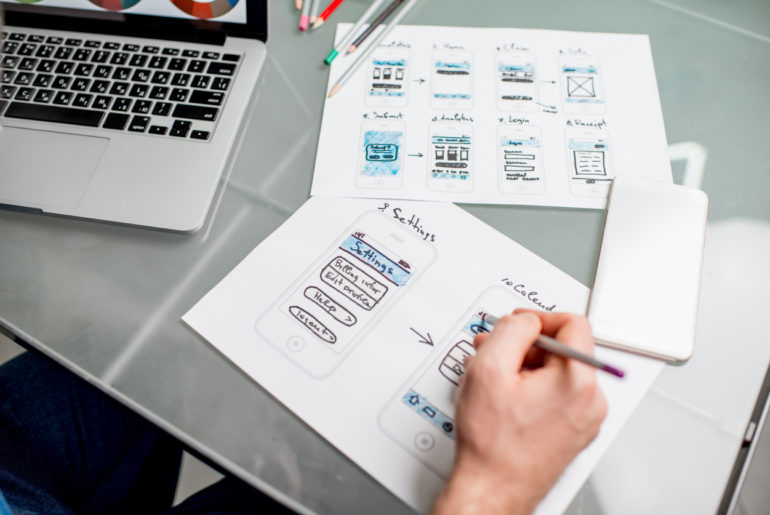
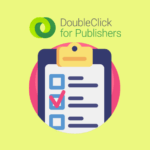

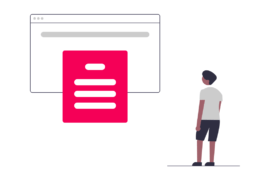
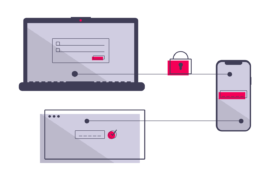
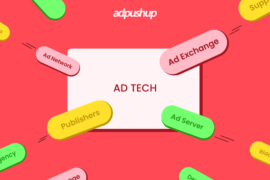


2 Comments
This is a useful article. Thank you for sharing.
TY, nice post! This was the stuff I had to have.