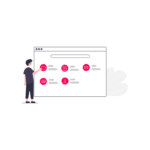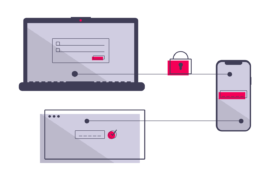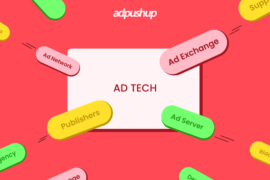Google Ads Manager and Google Analytics don’t track data in the similar fashion and obviously the results may sometimes be inconsistent. Data discrepancies between Google Ads Manager and Google Analytics may lead you to be frustrated with inaccurate reporting and quality of the data.
It is a common misconception that having come from Google, both GAM and GA shall report the same results, but it’s not so. To intelligently track performance of your sites/apps, and develop strategies around mismatch of the data, you can understand the data discrepancies and reasons for it.
What are discrepancies between Google Ads Manager and Google Analytics Data?
Data discrepancies between these two platforms means the difference between data and information displayed by GAM and GA. Small discrepancies don’t have a major impact on the analysis.
The major difference, however, lies in the ad reports like, ad impressions, ad clicks, pageviews, etc. They may be different in both Google Analytics and Google Ads Manager.
One can understand the difference between the metrics of GAM and GA to figure out the discrepancies and reduce them.
Reasons for Discrepancies between GAM and GA
Data discrepancies may occur due to a variety of factors; all of them have been sub categorized as follows:
- Configuration between GAM and GA
- URL tagging and Tracking Codes
- Clicks and Conversion Tracking
1. Improper configuration can lead to data discrepancies between Google Ads Manager and Google Analytics Data
I. Google Ads not linked with Google Analytics
One of the most common reasons that may lead to data discrepancies is the accounts on both the platforms not linked. If this is so, your paid traffic may be reported as organic. It can further lead to a chaos for advertisers. If you are an advertising agency or handle multiple pay-per-click campaigns, it is uncommon for you to connect a Google Ads account with the wrong Google Analytics property.
2. Incorrect URL tagging and incorrect installation of Tracking Codes can also lead to data discrepancies
I. Codes placed incorrectly
Another common source of error can be that the codes on Google Ads Manager and Google Analytics Data are not installed correctly. It is crucial for both codes to be put correctly on the same page and in the right HTML locations. The property’s name in the GA should be the same as the domain name you put in the Google Ads Manager. Double check the details after installing the codes.
II. Auto-tagging for URL disabled in GA
Disabled auto-tagging of the URL and absence of manual tracking codes in the URLS from Google Ads will lead to paid traffic being reported as organic in the Google Analytics.
GCLID, that is, Google Click Identifier or auto-tagging is a default feature of the Google Ads Manager which allows the advertisers to track their ad campaigns.
In case of manual tagging, differences in medium and source variables in Google Analytics can lead to duplicate entries.
III. Tracking codes missing
Incorrect configuration of tracking codes in Google Analytics can lead to failure in recording a session. Marketers tend to forget to remove the tracking code from the website at the time of migration from Google Tag Manager. It also leads to duplication of a session in Analytics.
3. Differences between clicks and conversion tracking becomes a factor for data discrepancies in GA and GAM.
Google Ad Manager counts clicks and impressions of ads, while Google Analytics tracks page-views and sessions. If a user clicks on your ad 4 times in a 20 minute long session, it will be one session in Google Analytics and 4 clicks in Google Ads Manager. It’s important not to confuse the two.
Google Analytics is unable to filter the invalid sessions that may arise from fraudulent clicking on your ad. Google Ads determines the clicks are fraudulent and removes them from the report. But the same doesn’t happen in Google Analytics. The invalid sessions are not filtered out.
Clicks and sessions are completely separate metrics. One measures them separately. So that also leads to some data discrepancies.
Different attribute models in Google Ads Manager and Google Analytics Data can also create data discrepancy. If a user clicks on your ad and returns the following day with an organic search, Google Ads will attribute 100% credit to the advertisement. And in Google Analytics 100% credit is allocated to the organic search.
Besides these primary factors, there are external factors that may also cause data discrepancies between google ads manager and google analytics data.
4. Ad Blockers on the users’ browser can also lead to data discrepancies
Statistics may be incorrect if there are ad blockers on the user’s browser. Ad blockers don’t only block the ads but also the tracking codes which may bring out different values in Google Ads and Google Analytics. Identifying users using ad blockers can help you recover the ad block revenue.
5. TimeZone Difference
Reports may be inaccurate due to different time zones on Google analytics and Google Ads. A few hours’ discrepancy can lead to overlapped dates in the reports. You can set the time zone for GA reports here.
6. Separate JavaScript Code
Google Ads considers an impression upon a server response with an ad. Analytics counts a pageview upon a tracking code being executed by the user’s browser. These JavaScript codes are located in different parts of the publisher’s page.
Sometimes, a user enters and closes the page before it fully loads which may limit the tracking code from being executed. In such a case, GAM may count it as an impression but GA will not count it as the page-view because the tracking code didn’t fully execute.
How to link Google Analytics to Google Ad Manager?
Take a look at the following steps to link your GA to GAM:
- Sign in to GAM account
- Click on the Tools menu> select SetUp
- Click on Linked Accounts
- Under ‘Google Analytics (UA)”, click Details
- Click Link next to the property that you wish to link to your GAM account.
- For Universal Analytics Properties, you will notice a list of views and you may need to make some settings: if your Google Ads account is used by a GAM account linked to this property, you will notice a column showing which views are linked to that manager account.
- Import site metrics:
Choose one view from which to import site engagement metrics; it will be used to show the metrics in Google Analytics reporting columns of your managed accounts.
- Link:
You can link as many views as you like. It makes Google Ads click and cost data available in GA, and Analytics goals and transactions will reflect in Google Ads.
- Click Save.
Concluding
A better understanding of data discrepancies can help you track basic conversion in Google to accredit your advertisements. This will allow you to scale your budgets in potential areas for revenue.
You can book a demo with AdPushUp for ad block revenue recovery. Understand that both GAM and GA are two different platforms and complementary tools by Google to give you a better tracking of your ad campaigns.
FAQs on Data Discrepancy between Google Ads Manager and Google Analytics
Simply put, Google Ads Manager tracks clicks on the ads and Google Analytics Data tracks all the activities of a user on a site after the ad click. For a complete user overview, publishers connect both accounts by installing correct tracking codes, enabling GCLID feature, etc.
Google Ads Manager and Google Analytics Data both are completely separate platforms/ tools provided by Google. Linking your GAM with GA provides you with a unified view of user’s activities on your website and the ad revenue. It allows you to build and develop suitable monetisation strategies and budgetary strategies.

Shubham is a digital marketer with rich experience working in the advertisement technology industry. He has vast experience in the programmatic industry, driving business strategy and scaling functions including but not limited to growth and marketing, Operations, process optimization, and Sales.