Desktop and mobile traffic is fundamentally different. Learn how these two traffic segments differ in user engagement, ad blocking, and revenue potential.
Mobile and desktop traffic is neither equal nor same. StatCounter shows that mobile accounts for 53% of global traffic, whereas the same for desktop is about 44%, hence, not equal.
Next, these devices are used with different intent, hence, not the same.
You might use the mobile for doing a quick web search, playing games, shopping, and managing things via apps. However, desktop continues to be a preferred choice for users who do more focussed work, such as research or working on a project.
Mobile and desktop traffic differs in several aspects including user engagement, ad blocking rates, revenue ability, and others.
In this blog post, we aim to help publishers understand how device types affect other outcomes.
Difference in User Engagement
Mobile is a handy device that connects users to any information online in a matter of seconds. On the other hand, desktop is generally used for work. With its large screen, it encourages interaction and maximizes engagement.
Bounce rate: Mobile users are easily distracted. They are on the move looking to access data fast. Whereas, desktop users are willing to put a significant time to read and research.
Hence, mobile web users are likely to bounce off more than desktop users. In the year 2018, the bounce rate for mobile devices was 67.4% and the same for desktop was just 32.6%, as per a study conducted by Perficient Digital.

Traffic and time on site: Mobile is the biggest traffic source for websites at 58% and for desktop, the same is 42%. Meaning, mobile phones are getting more impressions. However, in case of total time-on-site, desktop wins 58% of attention time, where mobile captures 42%, based on 431 trillion visit-seconds in 2018.
Learn more:
How to Recover Ad Revenue Lost to Ad Blocking and New Viewability Metrics
Difference in Ad Block Rates
Data from 2017 shows that desktops block 40% of the ads whereas mobile blocks 15%. This is because ad blockers are designed to work as browser extensions. And users install these extensions for their desktop browsers.
And in the case of mobiles, most mobile browsers have built-in ad blockers contributing to ad blocking.
As an answer to the revenue decline caused by ad blockers, we have ad blocking monetization technology. However, the ad industry and browsers seem to be in conflict due to the usage of ad blockers.
While browsers pitch their product by offering ad blocking, ad tech wants users to give up on ad blockers and promises to implement only the best practice—show relevant ads without being intrusive.
As a solution to ad blocking—ad block monetization technology—publishers generally go for paywall, whitelisting, placing native ads among others. This offers a cushion to publishers to fall on, however, ad blocker still takes up a significant part of the revenue by showing no/limited ads.
Learn more:
The State of Ad Blocking: Statistics from Around the World
Difference in Ad Spend
Advertiser’s interest in mobile inventory is increasing with the increase in traffic. Also, mobile offers location tracking, where users are signed up with numerous services, making it easy for advertisers to map users and target them better.
As of 2020, out of the entire programmatic ad spend, the spend on desktops is 52% and mobiles are 48%. However, these percentages are preferred to favor mobile in the near future. By 2023, mobile is supposed to hit 51% leaving desktop with 49%.
 You will find more infographics at Statista
You will find more infographics at Statista
Difference in Ad Revenue
We evaluated our Q4’19 data (4 billion monthly impressions each) and compared the performance of desktop and mobile inventory. This is what we found when we checked Google Ad Exchange data:
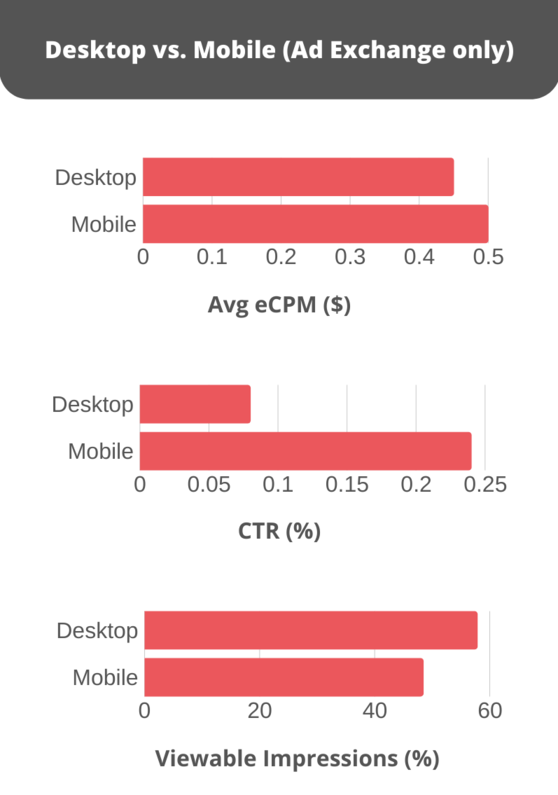
- eCPM for mobile devices is slightly more than the desktop.
- Mobile has better CTR than desktop
- However, desktop bags more viewable impressions.
Similarly, when we added the header bidding numbers to the above sample in the same manner, we found:
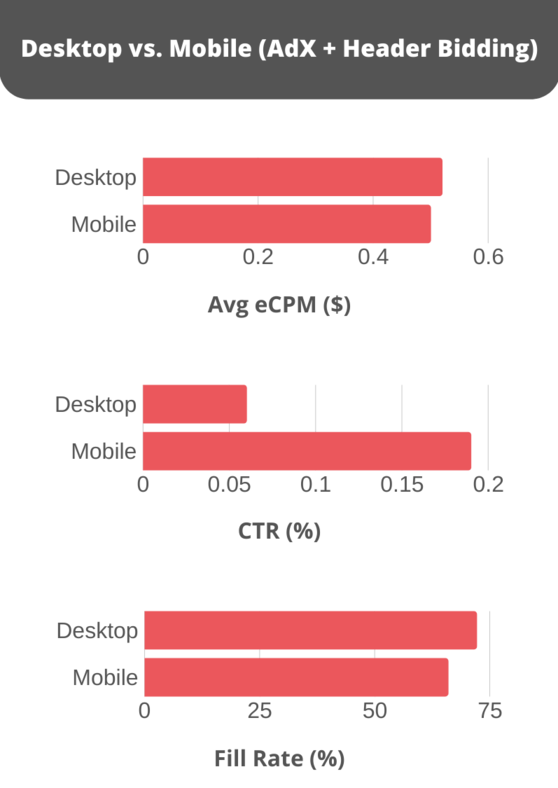
- Here, desktop has better eCPM than mobile (still a small difference).
- Mobile still offers better CTR than desktop.
- And desktop has better fill rate than mobile.
On one hand, we have mobile devices offering better CTR. However, when it comes to the fill rate and viewable impressions, desktop is winning the market. The eCPM difference for these devices is 2% or less where desktop wins if header bidding is implemented.
Note: This is AdPushup’s in-house data. The industry-wide trend could vary for these devices.
Recommended Ad Experience
Better ads standards surveyed 66,000 users and asked to rate their ad experiences. Here is what they found:
For mobile web experience, these are the least preferred ads:
- Pop-up ads
- Prestitial ads
- Mobile pages with more than 30% ad density
- Flashing animations
- Poststitial ads that require a countdown to dismiss
- Fullscreen scroll over ads
- Large sticky ads
- Auto-playing videos with sound
And for the desktop, these ads marked as most intrusive by users:
- Pop-up ads
- Auto-playing videos with sound
- Prestitial ads with a countdown
- Large sticky ads
Why is this important?
Intrusive ads are directly associated with the use of ad blockers. 2020 is predicted to cost $35 billion to ad tech because of ad blocking. Hence, Coalition for Better Ads wants ad tech to understand users and stop with the intrusive ads.
Then what is the recommended ad experience?
For answering this question, publishers should start with Google Ad Experience Report. It runs a series of automated and manual audits on several webpages to check for intrusive placements.
Basis on this report, publishers should remove the intrusive ad units. Request the re-audit once you fix all the issues and keep up with site monitoring.
Learn more:
The Top Mobile Ad Sizes and Formats to Increase Ad Revenue
How to Optimize Inventory for These Devices
Publishers have no control over the mediums through which they obtain users, be it desktops or mobile phones. However, they can surely work on their inventory to improve yield from both devices. For starters, publishers are recommended to optimize it for both mobile and desktop.
Programmatic ad tech is way more complicated to pin-point exact steps for guaranteed inventory monetization. However, here are some tips you must try:
- Start with testing:
Review your historical data to check mobile and desktop traffic ratio. Also, check the performance of your ad units for these devices. Now, start out with different ad layouts and sizes to set up experiments. Monitor them and follow what data suggests.
- Don’t forget about demand:
Enable targeting and audience segmentation for advertisers to know your users better. This helps advertisers target their audience better, leading to higher CTR and publisher’s revenue.
- Invest in UX:
A good UX pays off. It helps with SEO by getting SERP ranks for your pages. Start by creating better ad layout and placing them optimally on webpages. Make sure ads don’t hinder the main content of the website.
FAQs
Any app (usually a browser extension) that blocks ads from websites is an ad blocker. When a site loads, ad blocking software checks the domain names of elements loading on the page against massive blacklists.
Using ad blockers and their users makes it harder for small and large creators to earn money on the web. Ad blockers and their users make the Web a less original and creative place by making creating unique content more difficult.
The revenue you can earn from advertisements shown on your content is known as ad revenue. Websites, videos, and social media platforms can display these ads.

Shubham is a digital marketer with rich experience working in the advertisement technology industry. He has vast experience in the programmatic industry, driving business strategy and scaling functions including but not limited to growth and marketing, Operations, process optimization, and Sales.

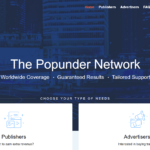


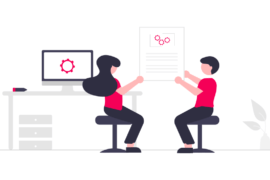
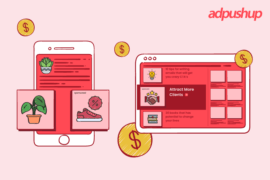


1 Comment
Hey, thank you for the detailed article & thanks for the data.