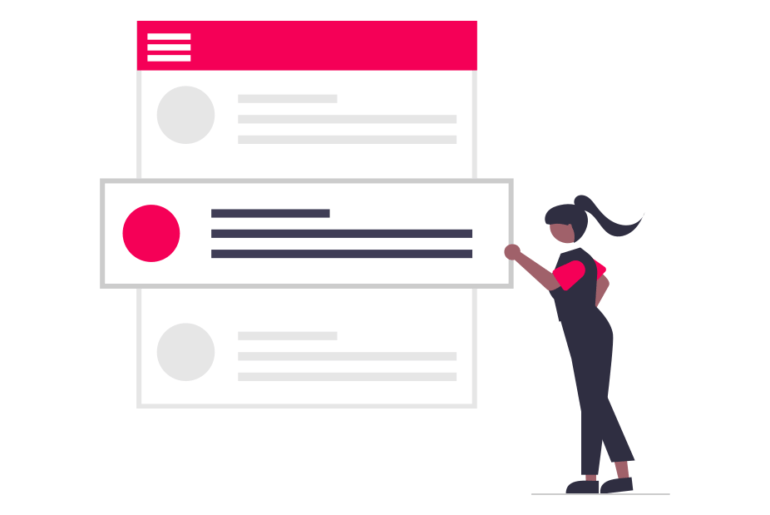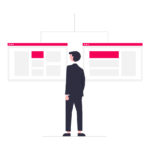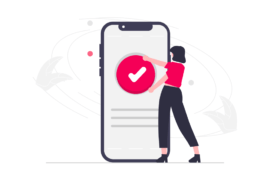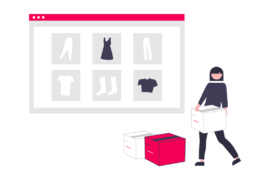Wait! Before you go:
Why not read this short yet persuasive guide on pop up ads role in conversion rates and get the seven instruments for creating engaging pop up ads windows for your website?
Look:
Some marketers consider pop up ads controversial because, when done wrong, they annoy users, therefore increasing bounce rates. But when done right, it’s an extra opportunity to improve lead generation.
In this article, you’ll find the list of excellent services for creating engaging pop up ads for a website. The main evaluation criteria:
- They have a free version or a reasonable trial period, with all the functions available and with no need for you to enter credit card details.
- They are fully customizable, and you can change the designs and texts of your pop up ads there.
- They offer a significant number of user triggers to choose the most relevant and engaging ones for your ad campaigns.
So, here they go!
1) Hello Bar
Hello Bar is a service with the lowest price for an unlimited number of pop up ads to create. It will cost you $29/month; or, get ready to pay $99/month for their Elite package.
The difference lies in the number of seats and views: You get 500,000 views/month and unlimited seats with Elite, while the Growth package for $29 provides only three seats and 50,000 views.
You can also try a free version of Hello Bar: It provides all the essential features but a limited number of pop up ads to create — 10.
Hello Bar pros:
- Clear and easy-to-use settings
- Multitasking performance
- Adaptive design
- Good statistics
- Integration with all top email services: Mailchimp, GetResponse, Campaign Monitor, and others (for those choosing the “Collecting high-quality emails” goal).
Hello Bar cons:
- Poor targeting settings
- If using a free version, you can’t delete their logo from pop up ads
- For those choosing the “Social” goal, only Facebook is available
The verdict: Hello Bar is an excellent, free service with all the necessary features available.
2) GetSiteControl
The pricing starts at $7/month, with a free trial available. You’ll get access to all the Creator features and have 20,000 monthly widget views for that price. For Pro features and the unlimited number of widget views, consider the Pro Max package (~ $23/month).
GetSiteControl is an excellent service for collecting emails, conducting surveys, promoting your deals and increasing ad revenue, encouraging customer feedback, and decreasing abandonment of shopping carts. They offer tons of stylish and customizable templates for website pop up ads of different goals.
GetSiteControl pros:
- Low price
- No limits on traffic
- A massive library of widgets and templates
- All widgets are mobile-friendly
The verdict: A straightforward yet robust pop up ads making service to perform top-notch marketing actions.
3) Mailmunch for pop up ads
This service can become your #1 choice for effective email marketing. It helps create website pop up ads to collect more emails and later convert subscribers into loyal customers. Mailmunch’s free version provides you with essential list-building tools like forms and pop up ads, one welcome email, and basic analytics.
For more options to get a complete email marketing solution, subscribe to their Premium option for $13,99/month. You’ll get unlimited forms and landing pages, premium templates, email automation, advanced analytics and reports, and more.
Mailmunch pros:
- Affordable prices
- Adaptive and stylish design with flexible customization
- Text editing and fields adding features
- Straightforward analytics
- Data export in the CSV format
Mailmunch cons:
- Most templates and some features are available in their paid version only
- A free version doesn’t allow you to delete their logo from pop up ads
The verdict: The service is worth trying. Their free plan offers good trigger- and targeting settings, and you can change the pop up ads design, text, and location on the screen, collect statistics, add fields, and export data in the CSV format.
4) Sumo for pop up ads
Sumo is a free service to help you automate website growth. Today it offers a few more independent tools for entrepreneurs and marketers, and all they are a part of the Sumo Family; the chances are that you’ve heard about SendFox and FAM for automatic email marketing, or KingSumo — for running giveaways.
Most of Sumo’s features are free, though you can also upgrade to their Pro plan for $39/month to remove their branding from pop up ads and get access to advanced email integrations, A/B tests, e-commerce design templates, and advanced visitor targeting.
Sumo pros:
- It’s free
- A massive library of widgets
- Customizable design and text in a pop-up window
- Data export in the CSV format
Sumo cons:
- Only one template in their free version
- A relatively high price
- Poor targeting settings
- Some features are available only in a paid version
The verdict: While Sumo seems a bit weaker than other services in the list, it’s a straightforward pop up ads builder integrating with almost any email service.
5) AddThis
AddThis is a free service providing tools for e-commerce (lead generation, reducing shopping cart abandonment), CMSs (plugins, apps), and audience segmentation. You can create “follow” and “share” buttons, design engaging calls to action, craft pop up ads for growing email lists, and add the “related posts” option to your blogs to reduce bounce rate.
AddThis helps you build pop up ads, banners, and slides for link promotion. Just choose a corresponding tool at the website, add a link to promote, and design your pop up ads’ layout, background, and colors accordingly. Then, go to the “targeting rules” tab for setting up all the necessary options.
AddThis pros:
- It’s free
- User-friendly interface
- Fully customizable and adaptive design
- Robust targeting settings
- Detailed analytics
- Data export in the CSV format
AddThis cons:
- Not that robust for creating social media share buttons
The verdict: The tool offers many features that will be enough to create friendly pop up ads or banners for collecting subscribers, redirecting traffic, and engaging the audience to promote your content on social media.
6) Picreel for pop up ads
Their pricing starts with $19/month, providing up to 3,000 monthly visitors and 30,000 pageviews. But no matter what plan you choose, you get access to the following features: CRM and mobile integration, unlimited domains, timed pop up ads, onsite retargeting, integrations with email services, statistics reports, and shopping cart abandonment.
Picreel guarantees you’ll get more sales and leads; otherwise, they are ready to give your money back within 30 days after your subscription. It’s also worth noting that a 30-day trial period is available here for you to try all the features and decide if the game is worth the candle.
Picreel pros:
- A 30-day trial period with unlimited functionality
- An extensive collection of ready-made, customizable templates
- Integration with all well-known email services and CRM systems
- Extended targeting settings
- Advanced analytics
- A/B testing feature
- Adaptive design
Picreel cons:
- A relatively high price for limited features
- No free plan
The verdict: Picreel is a good service with a wide range of opportunities for professional marketers, offering an extended trial period and a good affiliate program.
7) Optimonk for Pop up ads
Optimonk is your tool for building email lists, collecting user feedback, guiding your visitors and recommending the top products to them, and much more. Their prices start from $29/month for a limited number of pageviews (25,000); a free option is also available, but it doesn’t suggest any extra services besides unlimited campaigns for only one domain.
The service offers 300+ pre-designed templates and 30+ seasonal themes for your pop up ads. Here you can also create sticky bars, side messages, surveys, and full-screen banners for your website.
Optimonk pros:
- Ready-made templates for pop up ads with a timer, a discount, name and email lines, etc.
- Integration with all well-known CMS and email services
- Integration with GoogleAnalytics and Google Tag Manager
- Advanced targeting settings
- Advanced analytics
- Dynamic text replacement (adjustable with a JavaScript code)
Optimonk cons:
- A relatively short trial period: 14 days
- It’s quite expensive
The verdict: Optimonk is a professional service with advanced features and settings that, once mastered, can bring outstanding results.
Bonus: Free Pop-Up Plugins for WordPress
Given that WordPress is the most popular CMS today, powering 43% of all websites on the internet, there’s no wonder that it offers ready-made plugins for almost everything. Pop up ads windows aren’t the exception. So, if you run a website on WordPress, the below five plugins may come in handy:
Conclusion
If done right, pop-up windows and banners can become a powerful tool for user engagement and lead generation. Just time them to be helpful, not annoying for website visitors; keep them simple; choose their placement carefully, and remember to test your pop-ups and change them based on results.
Now that you have the list of top services for pop-up creation in your pocket, you can design and organize them in the best way possible for your business and customers’ maximum value.
_______________
This is a guest post by Lesley Vos. She is a creative writer and blogger behind Bid4Papers, a platform helping students and authors with writing solutions. To see more works of hers or just to say hi, feel free to visit Twitter @LesleyVos.

Shubham is a digital marketer with rich experience working in the advertisement technology industry. He has vast experience in the programmatic industry, driving business strategy and scaling functions including but not limited to growth and marketing, Operations, process optimization, and Sales.