Dive into the World of AdSense Payment: Discover Payment Methods, Thresholds, and Schedules. Get the Lowdown to Boost Your Online Earnings
AdSense payment structure is one of those topics that publishers constantly have questions about. If you’re a website owner or content creator, you know that earning money through AdSense is an exciting opportunity.
In fact, Google Adsense is one of the most popular ad networks among publishers. As per SimilarTech, approximately 3,921,484 websites are currently using Adsense for serving ads to users.
In this guide, we’ll delve into the world of AdSense payments, exploring various methods, the payment threshold you need to reach, and the schedules you can expect. Whether you’re a newcomer looking to understand the basics or a seasoned AdSense user aiming to maximize your earnings, this guide has got you covered.
So without further ado, let’s understand how does one get paid the adsense earnings and much more.
Getting Started with Adsense Payment
- The very first thing publishers need to do is to provide their personal information and tax information (if needed for their location). Google may also need to verify your identity, but again, this is just needed for some locations.
- Next step is the verification of your address, which will occur after your earnings have reached the ‘address verification threshold’.
- When your earnings further reach the ‘payment method selection threshold’, you will need to set a mode of payment. Google has provided the following five options to choose from:
Google Adsense Payment Mode
Electronic Funds Transfer (EFT)
Your earnings will be deposited into your bank account through this Google Adsense payment method. Google advises you to choose EFT if it is supported in your country, as it is convenient, secure, and fast.
Checks
Adsense checks are deposits only and cannot be cashed. They are issued by Citibank and you will most likely receive the check in 2-4 weeks following the mailing date. If your country supports EFT, you cannot go for this option.
Rapida
This payment method is available for publishers with individual accounts and Russian payment addresses.
EFT via Single Euro Payments Area (SEPA)
Publishers based in the European region can choose this AdSense payment method. Your earnings will be directly deposited into your account, much like EFT, but in Euros, making the process simpler and more efficient.
Wire Transfer
Through this payment method, your earnings will be transferred to your bank account in Euros or U.S. dollars, as per your location.
Note: You will need to make one of these payment methods your primary form of payment to receive the due amount.
After getting done with all these steps, you will be eligible to receive the payment if your balance reaches the ‘payment threshold’ at the end of the month.
Google Adsense Payment Threshold
As a publisher, you will be required to set a payment threshold and you will be receiving the money at the end of the month only if your current balance reaches the set amount. For example, if your payment threshold is $150, your current balance should be $150 or more for you to receive the payment.
Even though Google provides a default payment threshold, you can increase it as per your needs.
Other than the above-mentioned thresholds, Google also has a default cancelation threshold in case a publisher wants to cancel their Google Adsense account. If your account balance is more than the cancelation threshold, you will be sent the rest of the payment about 90 days after the month ends. You should have gone through all the necessary steps though to get paid.
Each type of threshold, including the payment threshold, is different for different currencies. Here are the default thresholds for a few of them:
In case your balance doesn’t reach the payment threshold, your money will remain in the AdSense account until the next payment cycle is completed. The accrued amount will then be transferred to you at the end of the next payment cycle.
Another thing to note is that publishers will receive the payment as per the process at the end of every month and the frequency for the same cannot be changed.
However, publishers can choose to hold their payments on a temporary basis for up to a year. The single payment with accrued earnings will then be transferred to you a few days after the specified date.
What is Google Adsense Payment Timeline?
Google Adsense follows a monthly payment cycle. This means that publishers are issued the payment between the 21st and 26th, given their earnings are higher than the payment threshold and they have no payment holds (more about this later). The time at which different publishers receive the actual payment may vary depending on their chosen Adsense payment method, timezone, and if the 21st falls on a holiday or weekend.
To understand the Google Adsense payment timeline properly, let’s take a look at the types of earnings that are shown on the publishers’ homepage.
Estimated Earnings
This report will let you know about your recent account activities. Basically, you will be shown your earnings according to the recent activities on your account.
Finalized Earnings
Estimated earnings are finalized at the end of each month. This amount excludes all the earnings through invalid activities. Google finalizes your earnings on the 3rd of each month.
If your estimated earnings and finalized earnings are different it means that some invalid activity, such as invalid clicks, has occurred on your website.
The balance you’ll be shown at the end will be the amount that you will be paid at the end of the month. This includes all finalized earnings, credits, and debits.
To put it into a timeline:
On the 3rd of the month, AdSense earnings are finalized. At this point, revenue for invalid clicks is also taken into account, which can affect your final earnings. To safeguard your AdSense account from invalid clicks, consider using click fraud protection.
By the 20th of the month, it’s your last opportunity to make changes to your AdSense payment method. Once this date passes, you won’t be able to make further adjustments.
From the 21st to the 26th of the month, Google sends the AdSense payment. During this period, no changes are possible. This is the moment of anticipation as you await the financial rewards of your online endeavors.
How Much Can You Make from Google Adsense?
Predicting your AdSense earnings is challenging until you give it a shot. Your potential income is influenced by numerous factors, including:
The volume of traffic your website attracts.
The specific adsense niche or topic of your content.
The geographic location of your site’s visitors.
The placement of ads on your website.
And more.
To get the fair idea of your Google Adsense earnings, you can use our free adsense calculator.
How much does AdSense pay per 1,000 views?
Google AdSense generally pays between $0.2 and $2.5 per 1,000 views. However, this range can fluctuate based on various factors, including your website’s content, the location of your audience, the amount of time users spend on your site, and the devices they use.
Why Do My AdSense Payment Decrease after the Month?
What you see in your performance reports is not exactly the figure you will be definitely receiving. The numbers you view in your performance reports are referred to as estimated earnings.
Before processing the payment, Google Adsense takes plenty of things into account to verify each penny has been earned through legitimate clicks, impressions, etc.
The variance between these projected earnings and the ultimate earnings often stems from a range of factors, notably the presence of invalid clicks and impressions. Verifying these activities usually takes time and Google doesn’t disclose its precise techniques for detecting these fraudulent activities. However, one example can be outsourcing services to get clicks in your ads or repetitive clicking on ads within your website by yourself.
Continuously violating AdSense policies may result in being banned from the network and the risk of forfeiting any pending payments.
Moreover, AdSense typically takes until the 3rd day of the following month to finalize your earnings and display the accurate results in your account under “Payments > Transactions.”
Reasons for Payment Hold and How to Resolve them
Most likely Google won’t hold your payment if you have followed all the necessary steps and are complying with policies. But payments can be held if you miss out on some steps. Below are listed the possible reasons for Adsense payment holds and what you can do about it.
-
A payment hold can be because you forgot to submit tax-related information. Getting done with the same will resolve the issue.
-
If your address and identity haven’t been verified, your payment will be put on hold. For removing the hold, make sure to enter the PIN for address verification and verify your identity.
-
Google will also be forced to hold your payment if you haven’t set a form of payment. Ensure that you do so for getting paid on time.
-
If you have put a hold on your payments and have forgotten to remove it, Google will not be able to send you the money.
-
In case you see a compliance hold on your account, you probably haven’t verified your personal information. This payment hold will be lifted as soon as you do so.
-
Lastly, your account may be under review for checking if it is complying with Adsense policies. In this case, the payment hold will automatically be lifted after the review is done with.
If, however, you see none of these issues on your dashboard, your balance is greater than the payment threshold, and payment is due for over 60 days and you still haven’t received payment, you can request a reissue from Google Adsense.
How to Put Your Payment on Hold in Google Adsense?
In case you wish to delay the release of your AdSense payment for any particular reason, you have the option to either raise the AdSense payment threshold or reschedule the next payout for your AdSense earnings.
- Log in to your Google AdSense account.
- Click on Payments > Payment info.
- Navigate to Manage settings.
- Locate the Payment schedule section.
- Modify the Payment schedule options by clicking on the edit icon.
- Adjust the AdSense payment threshold or revise the AdSense payment release date.
Finally, click Save to confirm the changes.
What to do If You Haven’t Received Your Adsense Payment?
If you haven’t received your AdSense payment:
- Ensure you’ve reached the $100 payment threshold.
- Verify your payment details and method in your AdSense account.
- Check your payment history for recent payments.
- Allow some time for processing and bank transfers.
- Contact Google AdSense support for assistance.
- Check for payment holds or account issues.
- Address any tax or verification problems.
- Consider local banking issues for international payments.
If you’re sure of the above things and have still not received your Adsense Payment, you can raise the reissue of the payment.
Additional Information about Adsense Payment Procedure
Here are listed some of the noteworthy things about Google Adsense payment:
- Publishers are provided with a printable receipt on their account after a payment is issued.
- Adsense converts advertisers’ money from their currencies to publishers’ desired currencies according to the market rate the day before ads are displayed.
- Even though account ownership transfers are not allowed by Adsense, publishers still have the option of updating/changing their payee address or name. The details, however, should match the tax information provided by the publisher.
- Google Adsense does not allow publishers to change their payment currency.
Factors that Affect Ad Revenue
Since this post focuses on the actual earnings of publishers, we thought it would be helpful to list some aspects that affect the same:
- The AdSense ad formats that you are using may have a significant impact on your revenue generation. For example, the CPM rates for display ads and matched content ads may vary in the industry. So, choosing ideal ad formats according to your niche and content will give you higher returns.
- Seasonality trends also affect ad revenue widely. Basically, you may earn more revenue in some months and relatively less revenue in others. You can optimize your website accordingly to take advantage of specific trends that occur during the year.
- This has probably been said enough, but having content that actually holds the interest of your audience is the easiest way to ensure high revenue. For example, publishers are often advised to provide long-form content that is in-depth and relevant.
- The niche of your website definitely impacts the kind of revenue you are earning. So, make sure to include content on your website that speaks to a larger audience.
Frequently Asked Questions
If you have completed all the necessary steps and your dashboard is not showing any issues, then you will receive your payment between the 21st and 26th of the month.
Your potential commission is primarily determined by the level of competition and the Cost Per Click (CPC) within your niche. Typically, commissions per click fall within the range of $0.20 to $15, with most niches yielding less than $3 per click for publishers. It’s important to note that there are exceptions, and certain niches can be significantly more lucrative.
In this case, the payment will be sent back to your Adsense account and will be reissued to your new account in a few days.
Unfortunately, Google does not provide any tracking facilities.
No, Google does not allow you to change your payment currency.
Yes, you are provided with a payment receipt after the payment is issued every month. You can print the receipt for future purposes.
If you have complied with all the terms and requirements, you can request Adsense for a reissue.
Yes, if your country collects tax, then your Adsense payment is taxable as well. The amount of tax depends upon the location and personal situation.
Yes, if the default threshold doesn’t suit your needs, Google allows you to increase it.
In this case, you will not be eligible to get paid for the month. Your payment will remain in your Adsense account and you will receive your payment in the next cycle when your balance reaches the payment threshold.

Deepak has a keen eye for detail and a deep understanding of the ad tech landscape. Whether it’s through in-depth articles, thought-provoking insights, or compelling storytelling, he’s dedicated to helping people navigate the complex world of ad tech with the simplicity of his words.
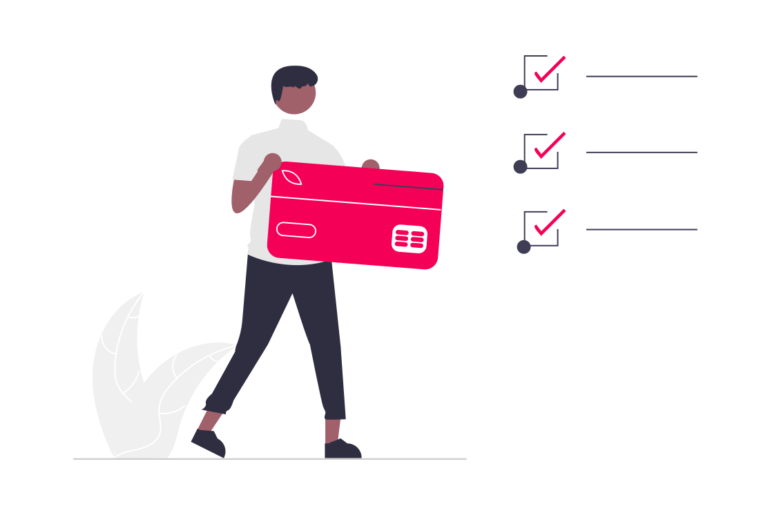

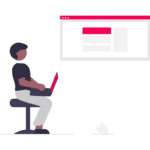
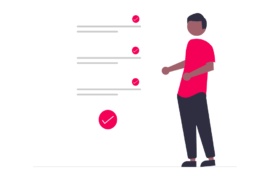
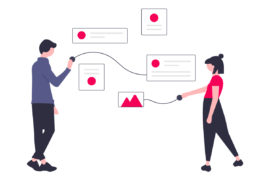



1 Comment
Dude I’m fan for your site design