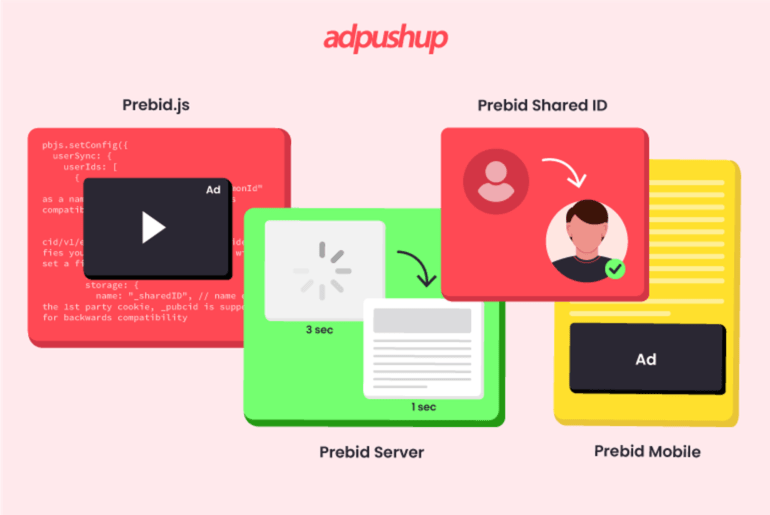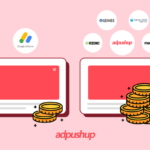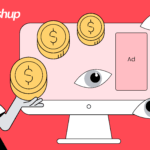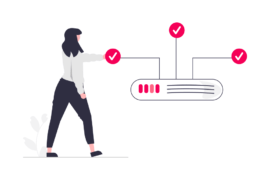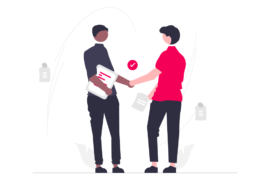Discover how Prebid Header Bidding can supercharge your ad revenue in this guide. Dive into our comprehensive guide for publishers. Maximize profits today.
If you’re a publisher navigating the intricate world of advertising technology, Prebid is a name you should be well-acquainted with. In fact, according to Builtwith, it’s currently empowering a whopping 30,667 live websites, with an additional 150,229 sites that have harnessed its capabilities in the past.
In this guide, we’ll walk you through everything you need to know about Prebid, from its fundamentals to its pivotal role in optimizing ad revenue for publishers like you.”
What is Prebid (Prebid Meaning)?
Prebid can be best described as a suite of tools and libraries that work together to enable header bidding for publishers. It provides a standardized and efficient way to implement website header bidding and ensure seamless integration with various demand partners and ad exchanges.
How Prebid Works?
It operates as an auctioning system that facilitates a fair and efficient process for selling ad inventory. Here’s a simplified overview of how Prebid works:
Step 1: User Visits Publisher’s Website/App
When a user visits a webpage or mobile app with Prebid implemented, the Prebid library (either Pre-bid.js or Prebid Mobile) is triggered.
Step 2: Bid Requests to Demand Partners
The Prebid library sends bid requests to multiple demand partners, including ad exchanges, SSPs, and DSPs.
Step 3: Real-time Bidding
Demand partners respond with bids, indicating the highest price they will pay for the ad impression in real time.
Step 4: Auction and Winner Selection
Prebid gathers all the bids and conducts an auction to determine the highest bid. The demand partner with the highest bid wins the auction.
Step 5: Serving the Winning Ad
The winning bid’s ad creative is selected and displayed to the user, providing a seamless ad experience.
What are the Key Components of Prebid?
Prebid consists of several critical components tailored to specific platforms and environments:
Prebid.js
Prebid.js is Prebid’s original and most famous component, designed specifically for web-based environments. It is a JavaScript library that publishers can easily embed on their websites to facilitate header bidding.
When a user visits a webpage, Prebid.js requests bids from different demand sources in real time, allowing advertisers to compete for ad impressions. The highest bid wins, and the winning ad is displayed to the user.
Prebid Server
In addition to Prebid.js, Prebid offers Prebid Server, a server-side header bidding solution. Prebid Server moves the header bidding auction from the user’s browser to the server, reducing latency and page load times.
It allows publishers to implement header bidding even on platforms where client-side integrations, such as mobile apps and other non-web environments, may not be suitable.
Prebid Mobile
As the name suggests, Prebid Mobile is tailored for mobile app developers. It offers a comprehensive solution to implement header bidding within mobile apps, enabling developers to maximize ad revenue while delivering a smooth and engaging user experience.
Prebid Video
This is an extension of Prebid.js that caters specifically to video ad units, increasing CPM Bids.
It enables publishers to integrate header bidding for video ads, increasing competition among demand partners and driving higher CPMs for video inventory.
5 Key Features of Prebid
Open-Source and Customizable
Prebid’s open-source nature allows publishers to access the complete source code and customize it to suit their needs.
This flexibility gives publishers greater control over their ad inventory, making Prebid a preferred choice for those seeking transparency and independence in their header bidding setup.
Wide Range of Demand Partners
Prebid offers compatibility with numerous demand partners, including significant ad exchanges, SSPs (Supply Side Platforms), and DSPs.
This extensive integration capability ensures publishers can access a diverse pool of advertisers, increasing competition and maximizing revenue potential through CPM Bidding.
Multiple Ad Formats
It supports various ad formats, including display, native, video, and even out-stream. It enables publishers to monetize different types of ad inventory effectively and receive CPM Bids from diverse sources.
This versatility allows publishers to cater to a broader range of advertisers and increase their revenue.
Cross-Platform Support
Whether on websites, mobile apps, or video content, it is designed to work across different platforms.
This cross-platform support allows publishers to implement a unified header bidding solution across their entire digital property, simplifying management and optimization.
Header Bidding Mediation
Lastly, it offers header bidding mediation, allowing publishers to combine Prebid with other header bidding solutions.
This feature enables publishers to diversify their demand sources, optimize competition, and find the best Bidder for the ad space.
What are the Benefits of Using Prebid?
Increased Ad Revenue
Enabling multiple demand partners to bid in real-time allows Prebid to drive up competition, resulting in increased ad revenue for publishers.
With access to a larger pool of advertisers, publishers can unlock the actual value of their ad inventory.
Reduced Latency
Prebid’s server-side solution (Prebid Server) significantly reduces latency by moving the auction from the user’s browser to the server.
It leads to faster page load times, which enhances user experience and reducing the likelihood of ad fatigue or abandonment.
Better User Experience
With faster loading times and relevant, high-quality ads, Prebid contributes to an improved user experience.
Serving ads that are more likely to resonate with users allows publishers to increase engagement and retain their audience.
Transparency and Control
As an open-source solution, it provides publishers with the transparency into the auction process and control over their ad inventory. This way, publishers can see how the bidding takes place and make data-driven decisions.
Equal Opportunities for Demand Partners
Last, but not least, it ensures that all demand partners have an equal chance to bid on ad impressions, avoiding the waterfall-based prioritization of ad networks.
This fairness creates a level playing field and encourages healthy competition among demand partners.
How to Implement Prebid on Your Website?
Implementing Prebid on your website can be straightforward if you follow these step-by-step instructions.
Step 1: Choose Prebid Version and Components
Now, let’s take at how publishers can set up prebid.
First thing first, you need to choose a prebid wrapper. A wrapper or container is a piece of software that is used in implementing the header bidding.
Prebid comes with multiple different wrappers, but Prebid.js is the most commonly used. It is simply a JavaScript library, which integrates seamlessly into your web page, and connect publishers with over 300 demand sources and 50 analytics adapters.
However, prebid.js works on the client side, meaning the process will take place on publishers’ web page. Since the auction will be executed on the client-side, there will be more latency to the page.
If you want cloud-based solution, you can opt for the prebid server, which is cloud-based version of the prebid.js. Implementing this will reduce page latency and improve user-experience due to a faster ad serving.
So, decide whether you want to use Prebid.js (for web) or Prebid Server (for server-side header bidding).
Next, determine if you want to include additional Prebid components, such as Prebid Mobile for mobile apps or Prebid Video for video ad units.
Step 2: Integrating Prebid Wrapper
Once you have selected a Prebid wrapper, the next step is integrating it into the ad tags on your website to facilitate real-time bidding.
Initially, download and tailor the Prebid.js file. (Note that the procedure may vary if you opt for a different wrapper.) Subsequently, insert the Prebid.js code snippet into your webpage. Upon doing so, the code snippet will load the Prebid.js file from your server or content delivery network (CDN) and initiate it automatically.
Step 3: Requesting Bids
Now that that you have integrated the wrapper, it’s time to request bids from advertisers, which is possible by “pbjs.requestBids” function.
This function sends bid requests to all defined bidders and gathers responses within a specified time.
Create an array named “adUnits” containing objects defining each ad unit on your page. Each object includes a unique “code” property for identification and a “media types” property specifying accepted ad types (e.g., banner, video, native).
Each ad unit object also contains a “bids” property with an array defining each bidder. Each bidder object includes a “bidder” property matching the adapter module name in Prebid.js, along with other specific requirements (e.g., placement ID, publisher ID).
Integrate demand partners by adding their bidder adapters to the Prebid wrapper, allowing brands to participate in the unified auction.
Step 4: Setting up Floor Price
The next step involves establishing the price floors. A price floor is the lowest CPM or amount for which an ad space can be sold.
While setting up the floor price, publishers have two options in prebid:
- Creating their own strategy
- Leveraging external help
Both options come with their own advantages and disadvantages. Using your own floor price strategy or logic gives control over how floors are calculated and applied and the flexibility to use any preferred data source or criteria. However, it demands significant time, effort, and technical expertise, including a deep understanding of header bidding.
Opting for a third-party vendor introduces a different set of challenges. This entails including the Price Floors Module and the vendor’s adapter when building the Prebid.js package. You can accomplish this by adding “priceFloors” and “floors[ProviderName]” (replacing “ProviderName” with the vendor’s adapter name) to the list of modules in the “gulp build” command.
Once integrated, you can configure the modules with your preferred settings, either by ad unit or globally, depending on your needs.
Step 5: Test Prebid Implementation
Perform thorough testing to ensure that your Prebid setup is functioning correctly. Test on different devices and browsers to check for any compatibility issues.
Let’s now delve a bit deeper and break down some of the most common questions people usually have when it comes to prebid vs other solutions.
Prebid vs Google Ad Manager vs Amazon Publisher Services
As Prebid is not the only ad-serving solution on the market, let’s compare it to the other two big bulls of the industry, Google Ad Manager and Amazon Publisher Services, by assessing their pros and cons. First up, Prebid.
Prebid
Pros:
- It is an open-source header bidding solution that increases competition and yield opportunity by getting multiple demand partners to bid on an impression at the same time
- You, the publisher, get to choose your own auction rules, giving you more control over what ads are published on your site
- Prebid is a free-to-use platform, not charge you any fee
Cons:
- The setup and maintenance require some technical knowledge
- It may require you to manage relations with multiple ad partners
- And finally, it is not the best fit for large publishers with very high traffic volume due to its technical limitations and performance constraints
Next, let’s discuss Google Ad Manager
Google Ad Manager
Pros:
- Google Ad Manager (GAM) gives you access to a large pool of premium demand partners, yielding higher revenue on ads
- GAM offers features like ad trafficking, reporting, and optimization to further help you, the publishers
- It even provides detailed analytics that allow you to optimize your ad campaigns
Cons:
- GAM does ask for a cut from the revenue earned through the platform. It can be a little on the higher side for smaller publishers
- It works on its own terms, which means that you don’t have as much control over the auctions or bidding rules
- GAM also keeps the bid data from other demand partners hidden, so it is not as transparent as the other options
- Also, you need appropriate ad ops knowledge to set up and maintain the tool
Amazon Publisher Services
Pros:
- Amazon Publisher Services (APS) offers a range of solutions including, but not limited to, header bidding, direct sales, and programmatic guaranteed
- It also provides you access to Amazon Demand which can be a big plus to some publishers
Cons:
- Similar to GAM, APS also asks for a cut from the revenue earned through their platform, which can be a deal breaker for smaller publishers
- Just like GAM, APS doesn’t allow you much control over the auctions and bidding rules.
- Next,And they aren’t as transparent either, because they also don’t reveal bid data from other demand partners
Here’s a comparison in a nutshell.
| Features | Prebid | Google Ad Manager | Amazon Publisher Services |
| Auction Mechanism | Real-time parallel auctioning | Sequential waterfall setup | Real-time auctioning |
| Transparency & Control | Open-source, customizable | Limited control, closed system | Control over campaigns |
| Setup & Maintenance | Requires technical expertise | Challenging setup | Technical knowledge needed |
| Revenue Sharing | Free to use, no platform fees | Revenue cut, significant fees | Revenue cut, significant fees |
| Demand Partners | Multiple integrations | Access to a large pool of demand partners | Amazon Demand integration |
| Reporting & Analytics | Insightful analytics | Detailed reporting | Robust analytics capabilities |
Prebid vs Post-bid
In a Prebid, the evaluation and decision about an ad inventory is made before the ad impression is auctioned by an ad server.
Whereas, a Post Bid is when the inventory bidding is performed after the ad impression is sold to an ad server.
Prebid vs post bid in a nutshell:
| Pre-Bid | Post-Bid |
| Auction before ad server is called | Auction after ad server is called |
| Real-time bids, highest bidder wins impression | Ad server calls partners, selects winning bid |
| Increased competition, higher revenue | Faster page loads, centralized ad call handling |
| More common in header bidding | Gaining traction as an alternative |
| Flexible for needs and strategy | Alternative based on specific needs/strategies |
To put it in another way, pre-bid is like deciding how much you’re willing to pay for something before you see it. On the other hand, post-bid is like deciding the price after you’ve had a chance to look at what’s being offered.
Here’s how post-bid scenario looks like:
Prebid vs Waterfall
While in Prebid, the ad impression is auctioned amongst all the demand partners at the same time; in Programmatic Waterfall, the impression is first offered to a preferred demand partner which is believed to yield the highest revenue, and then to other ad networks if the first one fails to deliver. This practice continues till the winning bid is made and the ad displayed.
Though Waterfall offers a lot of control to the publisher to select their top demand partners, but it may not always get you the most profitable bid. It can also lead to a delay in ad loading, impacting the user experience.
Prebid vs Header Bidding
Header Bidding is an advertising technique where multiple demand partners bid on the same ad inventory simultaneously, earning publishers the highest yield possible.
And as mentioned earlier, Prebid is the leading header bidding solution that helps in the implementation of header bidding on your websites. It leads to quicker response time, lower latency, and an improved user experience.
Why Publishers are Increasingly Adopting Prebid?
Revenue Optimization
Prebid’s header bidding technology unlocks higher ad revenue potential by allowing multiple demand partners to bid on each impression in real-time.
Publishers can maximize their ad yields and achieve better monetization outcomes than traditional waterfall setups.
Improved Competition
Second, its parallel auction ensures that demand partners compete fairly for ad impressions. This increased competition attracts higher CPM Bids, ultimately benefiting publishers by maximizing the value of their ad inventory and optimizing their CPM Bidding strategy.
Transparency and Data Insights
Prebid’s open-source nature gives publishers detailed insights into the auction process.
Access to data and analytics empowers publishers to make data-driven decisions, optimize ad placements, and understand the actual value of their inventory.
Better User Experience
Faster page load times due to reduced latency enhance user experience, leading to higher engagement and lower bounce rates.
A seamless and enjoyable user experience encourages retention and repeat visits with CPM Bidding Google Ads.
Tips for Maximizing Prebid Performance
Optimizing the Prebid setup is essential for maximizing its performance and reaping the full benefits of header bidding.
Here are some practical tips and best practices to enhance its performance:
Keep Prebid Updated
Regularly update it to the latest version to take advantage of new features, bug fixes, and performance improvements.
Staying up-to-date ensures that your implementation remains efficient and compatible with the latest industry standards.
Optimize Ad Units and Sizes
Experiment with various ad unit configurations and ad sizes to find the best-performing combinations for your website or app.
Analyze user behavior and adjust the number and placements of ad units to strike a balance between ad revenue and user experience.
Implement Lazy Loading
Incorporate lazy loading techniques to load ads only when they come into view rather than all at once.
It helps reduce initial page load time and enhances user experience, particularly for content-heavy pages.
Set Appropriate Timeout Settings
Configure timeout settings for bid responses to prevent long waiting times for slow or unresponsive demand partners.
Balancing timeout durations ensures that Prebid quickly moves on to the next demand partner in case of non-responsiveness.
Monitor Performance Metrics
Regularly monitor key performance metrics, such as ad fill rates, CPMs, and ad latency.
Analyze the data to identify trends, optimize underperforming ad units, and make informed decisions to improve overall Prebid performance.
Use Header Bidding Mediation
Combine Prebid with other header bidding solutions through mediation to diversify demand sources.
Header bidding mediation can help fill ad inventory gaps and increase competition among demand partners.
Optimize Ad Layout and Styling
Consider the layout and styling of your ad placements to make them visually appealing and unobtrusive to users.
Well-integrated and user-friendly ad placements perform better and lead to higher user engagement.
Test and Optimize Demand Partner Priority
Experiment with different demand partner priority settings to find the optimal order for ad requests.
Higher-priority partners have the first chance to bid, which can impact overall revenue. Regularly analyze performance to fine-tune the priority settings.
Future of Prebid and Programmatic Advertising
Prebid is slowly but surely becoming the chosen platform for advertising among publishers, and the preference is expected to grow some more in the upcoming years.
Apart from that, some more foreseeable trends in the programmatic advertising are:
Mobile advertising
According to a research, 7.41 billion people own a phone, making it the perfect device to promote advertisements on. Which is why, programmatic advertisements will become more mobile-focused in the future months.
Increased adoption of Header Bidding
It is also estimated that Header Bidding will become the default programmatic advertising method for the publishers, urging Prebid to introduce new developments like Prebid Video, Prebid Identity, and more.
Engagement with more Demand Partners and Bid Sources
Dependency on more than one demand partner and bid sources would be needed to increase ad revenues, making it necessary for all systems to adapt to the new model and become more cross-functional.
Conclusion
There is no denying that prebid is a powerful header bidding solution for publishers to maximize their ad revenue and enhance their monetization strategies. However, success with Prebid requires careful planning, ongoing optimization, and a willingness to adapt to changes in the digital advertising landscape. With the right approach, publishers can unlock the full potential of Prebid and achieve greater profitability while delivering a better experience for their audience.
Frequently Asked Questions
Prebid is an open-source header bidding solution that empowers publishers to maximize ad revenue. It acts as a mediator between publishers and demand sources, facilitating real-time auctions to increase competition and revenue potential.
In real-time, it works by sending bid requests to multiple demand partners simultaneously, including CPM Bids. These partners respond with their CPM Bids, indicating the maximum price they will pay for an ad impression.
It is a real-time strategy where ad auctions occur before the ad is served. Post-bid, on the other hand, involves making ad decisions after the content has loaded. Prebid is more popular as it enables publishers to increase competition and ad revenue.

Nidhi Mahajan is a content author with a remarkable talent for ad tech. With a deep understanding of the ad tech industry and a sharp focus on detail, she excels in crafting insightful articles and compelling narratives. Nidhi is dedicated to making the complexities of ad tech more accessible to all through her clear and informative writing.