Adtech is clearly more than a trade between publishers and advertisers. It’s not just about connecting publishers and advertisers in order to make advertising seamless, but also to make sure that users see ads that actually matter to them, which takes a lot of ongoing work.
If you are a part of the ad tech ecosystem, then you would realize that showing relevant ads in less than a thousand milliseconds is easier said than done.
Hence, we have multiple solutions (like ad networks, ad exchanges, and ad servers) to make it possible.
We have already covered ad network and ad exchange in our previous blogs. Here, we will focus on the ad server, how it works, and how it’s used in an ad ecosystem.
What is an Ad Server?
Ad server is a service/application that places targeted ads on your website(s) depending on the instruction received. It uses a server to store various types of ads and deliver them as per the user’s online behaviour.
Apart from putting ads on a site, it also manages bits of both buyer and seller side tasks. And mostly benefits the advertisers by monitoring the clicks from users and storing data of their online behaviour.
It can be designed in-house or managed by a third-party firm, depending on your requirements. Most ad exchanges and ad networks offer in-built ad servers along with their other services.
It makes it easy for publishers and advertisers to keep their focus on other important tasks rather than looking for the ad server.
Examples of Ad Server
Here are a few of the ad server examples:
Amazon Ad Server
It’s one of the best ad servers helping advertisers and agencies to build, create, manage and optimize online advertising. It’s a multichannel ad server through which ad authors can develop different types of files, such as videos, images and banners.
Google Ad Manager
It is supported by Google and free to use. This platform provides granular control and manages multiple ad exchange networks, fulfilling advertising business needs.
Campaign Manager 360
It’s a web-based ad management and measurement system having robust features for ad serving, targeting, verification, and reporting. It is centralized by Google and helps publishers to run digital ads across various platforms.
Now that you know what is ad server and ad server examples, let’s have a look at what exactly is the ad serving.
What is Ad Serving?
Ad serving is the process or technology that drives ads on various online platforms, including websites and apps. It is managed by DSP, SSP, ad exchanges, and ad networks, which use algorithms to track the viewer’s preferences and show the relevant ads set by the advertiser.
When a user visits a website, uses an app, or engages with digital content, an ad server is the technology that delivers the online advertisement on their screen. This process follows the rules set by advertisers, publishers, and the ad server itself, covering criteria like ad targeting, ad frequency, priority, ad placement, ad format, and revenue potential. So, it can be said that ad serving is a core element of ad servers that aid advertisers in making informed decisions.
How Does an Ad Server Work?
Ad servers are involved in almost every step of the ad inventory selling process. Hence, to understand how it works, let’s get to know about the involved steps:
1. Calling the publisher ad tag:
When a user visits the publisher’s site, the ad tag placed inside the ad unit, calls out to ad server. Based on the types of the deal publisher is running, the ad server decides to share the details of the ad unit with the demand side.
One thing to notice here is, that not all the inventory of the publisher is pushed for auction, Hence, in cases like programmatic guaranteed, publishers pre-negotiate the deal with advertisers, and in such deals, it simply places the pre-configured ad creative rather than going to the later steps involved in real-time auctions.
2. Selecting the ad creative
After being called by the ad tag, the ad server has to decide what type of ad units are available. For instance, if this is a pre-negotiated deal, then advertisers’ creatives will be placed.
If this is an auction-type ad unit, then an ad request will be generated and forwarded to the demand side to bid on. After receiving the bids, the ad server will compare them and choose the winner.
3. Calling advertiser ad creatives
Generally, publishers and advertisers have separate ad servers. Once the winning bid is selected the advertiser’s server sends the winning creative to the publisher’s ad server. And then the publisher’s server places the winning creative to the available ad unit on the site.
How are Ad-Servers Measured?
Several event-driven delivery metrics are used to measure ad servers and generate revenue, such as cost per click, cost per impression, cost per conversion, requests, viewability, discrepancy, and more.
These metrics allow the advertiser to gauge the ad performance and potency in order to boost the reach and engagement of the targeted audience. These factors are always on track when an ad is displayed, and the cost is determined based on format, digital platforms, analytics, and viewability.
Additionally, CTR (click-through rate) is the most common method used to evaluate fees. These fees typically account for ad impressions or clicks, with additional charges for purchases resulting from ad clicks.
Ad Servers: First Party vs Third Party
First-Party: These are the ad servers hosted on a publisher’s server to serve advertisers’ ads. It streamlines the process of selling ad slots to advertisers.
Third Party: This type of ad server is used by advertisers or ad agencies to store, manage, track, and analyse ad campaigns running on multiple publishers websites.
Hosted vs Self-Hosted Ad Servers
Let’s take a quick look at the pros and cons of both hosted ad server platforms and self-hosted ad servers.
Hosted Ad Server Pros:
- No Installation
- Installed updates
- Higher quality support
- Better speed and reliability
Hosted Ad Server Cons
- Higher Price
- Limited Customisation
- Lack of data control
Self-Hosted Ad Server Pros
- One-time fee:
- More customisation option
- Better Data Control
Self-Hosted Ad Server Cons
- Installation requires technical knowledge.
- Requires users to install updates
- Fix technical issues on your own
Now that you’re aware of some of the pros and cons of hosted ad servers and self-hosted ad servers, let’s take a look at some of the popular hosted ad server platforms available.
Ad Servers vs. DSPs & SSPs
Ad tech is a vast industry, and apparently, hundreds of terms and acronyms are there to begin with. These terms might puzzle you, but all three concepts- ad servers, DSPs, and SSPs- are different. DSP and SSP are two critical parts of ad serving and fundamental factors of ad servers.
DSP stands for “Demand Side Platform,” which advertisers use to connect with the programmatic advertising ecosystem, enabling them to bid and buy an impression.
On the other hand, SSP stands for “Supply-side platform” or “Sell-side platform,” and it is primarily used by publishers. It enables publishers to sell their ad slots over various digital platforms to monetize content and inventory efficiently. It emphasizes transparency in digital ad spending.
Now talking about the ad server, it’s simply a server, which stores all information about the ads and is tasked with strategically placing them on appropriate websites. An ad server integrated with DSP and SSP improves the ad delivery process, assessing delivery to the right path and ensuring connectivity to the targeted audience.
Names of Top Ad Servers
Deciding which ad server to go for can be difficult, you would want to choose the right company with the desired services. Signing up with an ad server isn’t something you should do casually.
It’s best to thoroughly look over the tools, features and price plans offered by each. It’s also good to look for comments, reviews, and testimonials written by existing customers. All of this can help you decide if a particular brand is right for you.
With this in mind, let’s look at some of the leading brands.
1. DoubleClick for Publishers (Now Rebranded to Google Ad Manager)
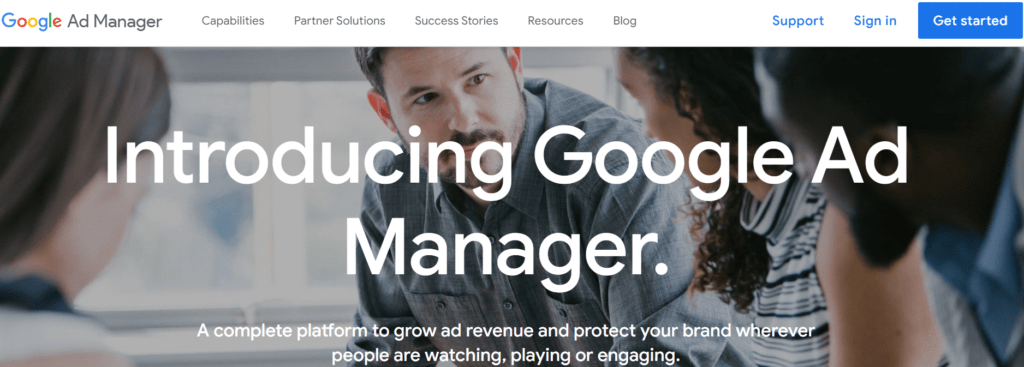
Since Google is involved in almost all aspects of digital advertising, ad server is no exception. DoubleClick for Publishers (now rebranded as Google Ad Manager) is the simplest one around, which makes it ideal for someone just starting out with this type of service.
Highlights:
- AdSense Integration
- Great Reporting
- Intuitive User Interface
- Targeting and Segmentation
- Top notch support
Another big advantage is that it’s free. It also integrates with AdSense, so it’s the obvious choice for anyone who relies heavily on Google ads for advertising.
Learn more: 6 DoubleClick for Publishers Case Studies to Learn From
2. OpenX
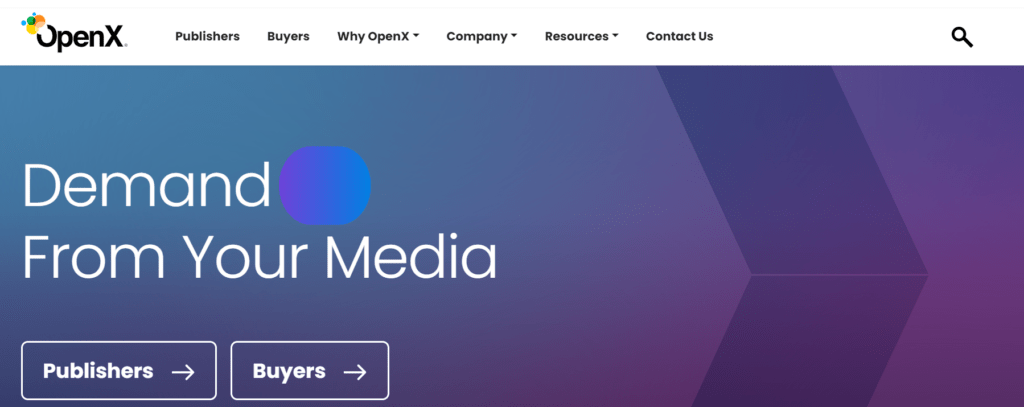
OpenX provides many of the same benefits as larger and better-known companies. It’s possible to geo-target ads, keep track of statistics and manage your inventory.
OpenX also supports video, newsletter and mobile campaigns so you can create ads in many different formats, for your advertisers.
Highlights:
- Own Domain
- OpenX Ad Exchange
- Forecasting
- Platform integration
- Better Targeting
- 24/7 Customer support
There is a certain learning curve with every ad server, but some can be quicker to master than others. OpenX could be structured more simply and intuitively.
3. Kevel (Formerly Adzerk)
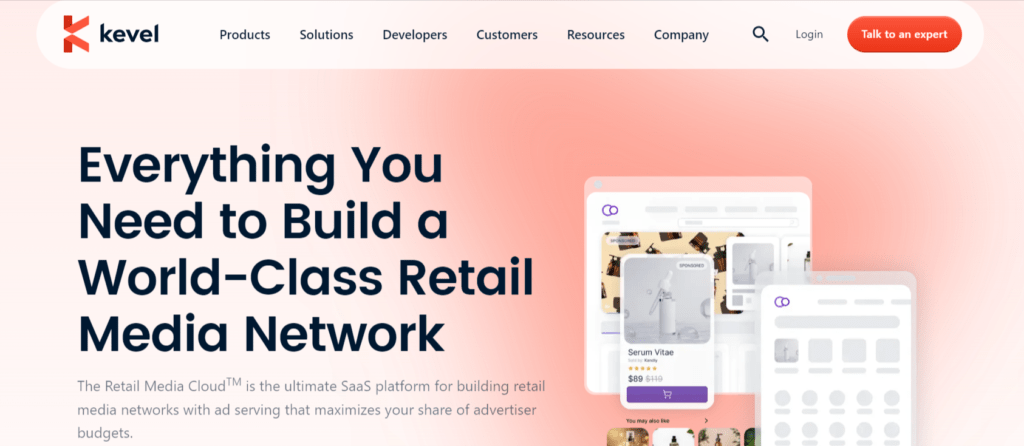
Kevel is a suite of APIs that make it easy for engineers to design, build and launch a fully customised, server-side ad server.
Multiple APIs and a robust feature set mean you can build an ad platform promoting native ads, sponsored listings, standard banners, internal content, audio ads, in-stream commercials, or even VR ads.
Highlights:
- Native ads-focused
- RTB integrations
- Server-side platform
- Native Ad and Reporting API
- Hosting on own domain
Kevel has done a great job becoming the go-to solution for enterprises who want a customized solution (like Bed Bath and Beyond, TicketMaster, and EllieMae), but as they are API-driven, you have to be okay dedicating engineering resources to going live. Kevel is so far doing an impressive job at serving the needs of its publishers and has no obvious flaws.
Learn more: Top 10 Ad Servers for Publishers: Unbiased Review
How to Decide Which Ad Server is Right for You?
For small businesses with a limited budget, it would be better to do some testing before using an ad-serving technology. Do understand that it too requires time and money to get started. Ad servers do, after all, demand a certain investment in terms of time and money.
However, when you are ready to scale up the monetization efforts, ad server can help you increase your yield for a better return of investment. For new publishers, it may take some time to learn the ins and outs of servers (unless you outsource this). Although, once you figure this part, it will be more efficient to manage your ad inventory.
Once you decide to get an ad server, start by making a list of server names based on your requirements. We have mentioned some above, you are free to look for better options depending on your geographical location.
Many ad servers offer free memberships (like AdSpeed AdServer) so you can try out the technology without too big of a commitment. Also, there are others that provide self-hosted ad server codes to publishers. Anyhow, you are investing your advertising dollars so you should do your research before making even this move.
Even though these servers give you a great deal of power and leverage for your advertising campaigns, you have to realize that they’re not a magical solution. It’s still up to you to come up with effective ads and figure out the best target audience.
Top Features to Consider When Choosing an Ad Server
- Creative Ad Management
They must support all standard creative sizes and IAB (Interactive Advertising Bureau) formats, including audio, video, text, high-quality images, games, in-apps, animations, etc.
- Scheduling Ad Campaigns
The campaign scheduling feature pre-set the dates on which online advertising campaigns will run.
- Technical Targeting
An ad server must support various operating systems and deliver ads to websites, tablets, television, apps, and mobiles.
- SEO
Ad servers must have the feature of keyword bidding, ensuring the ad appears on the relevant searches on the search engine pages.
- Ad Tracking
This must-have feature in ad servers monitors the outcomes of all ads and ensures visibility through traffic on the advertisement. It also ensures the ad is displayed to the intended demographics at the right time.
- Frequency Capping
This feature of an ad server controls the online ad serving to manage the display of the ads to the same person. It limits the frequency or number of times to show, clicks, or impressions per day/hour/specified time.
- Auto Optimization
Ad servers facilitate an auto-optimization feature that determines the best-performing ads, measures effectiveness and conversions, and displays more of them.
- Retargeting
This allows for targeting consumers based on their prior interaction with the brand, analyzing their online behaviour, searches, and more, and then displaying the relevant ads on their screen to trigger their attention.
In Closing
Ad servers do, however, make it much easier to test and track your results. You can gain valuable information a lot faster using it than you could on your own.
Investing in ad serving is a big step for any business, and it’s something you should think carefully about and research before starting. You may find, however, that it’s the next logical step for growing your business.
Frequently Asked Questions: Ad Server
Ad servers make instant decisions about which ads to display on a website, then serving them. In short, they are used to serve and store ads.
3rd-party ad server are used by the advertisers or demand side of ad servers. The owner of this server only provides creatives and doesn’t have direct access.
Some of most popular ad servers are:
DoubleClick for Publishers (DFP) Owned by GoogleAppNexus.
Smart
EPOM
Kevel (formerly, Adzerk)
AdGlare
Ad servers are technological systems used by advertisers and publishers to manage, distribute and optimize online advertising across various channels, including devices, apps, and websites.
An ad server receives a request for an ad through an ad tag or an ad exchange, selects the most relevant one based on the targeted area, analyzes user data, the user’s device, and other metrics, and then displays the ads on the screen of the viewer.
SSP (Supply Side Platform)) allows publishers to sell ad space to multiple buyers with reporting and analytics capabilities. Ad servers are cheaper than SSPs and serve ads on a single publisher’s site and track, manage, and optimize the displayed ads.
DSP (Demand-Side Platform) is used by advertisers performing RTB (real-time bidding) auctions and they purchase ad inventories across various publishers. On the other hand, ad servers get traffic from the waterfall auction and serve ads on the publisher’s site.

Deepak has a keen eye for detail and a deep understanding of the ad tech landscape. Whether it’s through in-depth articles, thought-provoking insights, or compelling storytelling, he’s dedicated to helping people navigate the complex world of ad tech with the simplicity of his words.
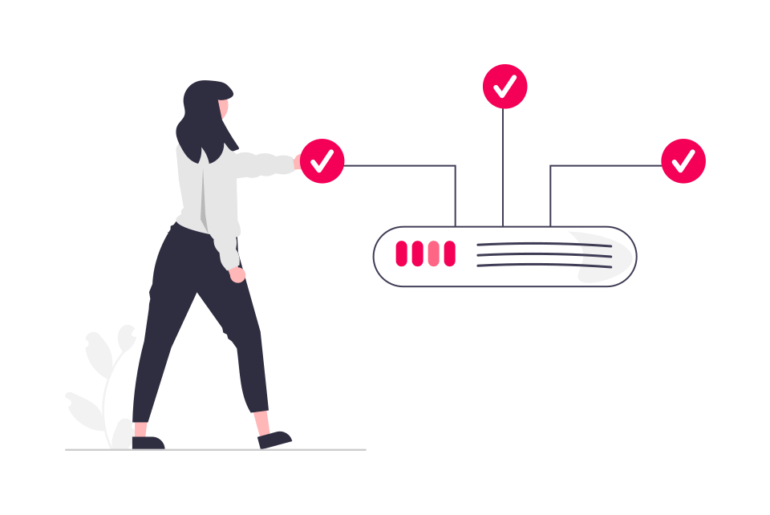

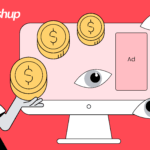
![Top 12 Ad Networks in India Every Publisher Should Know [2024 Edition] Indian Ad Networks](https://www.adpushup.com/blog/wp-content/uploads/2019/09/undraw_Note_list_re_r4u9-270x180.png)



