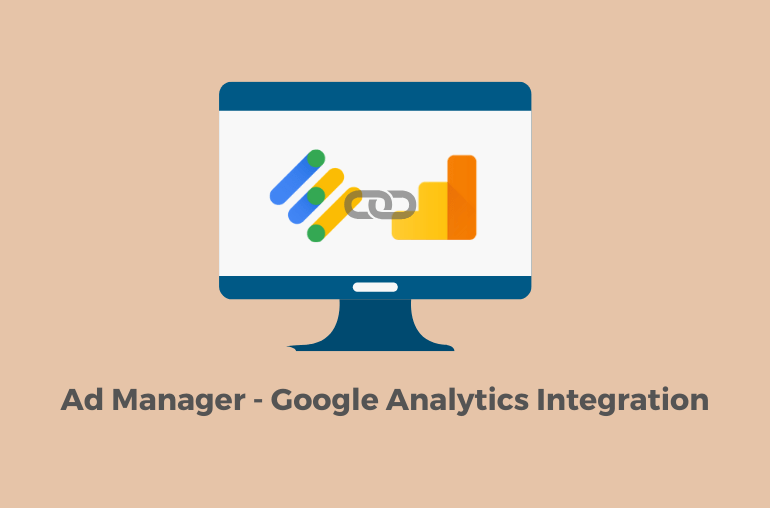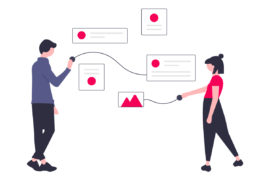As a publisher, you must already be familiar with some of the basic functionalities of Google Ad Manager– world’s most popular ad serving platform. By combining DoubleClick for Publishers (DFP) and AdExchange, Ad Manager has created an optimal environment for publishers to increase their revenue through programmatic advertising.
But did you know that Ad Manager can also be linked with Google Analytics to provide better insights?
Linking Ad Manager with Analytics provides several options to view user insights in combination with ad revenue. This helps publishers in optimizing their monetization strategy.
It is however, important to note that this integration is only possible with Analytics 360, the premium version of Google Analytics.
In this post, we will cover the advantages of Ad Manager-Analytics integration, how to do it, and how it will help you improve your content and monetization strategy.
Why Should You Link Ad Manager With Google Analytics?
Publishers often allot different departments for collecting and using site data and ad data. Site data is generally the data collected from your website, mostly with an analytics platform like Google Analytics. It includes, pageviews, number of sessions, whether traffic is organic, social, referral, etc. On the other hand, ad data is generally how many people saw your paid ad or clicked on it. This data is mostly stored in platforms like Google Ad Manager.
It is often the sales and the marketing departments that handle the site data. While ad data which consists of data collected from either Ad Manager or other ad serving platforms is allotted to the ad operations teams.
A division of this sort prevents publishers from using this data collectively, thus missing out on mutual opportunities.
Linking Ad Manager with Analytics reduces this problem. If data from both of these platforms is combined, it becomes easier to understand how much monetary value a certain page is adding and whether it is directly related to subscriptions, pageviews, etc. on the same.
Benefits of Ad Manager-Google Analytics Integration
- A Unified View: Linking Ad Manager with Google Analytics provides a unified view of two kinds of data: revenue information, number of impressions (ad data) with traffic related information (site data.) User profiles are therefore unified, helping publishers in reducing manual work for data matching. Shared IDs can help publishers in seeing which users are browsing through their content, while giving ad impressions at the same time. This is beneficial in understanding user behavior as they jump between different pages on the website.
- Better Reporting: When Ad Manager is linked with Google Analytics, publishers get access to integrated reports. You can access revenue related reports from Ad Manager on Analytics 360. Some of the metrics available in Analytics after the integration are number of clicks, where the clicks are coming from, number of impressions, revenue, etc. These metrics can further be analyzed in Analytics 360 within the context of data collected from website pages. This integrated reporting can help publishers in optimizing their revenue and content strategies.
- Remarketing Integration: One of the other benefits of this integration is that remarketing lists from Analytics 360 can be shared directly with your Ad Manager network. Users don’t require manual sharing and can create, share, build lists on their own.
How This Integration Works
The link between Ad Manager and Analytics is dependent on many processes. Let’s take a look at how this integration is enabled through these processes:
- Shared IDs: Tags in both Ad Manager and Google Analytics use shared IDs. The integration makes sure that user IDs generated individually on the platforms remain the same. The inter-tag communication is hence enabled with the use of shared IDs. This is the reason why Google recommends using Google Publisher Tags, Universal Analytics Tags which ensure that inter-tag communication is carried out seamlessly.
- Data Linking: With shared IDs in place, merging data generated from both the platforms becomes easier. Whenever an event occurs in Ad Manager, it is matched with Analytics hits using shared IDs.
- Unlike GPT, neither AdSense nor AdX tags are directly added to webpages. The use of GPT allows Ad Manager to create an inter-tag communication with Analytics 360, which AdSense and AdX lack. However, if you link your AdSense and AdX with Ad Manager, then you can see all the data from these platforms under the GAM Backfill tab as a report generated by Analytics 360.
How To Link Ad Manager with Google Analytics
For setting up the Ad Manager-Analytics integration, you’ll need to prepare your application as the first step.
For this you’ll need the following:
- An email address of any user who is an admin of both Ad Manager and Analytics 360
- Full name of your Analytics 360 account manager
- Google Ad Manager network ID
- Google Analytics Property ID
- Integrated reports can only be viewed in Analytics View, so ID(s) of that.
Once you have collected the above information, you can link Ad Manager with Analytics by following these steps:
- Sign in to your Google Analytics 360 account.
- Click on the ? symbol which opens up the Help section.
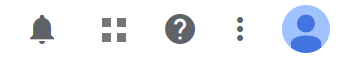
- Click on Need More Help?
- Click on Other Issues >> Email Support.
- Click on Google Ads Manager Linking under Issue Type.
- Answer the questions asked.
After answering, your application will be reviewed for approval. Once approved, you can initiate Google Analytics data sharing in Ad Manager. Go to Google Ad Manager >> Admin >> All Network Settings and enable data sharing.
Once this integration is done, you can view reports by following these steps:
- Sign in to your Google Analytics account
- Click on Behaviour >> Publisher
- View reports
Important Things to Note
Before you begin with linking Ad Manager with Google Analytics, here are three important things to keep in mind:
- As mentioned above, this integration is only possible with the premium version of Google Analytics which is Analytics 360.
- Additionally, the majority of your tags should be Google Publisher Tags. They shouldn’t be placed in an iframe either. Instead, they should be placed on the page directly.
- Data considered for integrated reporting will be only counted from the day of integration. Data collected individually on Ad Manager and Analytics before that will not be considered for integrated reporting.
- Reporting is often approximate. These should simply be used to estimate trends. No accounting activity is recommended with these reports.
- Only display ads are supported by this integration as of now. Mobile and video ads are still not supported.

Shubham is a digital marketer with rich experience working in the advertisement technology industry. He has vast experience in the programmatic industry, driving business strategy and scaling functions including but not limited to growth and marketing, Operations, process optimization, and Sales.