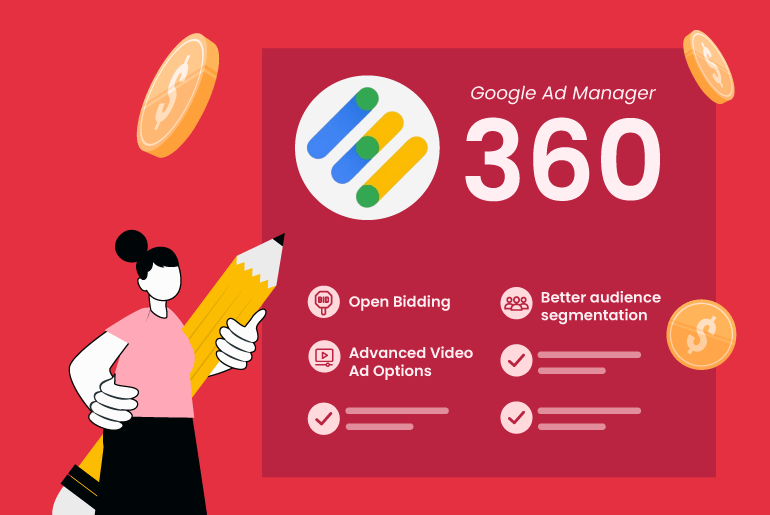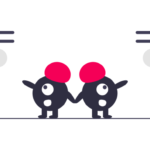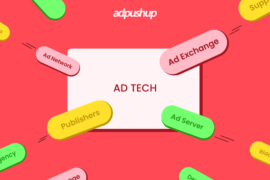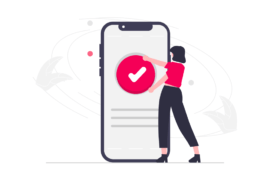There are plenty of reasons why Google Ad Manager 360 is one of the best ad management platforms available for publishers. For example, advanced reporting features, targeting capabilities, and more.
Google Ad Manager 360 (GAM) is a platform that seamlessly organizes and delivers ads on the web, mobile, and app inventory. It combines the resources from DoubleClick for Publishers (DFP) and DoubleClick Ad Exchange (AdX) to offer services used by the sell-side and buy-side.
From enabling publishers to increase revenue and ensure brand protection to benefiting them from a centralized workflow, Google Ad Manager takes the game to a whole new level.
Before we delve into Google ad manager 360, let’s first understand exactly what is Google Ad manager.
What is Google Ad Manager?
Google Ad Manager is an ad monetization platform offered by Google that publishers use to manage their advertising inventory. Launched in 2008, it is comprised of all the essential tools publishers need to buy and sell ads across multiple ad networks.
Being a cost-free but sophisticated tool, small and medium-sized publishers mostly use Google Ad Manager to maximize their advertising revenue.
What is Google Ad Manager 360?
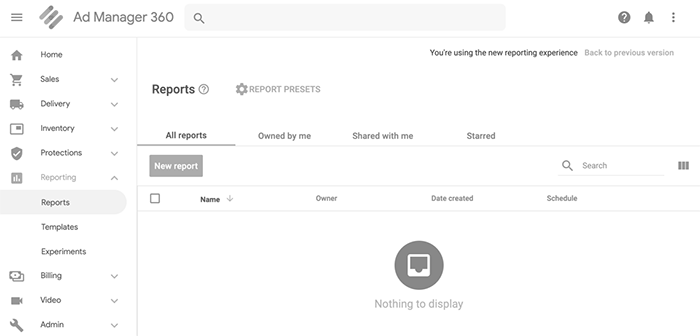
Google Ad Manager 360 is a paid version of GAM, which is accessible only for publishers who have crossed the monthly impressions limit*. Because of its high impressions requirement, GAM 360 is mostly used by enterprise publishers with dedicated teams to manage ad ops, ad sales, and inventory.
The Brief History of Google Ad Manager 360
In the 1990s, when publishers needed to simplify their ad inventory management, they used DoubleClick for Publishers (DFP). The platform was introduced by DoubleClick Inc. in 1995, which was acquired by Google to enhance its functioning.
As a result, DoubleClick became a much more powerful platform than it used to be before and offered better performance to its users as an ad management tool. Around 2018, the name of DoubleClick for Publishers was changed to Google Ad Manager 360.
Later, Google rebranded all other products offered by DoubleClick and used the term ‘360’ for each.
What is the Impression Limit for Google Ad Manager?
Monthly impression limit depends on geography. Here is how it looks:
- 90M monthly impressions from non-video ad units for the USA, Canada, Australia, and New Zealand.
- 200M monthly impressions from non-video ad units for countries supported by Google in Europe and Asia.
- 150M monthly impressions from non-video ad units + 800K monthly impressions from video ad units for all countries supported by Google to use Ad Manager.
In addition to the free version, the paid version offers several additional features, including more detailed audience segmentation, integration with Google Data Studio, and a new reporting dashboard.
The pricing must be negotiated with the Google Sales representative who is available on contact. The final price may depend on the monthly impressions , additional features, and the type of Google support opted for by the publisher.
How to Set Up a Google Ad Manager 360 Account?
Once you exceed the impression limit, you’ll receive a call from a Google Account Manager asking you to sign up for Google Ad Manager 360. Then:
- You’ll receive further directions from Google, including payment processes, emails, UI notifications, and more.
- Once you receive the notification, you’ll be able to enable the billing feature with the Account Manager. Also, it also provides the opportunity to collect all relevant ad impression data.
- Now comes the Google Ad Manager cost, it basically depends on a plethora of factors, namely, orders, line items, creatives, key values, etc. Overall, the payment depends on two factors – 1) The region in which you reside, and 2) The volume of impressions served by you.
Finally, you’ll have to pay a monthly CPM fee based on the impression served. Moreover, the CPM fees would be negatively correlated to the impressions served.
Google Ad Manager vs Google Ad Manager 360
AdManager integrates with Google Analytics, AdSense, and Ad Exchange to provide better end-to-end management. Here is how GAM 360 levels up:
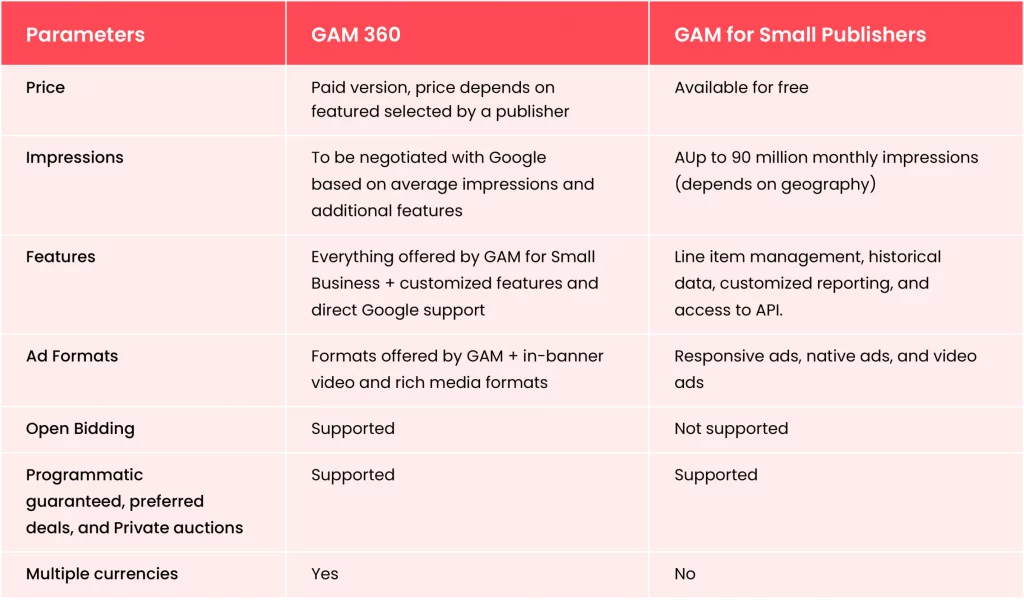
When a publisher is about to reach the threshold number, a Google Account Manager contacts to share the details related to GAM 360, along with a rate card. Publishers can choose to use Google Ad Manager until they reach the threshold.
What are the Advantages of Google Ad Manager 360 (GAM 360)?
GAM 360 offers a wide array of features to the large-scale publishers with complex advertising setup. These features include open bidding, audience management, and the list goes on.
1. Detailed Visual Reporting
Reporting becomes tricky as the impression number increases. With complex sell-cycle and ever-increasing line items, publishers try to find better reporting methods. This is where GAM 360 helps publishers by allowing linking to Data Studio. It turns your data into informative reports and dashboards that are easy to read and share.
Here is how you can link them:
- Step 1: Enable Data Studio Reporting for GAM
In the Ad Manager dashboard, click Admin > Global Settings > Check the Ad Manager Reporting in the Google Data Studio checkbox and Save it.
- Step 2: Add User Permissions to Roles
Other than that, if you wish to allow Data Studio access to other users, then add it to their profiles.
Click Admin > Access & authorization > Roles. Select users and add the Data Studio reporting option. - Step 3: Add Ad Manager as a Data Source to Data Studio
In the Data Studio account, click Create + > Google Ad Manager 360.
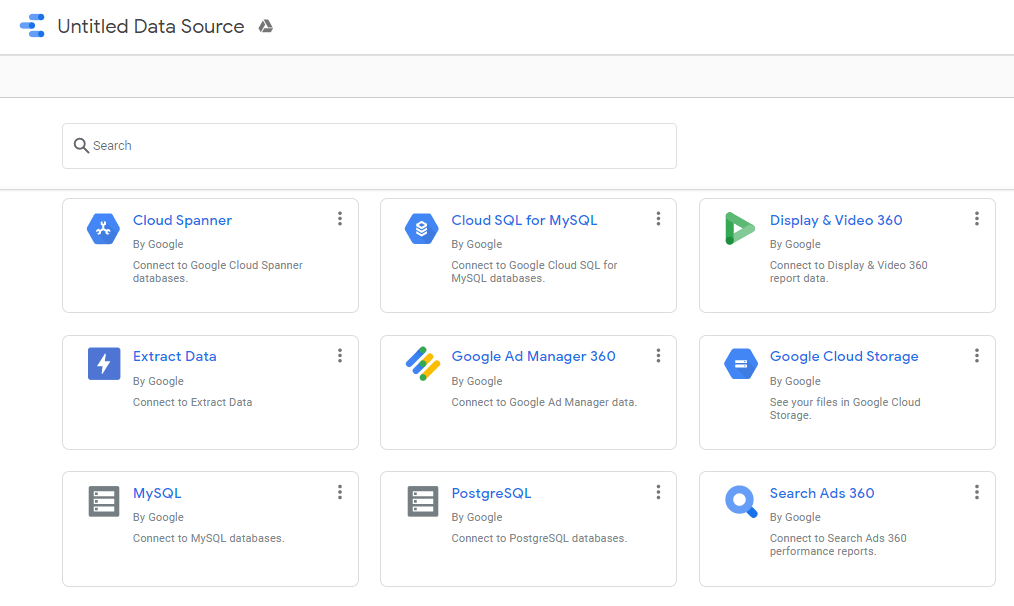
Authorize to grant Data Studio access to your account.
Click Available networks > choose Ad Manager account > choose types of report (Historical). Click CONNECT in the upper right corner.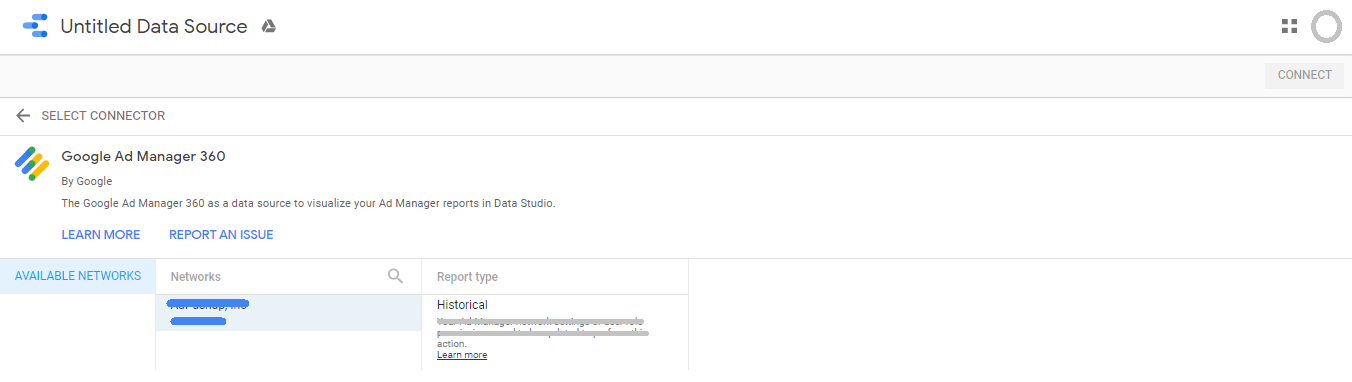
The most used dimension and metrics from Ad Manager historical reports will start appearing in the report type. These reports can be further updated and shared with the team.
2. Better Audience Segmentation
Using Audience Solution, publishers can segment audiences based on various demographics. Suppose a magazine publisher has a bunch of visitors who frequently consume travelling content. This group can be categorized as ‘travel enthusiasts’. Later, this group can be targeted by advertisers looking for people interested in travelling.
Read More: What is Audience Segmentation? How Can it Help Publishers?
This is how it works:
- Audience data is aggregated into a list using identifiers (cookies and online IDs).
- Data from pages with GAM tags is segmented based on the frequency of visits, interests through ad units or key-value targeting, and membership details.
- These segmented lists can be names such as “sports enthusiasts” for sporting goods ads or “travellers” for vacation advertisements for advertisers to easily understand the audience.
- A publisher can further discuss more detailed segmentation filters with advertisers, especially in the case of direct deals.
Segment types supported by Audience Solution
| Segment type | Description |
| First-party | Segment created using own inventory data |
| Data Management Platform | Segment created by DMP consisting of own inventory and site data |
| Google Marketing Platform | Segment that uses identifier data from the Marketing Platform and shares it directly with GAM |
| Shared | Data shared by other third-party networks added to GAM |
| Third-party (direct license) | Segment built by a third-party data provider (BlueKai) for which you have negotiated a direct license |
| Third-party (global license) | Segment built by a third-party data provider (BlueKai) for which you have negotiated a global license |
3. Streamlined User Management
The team is a feature that helps restrict/allow the user access to certain items such as orders, line items, ad units, and more. Basically, enterprise publishers are expected to have large teams of in-house employees and freelancers.
In such a case, instead of customizing user access for each user, the publisher can simply create teams and add users to them. All the access rights allowed to the team will be allowed to users in it. Moreover, users can be added to multiple teams.
Example: Add team to the orders:
When creating or editing line items, click Teams to select and add users and click on ‘Save’. One or more users can be added with access to line items within the order along with reporting capabilities.
4. Advanced Video Ad Options
With GAM 360, publishers also get access to advanced solutions for video ads. However, the availability of these options may depend on the type of your GAM 360 account. Publishers who have advanced GAM 360 have access to more video ad features than publishers using GAM 360.
Some key features that publishers get access to with GAM 360 are:
- As mentioned above, audience measurement tools.
- Publishers can create video ad rules for defining how their ads are being displayed within the video content.
- Through dynamic insertion, publishers get access to server-side insertion of video ads.
You can find out more about what video ad features are supported for GAM 360, advanced GAM 360, and GAM here.
5. Multi-currency Support
Google is a worldwide tech giant, and its applications are used in almost every country in the world. Hence, GAM 360 supports multi-currency, and publishers operating in any part of the world can use it.
Moreover, publishers are allowed to set up multiple currencies for their ad units. This even applies to line items and orders.
6. Support for Special Ad Units
GAM 360 provides support for special ad units that you want to keep away from the eyes of traffickers. For example, if you have a premium sponsorship ad unit within the sports section and don’t want to include it in general ad campaigns, you can simply design it as a special unit within Google Ad Manager 360.
7. Google Ad Manager 360 Integration With Google Analytics 360
You can integrate your GAM 360 account with Google Analytics 360, which provides a combined report of ad revenues and user behavior. This helps in drafting better monetization strategies. Moreover, you’ll be able to monitor your ad revenue metrics in analytics.
Optimizing Google Ad Manager 360: Best Practices
If you want to get the most out of GAM 360, you must consider these practices:
Inventory Management
Every publisher must focus on managing their ad inventory, which is specifically the space where the GAM ads are placed. As a publisher, you can consider organizing tools to group the ad units as per their type, size, and location. Moreover, setting up unit sizes and formats can also help fulfil the advertiser’s needs.
Apart from this, it is better to use targeting and optimization tools that help you target the set of audiences that will actually affect the revenue. There can be four types of targeting:
- Audience – You’ll have to target your users on the basis of their online habits, interests, and demographics.
- Device – Shows ads after classifying the types of devices used, examples will be smartphones, desktops, laptops, and tablets.
- Location – Targeting users on the basis of their location.
- Time-based – Targeting users according to the time when they’re most active. You can choose to deliver ads weekly or daily.
You can use the targeting picker in GAM 360, which will help in shortlisting your ad targets and give a proper overview of how your ads are performing well and how good their reach is.
Yield Optimization
GAM uses a single auction to fetch the best earnings for your ads. It also compares the pricing from your guaranteed campaigns with all non-guaranteed advertising sources.
The tools that can help you with yield optimization are:
- Dynamic Allocation – It makes your inventory more competitive.
- First Look – This can be effective when you need to tap into additional, lucrative demand in AdX, and increase revenue-generating opportunities.
- Optimized Competition – It is an automatic way of capturing high-value programmatic demand from your ad inventory.
Conclusion
These were a few additional benefits of having Google Ad Manager 360. It comes with hectic requirements for manpower and an in-depth understanding of the platform. This can be challenging for some publishers to get started with GAM 360.
If you are facing similar challenges, then we recommend you discuss this with Google Support or your Google Account Manager.
A Google Certified Publishing Partner like AdPushup can further help you unlock the true potential of your Google Ad Manager 360 account. Sign up here for more help.
Frequently Asked Questions
The Google Ad Manager is an ad management platform designed for large publishers with significant direct sales. With Ad Manager, you have granular control over multiple ad exchanges and networks, such as AdSense, Ad Exchange, third-party networks, and third-party exchanges.
With Facebook’s Ads Manager, you can set up your social media advertising campaigns easily with its user-friendly features. Mobile and desktop ads can be run on Facebook, Instagram, Audience Network, and Messenger with just a few clicks.
Google Ads allow businesses to target people searching specifically for what they want. Through this platform, only people who are interested in your products or services can be directed to your websites.
The Google Ad Manager 360 works well for larger publishers and media companies as it comes equipped with excellent features. On the other hand, Google AdSense has a simple interface and proves to be useful for small website owners who like to earn from ad clicks or impressions
Yes, you can use GAM 360 for a small website, but you’ll only be eligible if the site surpasses 90 million ad impressions each month
The types of ads you can run on GAM 360 are responsive ads, native ads, video ads, and in-banner video ads as well.
Being a publisher, you can set up billing in GAM 360 and draft a paid contract that will include your earnings for each impression.
You can create good quality content and try the yield management solutions offered by GAM 360 to increase your website’s ad revenue.
Tracking and analyzing your ad performance data is possible with GAM 360 as the platform provides all required reporting and analytics tools to analyze impressions, clicks, CTR, revenue, etc.

Deepak has a keen eye for detail and a deep understanding of the ad tech landscape. Whether it’s through in-depth articles, thought-provoking insights, or compelling storytelling, he’s dedicated to helping people navigate the complex world of ad tech with the simplicity of his words.