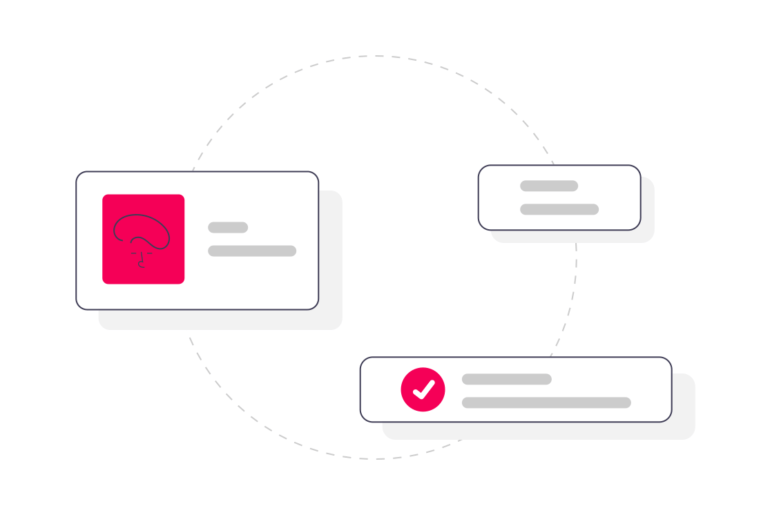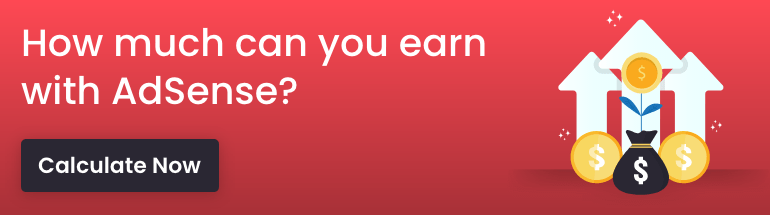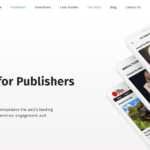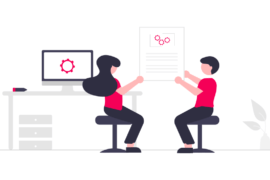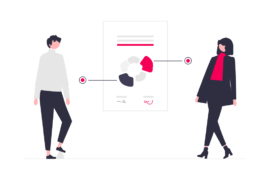Discover expert insights on crafting effective Adsense ad placement with our comprehensive guide. Learn best practices for maximizing impact while avoiding common pitfalls. Elevate your advertising strategy today
If you’re a web publisher monetizing your content, you know that ad placement can make or break your revenue stream.
Imagine your website as a carefully curated gallery, and each ad placement as a piece of art strategically positioned to captivate your audience without disrupting their experience. However, much like curating an exhibit, a misplaced ad can detract from the overall appeal.
Whether you’re a seasoned publisher seeking to refine your approach or a newcomer eager to learn the ropes, join us as we uncover the secrets to mastering ad placements.
Now without further ado, let’s dive right into the blog.
What is Ad Placement?
Sometimes, advertisers want their ads to appear on a specific location of the webpage (such as the top right corner of the screen). It’s up to publishers to provide advertisers with ad units where placement targeting is possible and this is achieved by creating ad placements.
Ad placements are specific group of ad units created by the publisher. If they want, they can make the entire website available for placement targeting or just a few ad units. Placements are made visible to advertisers in two ways:
- If a publisher is using AdSense, their placements will be automatically available to the advertisers. However, when advertisers use these placements, their ads will appear anywhere on the webpage, meaning, ad targeting is not possible.
- If the publisher defines ad units for ad placement using custom channels. And when advertisers use publisher-defined ad placements, their ads will appear on specific ad units provided by publishers.
What is the Importance of Ad Placement?
Ad placement proves the effectiveness of an ad campaign. An ad placed perfectly attracts the user’s attention and increases the possibility of engagement and conversion.
No matter how good your ad seems to be in terms of creativity and context, if it’s not getting enough attention, the CTR will be affected, hence the profit. So, while placing ads, ensure that the right type and size are used.
What is the Right Number of Ads to Put on a Website?
There’s no specific limit to the number of ads you can put on your website. As stated by Google’s Webmaster guidelines, the ad links on a site won’t affect its ranking. However, when it comes to new websites, the number of ads must not exceed the amount of content.
For example, if there are too many ads, it will negatively impact the UX, and a very low number of ads will not boost the revenue. To generalize, the ratio of 70:30 of content and ads works efficiently for sites, whether they’re new or old.
Types of Ads and Placements
Having knowledge of the types of ads and placements used by publishers can help in enhancing performance metrics and UX.
That said, let’s take a look at the common types of ads first:
Banner Ads
Banner ads are a form of online ads that come in rectangular or square shapes and contain images, texts, and interactive elements to grab user’s attention. They are very easy to implement and attract a diverse range of advertisers, but unfortunately, they can’t beat ad blocker extensions and negatively impact the UX if not implemented promptly.
Video Ads
Video ads are online ads consisting of short clips displayed within video players to convey a specific message to the viewers. They have a better attention-grabbing ability than banner ads but require a significantly higher amount of time, effort, and resources.
Native Ads
Native ads are a part of native advertising and are integrated into the website’s UX. These ads can easily take the form of sponsored articles, site widgets, and in-feed ads. They surely contribute to the overall UX but have a few complications in getting integrated.
Apart from these, there can be full-page ads, half-page ads, and pop-up ads. Now, coming to the ad placements, you should know that there are two types of placements only – above the fold and below the fold. Read further to know more:
Above the Fold – Above the fold refers to the section of a webpage that is visible without scrolling down. It makes the ads more visible and receives higher click-through rates. On the downside, there’s a risk of ad blindness and limited space.
Below the Fold – On the contrary, below the fold refers to the section that is visible only after a user scrolls down a webpage. You can consider this placement if your primary focus is on content and you need to integrate the text with the ad with efficiency. However, visitors may miss the ads in the first place, and it can negatively impact the CTR.
Other considerable ad placements would be Sidebar, In-Content, and Interstitial.
How Can Publishers Create Ad Placements?
To make an ad placement in AdSense, simply go through these steps:
- Sign in to AdSense account.
- The click Ads and then choose Custom channels.
- Here, you can either select an existing channel or create New custom channel.
- Give the channel a name and go to the ‘Targeting’ section.
- Complete the requested settings: Ads appear on (home page, landing page or custom page), Ad location, Description, and Site language.
- Finally, Save the settings.
How Do You Find the Best Ad Placement on Your Website?
Note: If you change the name of the channel, you will lose the advertiser’s bid on that placement.
If you’re wondering about finding the best ad placement on your website, being aware of the whereabouts of your website and audience base is the only thing you need. To get the numbers, you can consider the following strategies:
- Get the right tools – With the help of apt tools, you can simply analyze the traffic and audience. Some of the examples would be, Google Analytics, SEMRush, Heatmap, Admanager, and more.
- Analyze your audience – When you begin to analyze your audience, take into account which country has the highest traffic source. Note down the areas, and target your ad placement accordingly.
- Observe ad viewability – There’s no point in putting effort into ad placement if the ads are not being viewed. So, keep an on the ad viewability and use Google Analytics to check which ads are getting viewed more and which are getting ignored.
- Revaluate past ad performance – How good or bad the ads have been performing in the past helps you enhance the performance of the current ones. All you need to do is compare the factors contributing to the rise or downfall of the ads.
- Perform multiple tests – Keep experimenting with the ad formats, placements, and media until you find the one that outshines the others.
So, considering these strategies, you can surely find the best ad placement for your website.
Best Practices for Creating Ad Placement
If a publisher is found to misrepresent the ad placement then it will result in penalties. Depending on the severity of the misrepresentation, the publisher can lose payments or the AdSense account will be disabled from further use.
Here are some best practices for ad placement that can save you from such loss:
Do not suppress your content
Ads are as important as content. The user is on your website to check your content and while exploring the webpage he might view or click a few ads on the page. This means content comes first. If the user doesn’t find anything relevant as soon as the web page opens, s/he will leave the page.
Know your users
Make sure the content and ads are organized in a way that users will appreciate. For this, try heatmap tools to find out the most active locations on your web pages. Also, find out how often users visit a page, what kind of content is most popular, and any navigation issues. Answers to these questions can help you improve your website and decide locations for ad placements.
Ads should be distinctive
Users shouldn’t get confused between ads and web content. The ads should have a distinctive look and feel, and border lines and colour palette should be different from the content. Otherwise, Google will block such ads from appearing.
Run tests
If you search on Google for the best ad placement locations, you will find some articles telling you which ad placement locations are the best. However, implementing them blindly is not a good idea. It’s always better to run tests for different ad units. Based on the results of the tests, choose the ad type, format, and placement.
Balance Customer Experience
Find the perfect balance between user experience and the best-performing ads. To understand this simply, you want the visitors to spend more time on your website, but at the same time, the best-performing ads can cause disruptions that harm the experience. Hence, finding the right balance is important.
Analyze the User’s Intent
When placing your ads, you must consider the user’s intention whenever they visit your site. What the user wants to achieve, where most of their attention is focused, how they interact with the ads, and how they’re likely to visit the site again, are some of the questions you must consider.
Let Google Handle Ads Placement
Who knows ad placements better than Google itself? So, it is better to enable Auto ads for your site. Doing this will keep you away from the burden of placing ads and optimizing them.
3 Best Ad Placement Strategies Publishers Can Consider
As a publisher, you must consider the following ad placement and optimization techniques to make your site perform well.
Striking the Right Balance in Customer Experience
If you want to boost the site’s revenue, maintaining a perfect balance between the best-performing ads and the user experience is the key. Hence, forge strategies that improve the user experience and make sure intrusive ads are not impacting the UX badly.
Analyze User Behavior
In order to strike a balance between your best-performing ads and intrusive ads, you need to analyze user behavior. What’s the user intent on your website? Are they coming to scroll down the content or have plans to buy something?
Analyzing will give you an idea of what holds the user’s attention and where the ads must be placed.
Review Site Analytics
You surely need to do some research and collect data on your site to analyze how good or bad your ad placement strategy is. For that, you can consider the following tools:
Google Analytics
Google Analytics is full of metrics for publishers that include in-depth data related to user interaction and traffic sources. You’ll find your top-performing content, traffic sources, and more.
Heat and Click Maps
You can use heat and click maps that provide an apt analysis of user interaction. Heatmaps mark the areas with the most user interaction and click maps mark the spots receiving the most clicks.
A/B Testing
A/B testing is creating two versions of the same webpage or project to compare which performs better. You can use it to compare two types of ads or pages.
Top 3 Ad Placement Optimization Techniques
You can optimize your banner ad placement for better results, and these strategies can help you in doing so:
Multisize Ad Placements
With multisize ad placements on your site, it’s possible to request different ad sizes within a single bid. For example, if you request a 300×600 banner placement, the 160×600 can also be included in it. This strategy will give your website a competitive edge and reduce the chances of losing an ad placement due to a size mismatch.
Ad Refreshes
Publishers focus highly on viewability to optimize ad spend. So, it’s better to invest in sticky ads that stay on the users’ screen even when they scroll down. Be careful while choosing the right type, as some ads work well for mobile screens and some prove to be effective for desktops.
Lazy Loading
It’s common for websites to load as quickly as possible when someone visits them. With lazy loading, the pages come up with initial placeholder content that is replaced later with actual content or ads as users scroll down.
It increases the chances of ad visibility and delays the ad calls as the users scroll down.
What Practices Should Be Avoided?
- Too many ads above the fold:
Above the fold is most visible section of any webpage. Running ads here is most likely to get better results. But that doesn’t mean you will fill the user’s screen with ads as soon as the page loads. If the user cannot easily access the content, he/she might leave. This can directly affect impressions and CTR.
- Avoid interstitial ads on large screen devices:
No matter how effective interstitial ads may sound, they are not for every website. Interstitial ads block the user’s entire screen. The users can find it annoying to see interstitial ads when they are expecting something else.
- Auto paying video ads:
Nobody likes autoplay video ads. Firstly, they increase the page load time as video takes more time to render on web pages.
Also, autoplay video ads with audio on, disturb the user while he/she may be concentrating on a task. An autoplay video ad would feel imposed on user
without his/her consent to see an ad. - Excessive pagination:
There is a limit to number
of ads can be placed on a web page. Due to this, some publishers try to divide the content and publish it on multiple pages to increase impressions. This is not a recommended practice as user
may get annoyed and simply turn to other resources for information.
What to do instead?
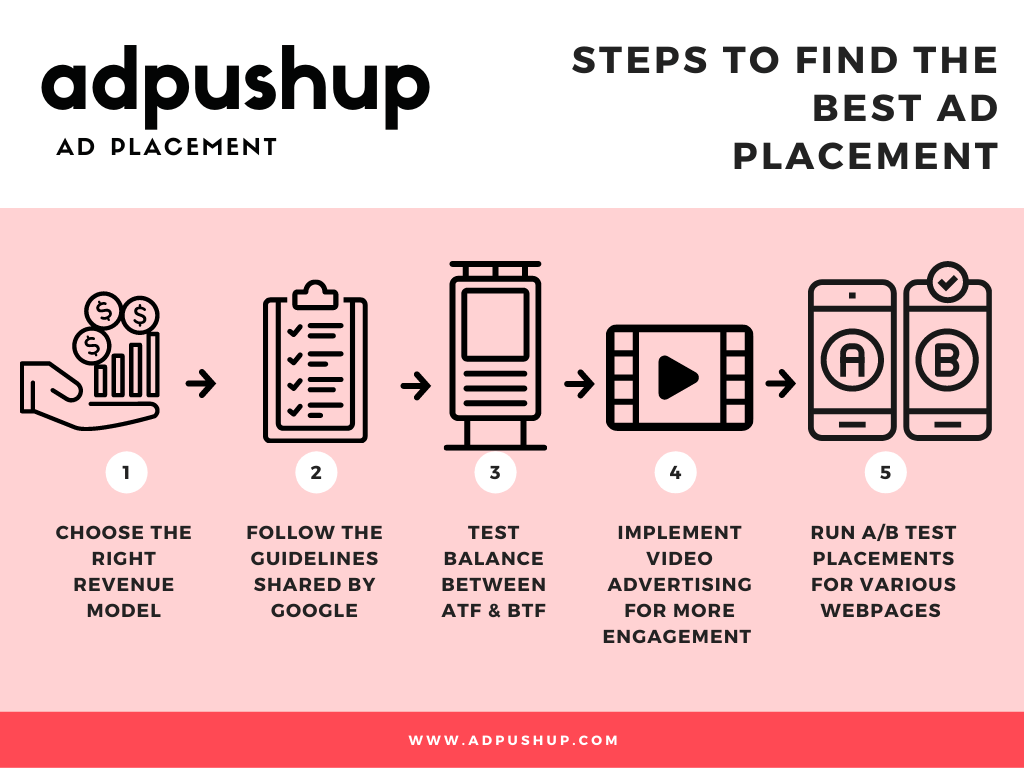
In Closing:
While testing ad placements, make sure to comply with the policies of your ad network, exchange, and SSPs. Also, keep ad standards for viewability and user experience in mind while conducting the tests.
In short, create ad placements, test them, and go with the best-performing ones on your website.
Frequently Asked Questions
You can improve your site’s ad placements by:..
i. Optimise your ad sizes
ii. Review your site from time to time
iii. Running A/B test to understand the best ad placement
iv. Creating distinctive ads
v. Finding most active location on your webpage
These are some of the best ad placements for Google ads:
i. Medium Rectangle
ii. Large Rectangle
iii. Leaderboard
iv. Half Page
v. Large Mobile Banner
The placement of your ads is as important as the creation of your ads when creating an online campaign. It doesn’t matter how good your ads are, if they’re not placed correctly, chances are they won’t be seen by your potential clients.

Deepak has a keen eye for detail and a deep understanding of the ad tech landscape. Whether it’s through in-depth articles, thought-provoking insights, or compelling storytelling, he’s dedicated to helping people navigate the complex world of ad tech with the simplicity of his words.