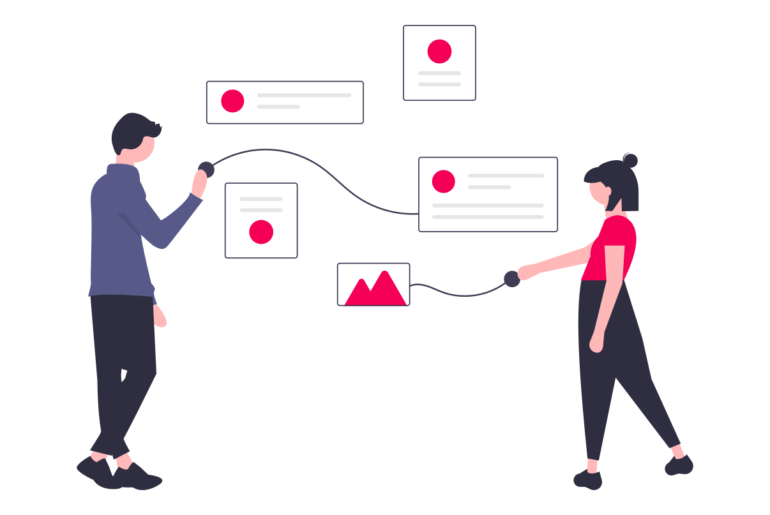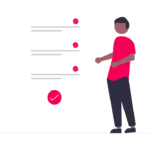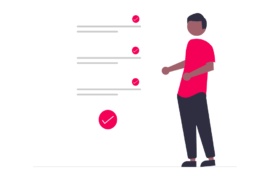Embarking on the journey of monetization often starts with Google AdSense for many publishers. As their web traffic grows, publishers naturally seek to expand their horizons, which is where Google Ad Manager comes into play.
However, to truly maximize revenue potential and access a wider range of advertisers, integrating Ad Exchange alongside Google AdSense and Google Ad Manager is important.
In this blog post, we’ll explore the synergy between Google Ad Manager, AdSense, and Ad Exchange, and discuss how publishers can harness the combined power of these platforms to increase their monetization strategies.
Let’s Recap
What is Google AdSense?
AdSense is Google’s ad network, majorly used by new and small-scale publishers for website monetization. You start by getting AdSense approval to use the platform, followed by Google review whether the website meets minimum requirements.
If your website abides by all the AdSense policies, Google approves the publisher, to use AdSense services. AdSense connects you with a vast network of advertisers through an automated auction system. This ensures relevant ads are displayed on your website, maximizing your earning potential.
What is Google Ad Exchange?
Google Ad Exchange or AdX, is a real-time marketplace that hosts a variety of inventory for sellers and buyers.
If you use AdX, you can go for real-time biddings, private auctions, and preferred deals. As for signing up, AdX has higher eligibility requirements than AdSense, making it tricky for most publishers to access AdX services. To be eligible for Google Adx, publishers must have at least 5 million page views per month
What is Google Ad Manager?
Google Ad Manager or GAM was previously called DoubleClick for Publishers. It’s an ad server for publishers. After the rebranding of its product in 2018, Google merged DFP and AdX for better delivery and monetization. It lets you, the publisher, manage, segregate, and monetize your inventory (display, video, and app) under a single dashboard.
Google Ad Manager account comes in two variations – Ad Manager for Small Publishers (free) and Ad Manager 360 (paid).
Why Should You Add Google AdSense and Google AdX to GAM?
Google Ad Manager provides a platform for publishers to manage their ad inventory. However, to monetize this inventory, publishers rely on demand partners and advertisers. Typically, publishers cultivate direct relationships and deals with yield partners to facilitate the monetization of their advertising strategy.
However, publishers may not always have all of their advertising slots filled with ads, leaving some ad slots vacant, known as remnant inventory. In such cases, it’s recommended for publishers to incorporate AdSense and AdX into the mix.
AdSense is great when it comes to handling leftover inventory. It directly takes impressions to Google Display Network and finds a well-paying buyer.
Similarly, AdX is known to have the largest pool of demand partners willing to pay good dollars to reach the right audience.
Apart from remnant inventory handling, one should also consider the competition these platforms bring to your inventory. Basically, Google is very competitive when it comes to winning an impression – thanks to its sophisticated algorithm to match advertisers and users.
Likewise, adding AdX and AdSense to the mix ensures that you have the right deal and getting paid a fair amount for your inventory.
Google Ad Manager deals in line items that capture delivery details and creative details for advertisers. While setting up line items, publishers set types and priorities for them. Premium inventories have high priority and are sold as guaranteed inventory, whereas the non-guaranteed line items (with low priority) might suffer from unfilled impressions.
And finally, GAM eases out the reporting. Since everything is managed under one dashboard, publishers can easily see and compare the performance of various yield partners vs. AdSense and AdX.
How to Link AdSense and AdX to Google Ad Manager?
As a first step to using AdSense and AdX with GAM, publishers must link these services. Here’s how to do that:
Step 1: Launch the Google Ad Manager dashboard, go to Admin >> Linked Account.
Step 2: Click on the New AdSense link and/or New Ad Exchange link button.
Step 3: Add details of your AdSense / Ad Exchange account and Save.


If you are experiencing complications setting it up, then either contact Google Support or get in touch with a Google Certified Premier Publishing Partner (like AdPushup).
Set up AdSense in Google Ad Manager
In Google Ad Manager, AdSense can be set for network and ad unit level. If the setting is applied to the network level, AdSense works for all ad units as default, unless it is manually overridden while setting an individual ad unit. This means ad unit level settings take precedence over the network level settings.
Enable AdSense for Google Ad Manager Network
- On the GAM dashboard, click Inventory >> Network settings.
- Enable Maximize revenue of unsold inventory with AdSense and Save it.

Enable AdSense for a Specific Ad Unit
- On the GAM dashboard, click Inventory >> Ad units.
- Create a new ad unit.
- Enable Maximize revenue of unsold inventory with AdSense and Save it.

Make AdSense and AdX Compete in Google Ad Manager
To make AdSense or Ad Exchange compete with Google Ad Manager accounts, publishers need to start by creating line items. Also, make sure dynamic allocation is enabled.
Dynamic allocation makes sure that only the highest bidder wins each impression. With this setting, Google compares each bid coming in from AdSense or Ad Exchange with an existing GAM line item to choose the winning bid.
Here’s how it can be done:
Step 1: On the GAM dashboard, go to Delivery > Order > New Order.
Step 2: Under the Line item, click on Type and choose AdSense or Ad Exchange.
Step 3: Complete other settings for this line item and Save.
<add photo from existing post>
Note: Publishers don’t need to add AdSense or Ad Exchange tags to their websites for AdSense line item or Ad Exchange line item to work. Once enabled via GAM, Google Publisher Tag will take care of delivery from AdSense or Ad Exchange network.
Best Practices for Using GAM with Google AdSense and AdX
Using Google Ad Manager (GAM) alongside Google AdSense and Ad Exchange (AdX) requires careful planning and execution to maximize ad revenue and optimize performance.
Here are some best practices for effectively using GAM with AdSense and AdX:
- Implement Header Bidding
Header bidding allows you to offer ad inventory to multiple demand sources simultaneously, including AdX. Implement header bidding wrappers like Prebid.js or Google Publisher Tags (GPT) to increase competition and maximize revenue. - Setup Ad Units Strategically
Create a diverse range of ad units based on ad sizes, formats, and placements across your website or app. Test different placements to identify high-performing ad spots and optimize them for better engagement and revenue. - Enable Dynamic Allocation
Enable dynamic allocation to allow Ad Manager to compete with AdSense and AdX for each ad request. This ensures that you’re maximizing revenue by filling ad slots with the highest-paying ads available. - Implement Ad Refresh
Implement ad refresh techniques for specific ad units to refresh ads after a certain time interval. However, be cautious not to violate AdSense policies, which have strict guidelines regarding ad refresh. - Optimize Line Item Setup
Segment your inventory and create targeted line items for specific audience segments, geographies, or device types. Utilize features like frequency capping and dayparting to prevent ad fatigue and optimize ad delivery. - Regulary Analyze and Monitor Performance
Monitor key performance metrics such as fill rate, CPM, revenue, and ad viewability regularly. Use Ad Manager’s reporting and analytics tools to identify trends, optimize strategies, and make data-driven decisions. - Stay Compliant with Policies
Adhere to Google AdSense, Ad Exchange, and Ad Manager policies to maintain eligibility for monetization programs. Stay updated on policy changes and ensure compliance with ad placement, content, and user experience guidelines.
In Closing
In this comprehensive guide, we’ve explored the effective utilization of Google Ad Manager (GAM) alongside AdSense and Ad Exchange (AdX) to maximize ad revenue and optimize performance.
The key points covered here include:
- Introduction to Google AdSense, AdExchange, and Google Ad Manager
- Integration and Setup
- Creating and Managing Ad Units
- Best Practices

Deepak has a keen eye for detail and a deep understanding of the ad tech landscape. Whether it’s through in-depth articles, thought-provoking insights, or compelling storytelling, he’s dedicated to helping people navigate the complex world of ad tech with the simplicity of his words.